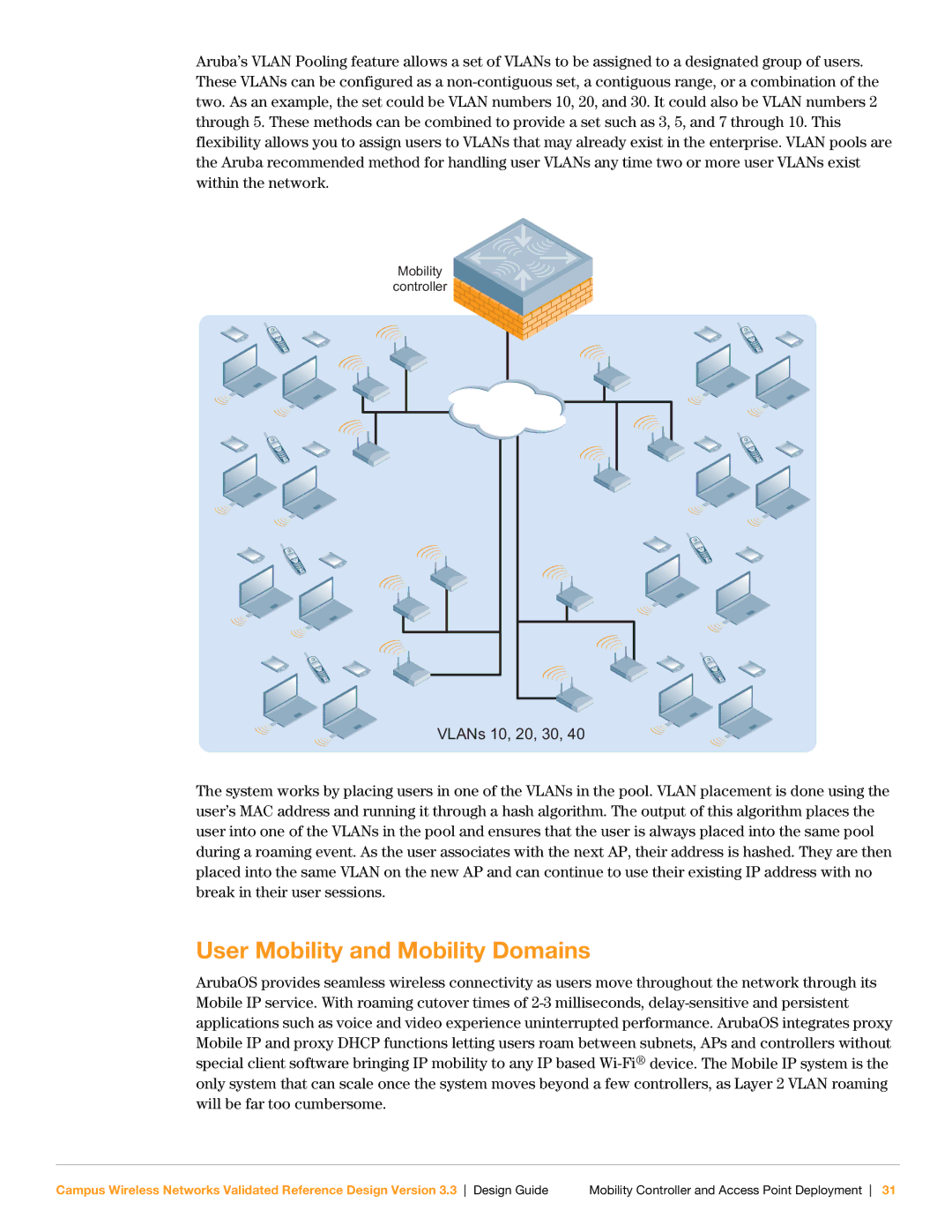Aruba’s VLAN Pooling feature allows a set of VLANs to be assigned to a designated group of users. These VLANs can be configured as a
Mobility controller ![]()
VLANs 10, 20, 30, 40
The system works by placing users in one of the VLANs in the pool. VLAN placement is done using the user’s MAC address and running it through a hash algorithm. The output of this algorithm places the user into one of the VLANs in the pool and ensures that the user is always placed into the same pool during a roaming event. As the user associates with the next AP, their address is hashed. They are then placed into the same VLAN on the new AP and can continue to use their existing IP address with no break in their user sessions.
User Mobility and Mobility Domains
ArubaOS provides seamless wireless connectivity as users move throughout the network through its Mobile IP service. With roaming cutover times of
Campus Wireless Networks Validated Reference Design Version 3.3 Design Guide | Mobility Controller and Access Point Deployment 31 |