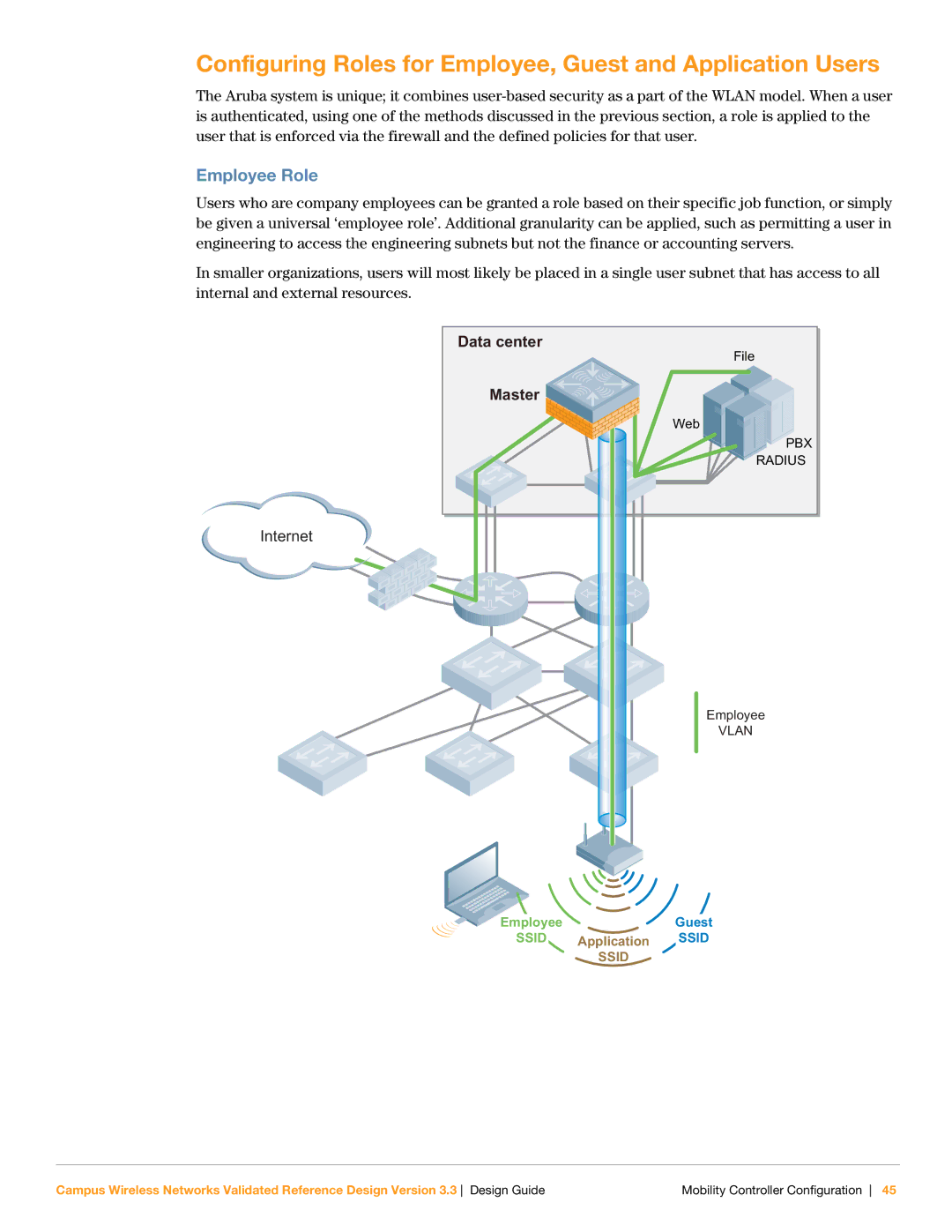Configuring Roles for Employee, Guest and Application Users
The Aruba system is unique; it combines
Employee Role
Users who are company employees can be granted a role based on their specific job function, or simply be given a universal ‘employee role’. Additional granularity can be applied, such as permitting a user in engineering to access the engineering subnets but not the finance or accounting servers.
In smaller organizations, users will most likely be placed in a single user subnet that has access to all internal and external resources.
Data center
Master 

Internet
File
Web
![]()
![]() PBX RADIUS
PBX RADIUS
Employee
VLAN
Employee |
| Guest |
SSID | Application | SSID |
| SSID |
|
Campus Wireless Networks Validated Reference Design Version 3.3 Design Guide | Mobility Controller Configuration 45 |