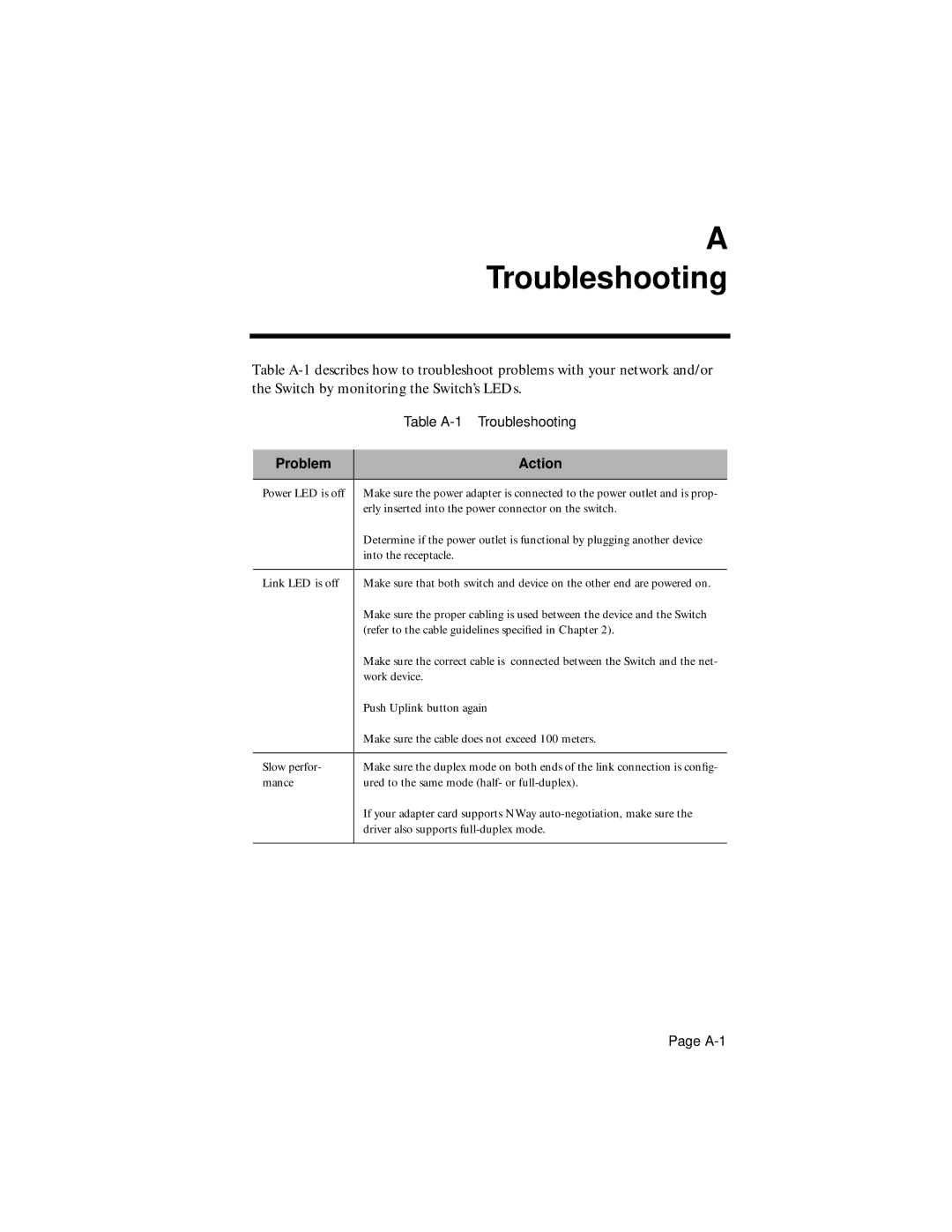A
Troubleshooting
Table
Table
Problem | Action |
|
|
Power LED is off | Make sure the power adapter is connected to the power outlet and is prop- |
| erly inserted into the power connector on the switch. |
| Determine if the power outlet is functional by plugging another device |
| into the receptacle. |
|
|
Link LED is off | Make sure that both switch and device on the other end are powered on. |
| Make sure the proper cabling is used between the device and the Switch |
| (refer to the cable guidelines specified in Chapter 2). |
| Make sure the correct cable is connected between the Switch and the net- |
| work device. |
| Push Uplink button again |
| Make sure the cable does not exceed 100 meters. |
|
|
Slow perfor- | Make sure the duplex mode on both ends of the link connection is config- |
mance | ured to the same mode (half- or |
| If your adapter card supports NWay |
| driver also supports |
|
|
Page