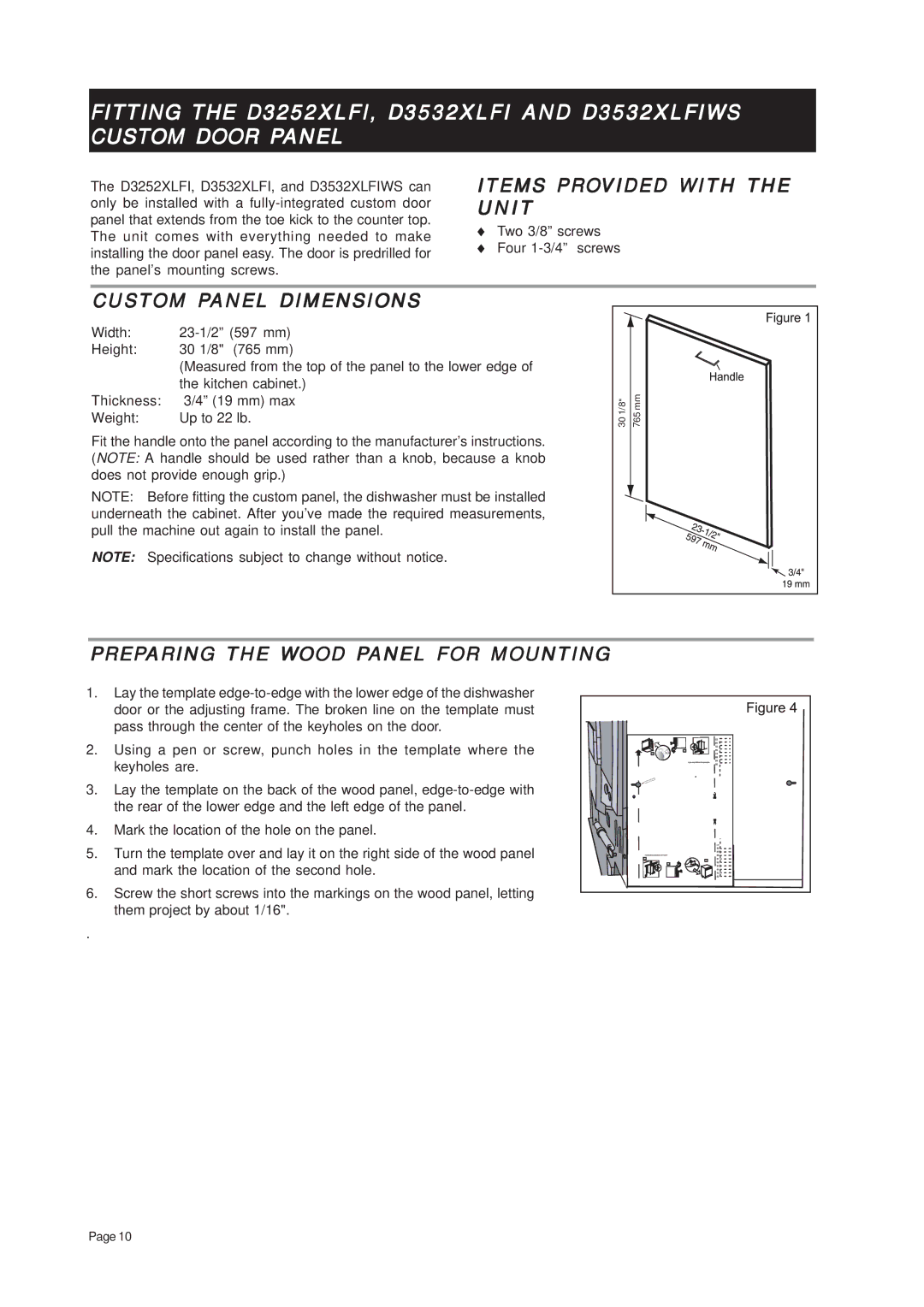FITTING THE D3252XLFI, D3532XLFI AND D3532XLFIWS
CUSTOM DOOR PANEL
The D3252XLFI, D3532XLFI, and D3532XLFIWS can only be installed with a
ITEMS PROVIDED WITH THE UNIT
♦Two 3/8” screws
♦Four
CUSTOM PANEL DIMENSIONS
Width: | |
Height: | 30 1/8" (765 mm) |
| (Measured from the top of the panel to the lower edge of |
| the kitchen cabinet.) |
Thickness: | 3/4” (19 mm) max |
Weight: | Up to 22 lb. |
Fit the handle onto the panel according to the manufacturer’s instructions. (NOTE: A handle should be used rather than a knob, because a knob does not provide enough grip.)
NOTE: Before fitting the custom panel, the dishwasher must be installed underneath the cabinet. After you’ve made the required measurements, pull the machine out again to install the panel.
NOTE: Specifications subject to change without notice.
" | mm | |
1/8 | ||
765 | ||
30 |
PREPARING THE WOOD PANEL FOR MOUNTING
1.Lay the template
door or the adjusting frame. The broken line on the template must pass through the center of the keyholes on the door.
2. Using a pen or screw, punch holes in the template where the keyholes are.
3. Lay the template on the back of the wood panel,
4. Mark the location of the hole on the panel.
5. Turn the template over and lay it on the right side of the wood panel and mark the location of the second hole.
6. Screw the short screws into the markings on the wood panel, letting them project by about 1/16".
.
Page 10