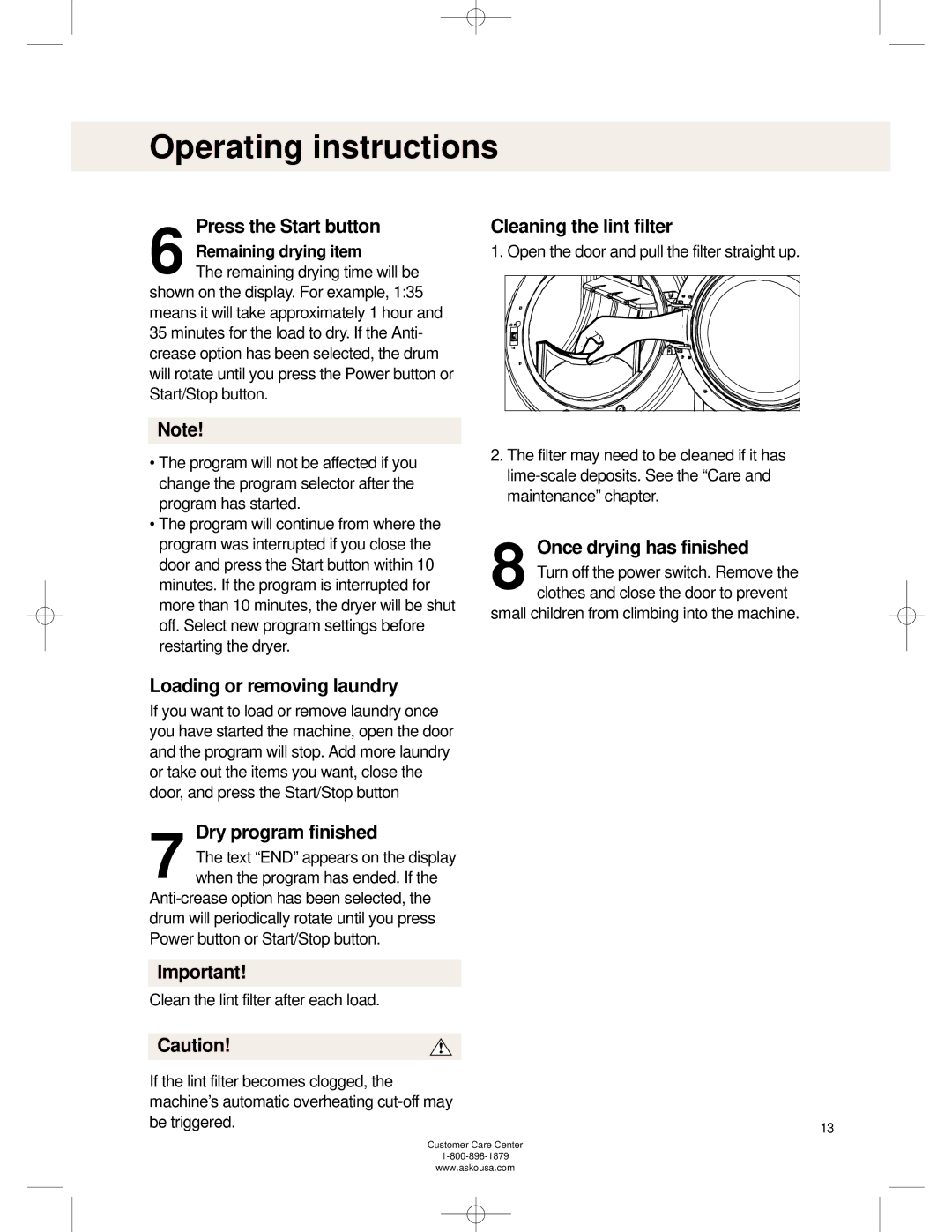Operating instructions
6 Press the Start button Remaining drying item
The remaining drying time will be shown on the display. For example, 1:35 means it will take approximately 1 hour and 35 minutes for the load to dry. If the Anti- crease option has been selected, the drum will rotate until you press the Power button or Start/Stop button.
Note!
•The program will not be affected if you change the program selector after the program has started.
•The program will continue from where the program was interrupted if you close the door and press the Start button within 10 minutes. If the program is interrupted for more than 10 minutes, the dryer will be shut off. Select new program settings before restarting the dryer.
Cleaning the lint filter
1. Open the door and pull the filter straight up.
2.The filter may need to be cleaned if it has
8 Once drying has finished Turn off the power switch. Remove the clothes and close the door to prevent
small children from climbing into the machine.
Loading or removing laundry
If you want to load or remove laundry once you have started the machine, open the door and the program will stop. Add more laundry or take out the items you want, close the door, and press the Start/Stop button
Dry program finished |
|
The text “END” appears on the display |
|
7 when the program has ended. If the |
|
| |
drum will periodically rotate until you press |
|
Power button or Start/Stop button. |
|
Important! |
|
Clean the lint filter after each load. |
|
Caution! |
|
If the lint filter becomes clogged, the |
|
machine’s automatic overheating |
|
be triggered. | 13 |
|
Customer Care Center
www.askousa.com