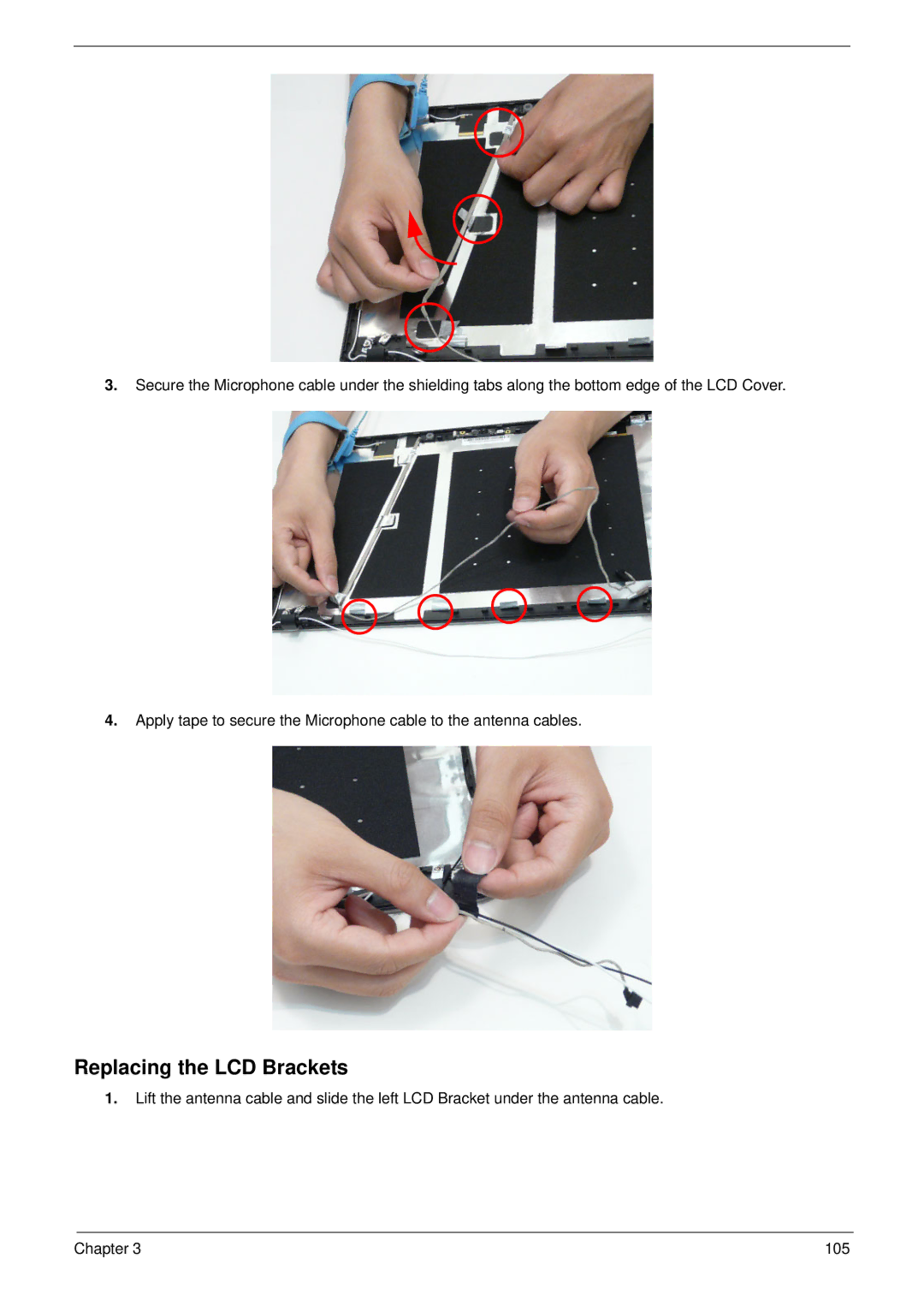3.Secure the Microphone cable under the shielding tabs along the bottom edge of the LCD Cover.
4.Apply tape to secure the Microphone cable to the antenna cables.
Replacing the LCD Brackets
1.Lift the antenna cable and slide the left LCD Bracket under the antenna cable.
Chapter 3 | 105 |