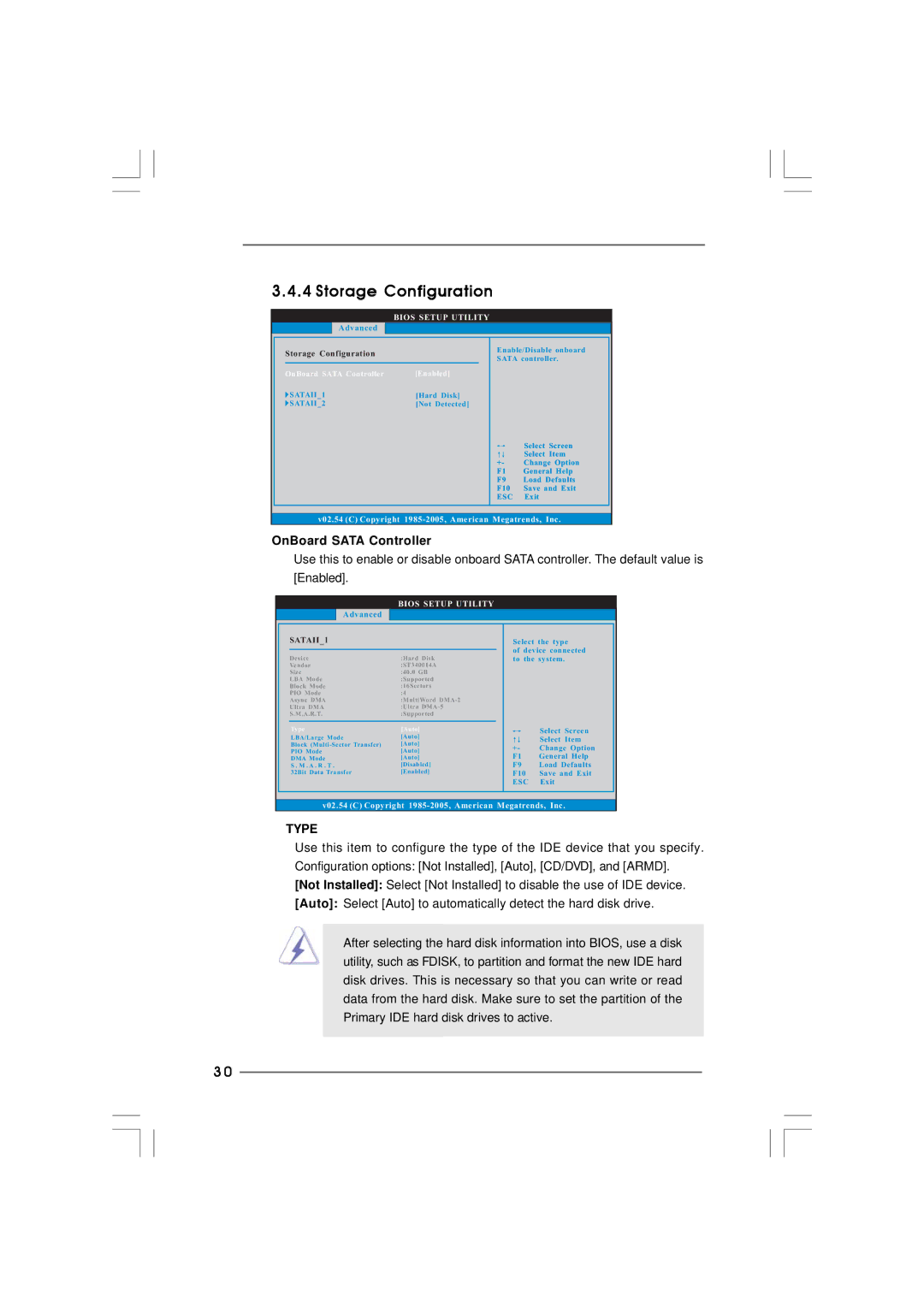3.4.4 Storage Configuration
| BIOS SETUP UTILITY |
| |
Advanced |
|
| |
Storage Configuration | Enable/Disable onboard | ||
SATA controller. | |||
| |||
OnBoard SATA Controller | [Enabled] |
| |
SATAII_1 | [Hard Disk] |
| |
SATAII_2 | [Not Detected] |
| |
|
| Select Screen | |
|
| Select Item | |
| +- | Change Option | |
| F1 | General Help | |
| F9 | Load Defaults | |
| F10 | Save and Exit | |
| ESC | Exit | |
v02.54 (C) Copyright | |||
OnBoard SATA Controller
Use this to enable or disable onboard SATA controller. The default value is [Enabled].
BIOS SETUP UTILITY
Advanced
SATAII_1
Device | :Hard Disk |
Vendor | :ST340014A |
Size | :40.0 GB |
LBA Mode | :Supported |
Block Mode | :16Sectors |
PIO Mode | :4 |
Async DMA | :MultiWord |
Ultra DMA | :Ultra |
S.M.A.R.T. | :Supported |
|
|
Type | [Auto] |
LBA/Large Mode | [Auto] |
Block | [Auto] |
PIO Mode | [Auto] |
DMA Mode | [Auto] |
S . M . A . R . T . | [Disabled] |
32Bit Data Transfer | [Enabled] |
Select the type
of device connected to the system.
| Select Screen |
| Select Item |
+- | Change Option |
F1 | General Help |
F9 | Load Defaults |
F10 | Save and Exit |
ESC | Exit |
v02.54 (C) Copyright
TYPE
Use this item to configure the type of the IDE device that you specify. Configuration options: [Not Installed], [Auto], [CD/DVD], and [ARMD].
[Not Installed]: Select [Not Installed] to disable the use of IDE device.
[Auto]: Select [Auto] to automatically detect the hard disk drive.
After selecting the hard disk information into BIOS, use a disk utility, such as FDISK, to partition and format the new IDE hard disk drives. This is necessary so that you can write or read data from the hard disk. Make sure to set the partition of the Primary IDE hard disk drives to active.
3 0