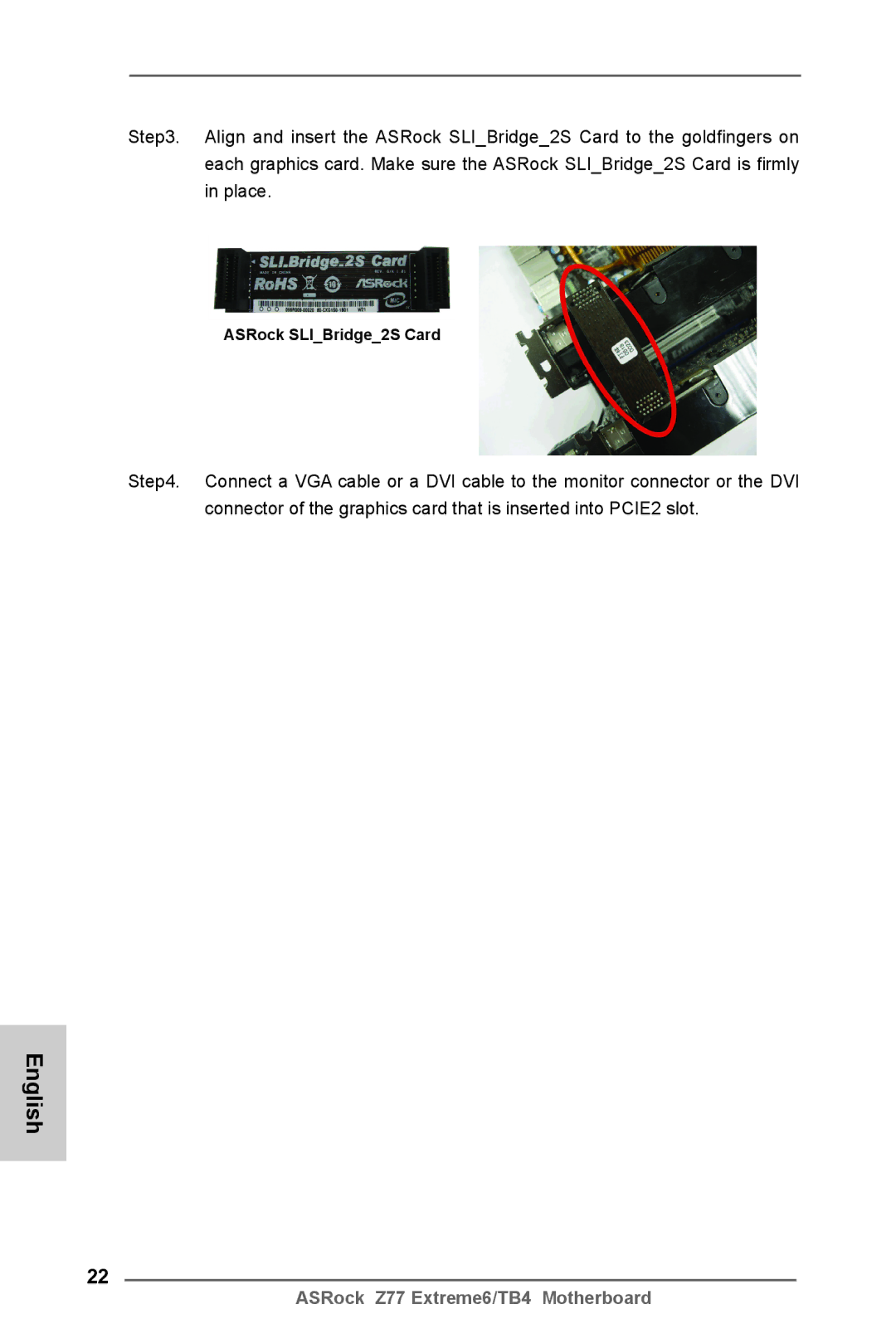Disclaimer
Copyright Notice
English
English Motherboard Layout
30.5cm
Off No Link Blinking
Panel
LAN Port LED Indications
Link
Table for Audio Output Connection
Package Contents
Introduction
English Specifications
Audio
Rear Panel I/O
USB3.0
Connectors
Bios Features
Ports, supports USB 1.1/2.0/3.0 up to 5Gb/s
Hardware
Unique Features
Support CD
Monitor
English
English
English
English
Pre-installation Precautions
Screw Holes
Grated Heat Sink up. Locate Pin1
CPU Installation
Step Orient the CPU with the IHS Inte
Two orientation key notches
English
Installation of CPU Fan and Heatsink
English Installation of Memory Modules Dimm
Dual Channel Memory Configuration
Installing a Dimm
Installing an expansion card
English Expansion Slots PCI and PCI Express Slots
Slitm and Quad Slitm Operation Guide
Requirements
ASRock SLIBridge2S Card
For Windows XP / XP 64-bit OS For Slitm mode only
Driver Installation and Setup
Double-click Nvidia Settings icon on your Windows taskbar
Select Nvidia Control Panel tab
Select Control Panel tab
Installing Two CrossFireXTM-Ready Graphics Cards
CrossFireXTM and Quad CrossFireXTM Operation Guide
CrossFire Bridge
For Windows 8 / 7 / VistaTM OS
Install the required drivers to your system
For Windows XP OS
AMD Catalyst Control Center
English
Thunderbolt
Internal VGA
Dual Monitor
Dual Monitor and Surround Display
Sub port Hdmi port
Surround Display Feature
For Windows XP / XP 64-bit OS
What is HDCP?
Hdcp
Make sure the option CIR Controller is set to Enabled
ASRock Smart Remote Installation Guide
Install the Multi-Angle CIR Receiver to the front USB port
Advanced Super IO Configuration CIR Controller Enabled
CIR sensors in different angles
Description
Jumpers Setup
Jumper
Clear Cmos Jumper
Onboard Headers and Connectors
Connect the remote controller
USB 3.0 Header Besides four default USB
Optional wireless transmitting
Ports on the I/O panel, there is
Several system front panel
System Panel Header
Functions
English
ATX Power Connector
ATX 12V Power Connector Please connect an ATX
Motherboard. This Ieee
Port on the I/O panel, there is
One Ieee 1394 header on this
Header can support one Ieee
Smart Switches
15 Dr. Debug
Status Code Description
English
English
English
\ RAID Installation Guide
Install Windows XP / XP 64-bit OS on your system
English
Bios Information
Kartoninhalt
Deutsch
Spezifikationen
Anschlüsse
Audioeingang / Lautsprecher vorne / Mikrofon
Rücksetzschalter Reset mit LED
64Mb AMIs Legal Bios Uefi mit GUI-Unterstützung
Sata 3-Anschlüsse 6,0 Gb/s durch Intel Z77
Hardware Monitor
CD d’assistance
Zertifizierungen
Jumper Einstellun Beschreibung
Einstellung der Jumper
Cmos löschen
Integrierte Header und Anschlüsse
Anschlüssen befinden sich
USB 2.0-Header
USB 2.0-Ports an den
Drei USB 2.0- Anschlussleisten
Anschlussmöglichkeit und
Seite Ihres Gehäuses
Ermöglicht Ihnen eine bequeme
Kontrolle über Audio-Geräte
Diesen Header an
Gehäuselautsprecher-Header Schließen Sie den
Gehäuselautsprecher an
Betriebs-LED-Header Bitte schließen Sie die
ATX-Netz-Header Verbinden Sie die ATX
Pins 1-3 anschließen
Gehäuse und Strom lüfteranschlüsse
Stromversorgung mit diesem
ATX 12V Anschluss
SLI/XFIRE-Stromanschluss
Ausgabe Paneel, gibt es einen
IEEE-1394 Header Außer einem vorgegebenem
IEEE-1394 Port auf dem Ein
IEEE-1394 Header
Schnellschalter
BIOS-Information
Contenu du paquet
Français
Mémoire
Format
Chipsets
Slot d’extension
Panneau arrière
Port souris/clavier PS/2 Port D-Sub Port Hdmi
USB
Connecteurs
Surveillance
Système
Le cavalier Description
Effacer la Cmos
ATA2 SATA2 prennent en
Connecteurs Série ATA2
Ces quatre connecteurs Série
Charge les câbles Sata pour
Sur cette carte mère. Chaque
En-tête USB
Il y a trois embases USB
Embase USB 2.0 peut prendre
Contrôle commodes de
Connecteur audio panneau ’est une interface pour un
Permet le branchement et le
Périphériques audio
LED di accensione Collegare il LED di accensione
En-tête du haut-parleur Veuillez connecter le De châssis
En-tête
Chassi per indicare lo stato di
En-tête d’alimentation ATX Veuillez connecter l’unité
Tête
Sur le panel I/O, il y a un
Header de Ieee Sauf un port de default Ieee
Connecteur ATX
Header de IEEE1394
Fournissant une sortie audio
En-tête de port COM Cette en-tête de port COM est
Un module de port COM
Spdif vers la carte VGA Hdmi
Interrupteur rapides
Informations sur le Bios Informations sur le CD de support
Contenuto della confezione
Italiano
Specifiche
Pannello
Posteriore I/O
CD di
Connettori
Driver, Utilità, Software AntiVirus versione di prova
Compatibilità
Supporto
Monitoraggio
Certificazioni
Resettare la Cmos
Setup dei Jumpers
Jumper Settaggio del Jumper
Connettori Serial ATA2
Collettori e Connettori su Scheda
Cavi dati Serial ATA Sata
Scheda madre dispone di tre
Collettore USB Oltre alle due porte USB
Predefinite nel pannello I/O, la
Intestazioni USB 2.0. Ciascuna
Dei dispositivi audio
Connettore audio sul
Pannello frontale Pannello audio. Che consente
Collettore pannello di sistema
Questo collettore
Reset interruttore di ripristino
Collettore casse telaio Collegare le casse del telaio a
Pled LED alimentazione del sistema
Connettore alimentazione ATX Collegare la sorgente
Connettore
4Connettore alimentazione SLI/XFIRE
Connettore ATX 12 Collegare un alimentatore ATX
A questo connettore
Ieee 1394 sul pannello I/O, e‘
Modulo porta COM
Collettore porta COM Questo collettore porta COM è
Utilizzato per supportare il
Header Hdmispdif Header HDMISPDIF, con
Interruttori rapidi
Informazioni sul Bios Software di supporto e informazioni su
Español
Contenido de la caja
Placa base ASRock Z77 Extreme6/TB4
Español Especificación
Panel Trasero
64Mb AMI Bios legal Uefi AMI compatible con GUI
Conectores
CD de soport
Certificaciones
100
Setup de Jumpers
Jumper Setting
Limpiar Cmos
Cabezales y Conectores en Placas
101
102
Audio
103
Conveniente de apparatos de
Cabezal de panel de sistema
104
Cabezal de alimentación ATX
105
Conectores de ventilador de chasis / alimentación
Conecte la fuente de alimentación ATX a su cabezal
106
107
Conmutadores rápidos
108
Bios Información Información de Software Support CD
109
Русский
Комплектность
110
Спецификации
111
112
113
Ные системы
114
Операцион
Сертификаты
115
Установка перемычек
Перемычка Установка Описание
Колодки и разъемы на плате
116
117
118
Pwrbtn кнопка питания
Reset кнопка сброса
119
Pled индикатор питания системы
120
Контакты 1-3 подключены
121
122
Быстрое переключение
123
Информация о Bios
124
Türkçe
Paket İçindekiler
125
Özellikler
126
Ses
127
Arka Panel
Konektör
Bios Özelliği
128
Destek CD’si
Monitör
129
Donanım
Sertifikalar
Jumper Ayar
Jumperların Ayarı
130
CMOS’u temizleme
Yerleşik Fişler ve Konektörler
131
132
Sistem Paneli Fişi
133
Işlevini barındırır
134
Bu konektöre bağlayın
135
ATX Güç Konektörü Lütfen bir ATX güç kaynağını
ATX 12V Güç Konektörü
136
Akıllı Anahtarlar
137
Bios Bilgileri Yazılım Destek CD’si bilgileri
138
139
차폐 1 개 ASRock SLI 브릿지 2S 카드 1 개
140
141
142
마이크로 소프트 Windows 8 / 8 64 비트 / 7 / 7 64 비트
143
전압 감시 기능 +12V,+5V,+3.3V,Vcore
VistaTM / VistaTM 64 비트 / XP / XP 64 비트 와 호환
144
Cmos 초기화
SATA2 / SATA3 하드 디스크
145
시리얼 Atasata
혹은 SATA2 / SATA3 커넥터
USB 2.0 헤더
146
USB 3.0 헤더
147
오디오 인터페이스 입니다
S1/S3 상태에서는 LED 가 계속
148
CHAFAN2 및 CHAFAN3 은
149
CPU 팬 케이블을 이 커넥터에 연결하고 흑색 선을 접지 핀에맞 추십시오
150
151
빠른 스위치
152
시스템 바이오스 정보 소프트웨어 지원 CD 정보
153
シリアル ATA Sata データケーブル(オプション)
154
ATX フォームファクター 12.0-in x 9.6-in, 30.5 cm x 24.4 cm
I/O パネルシールド ASRock SLIBridge2S カード
155
156
157
ルバー モニター CPU/ シャーシ温度検知 CPU/ シャーシ / 電源ファンタコメータ
158
ルチ調整 サポート CD
自動調整が可能)
ジャンパ設定
159
オンボードのヘッダとコネクタ類
160
161
USB 3.0 ヘッダ
162
シャーシスピーカーヘッダ
164
CPU ファンコネクタ
165
てください。
クイックスイッヱ
166
167
このマザーボードは Microsoft Windows 8 / 8 64-bit / 7 / 7 64-bit
168
一個華擎 SLIBridge2S 橋接卡
支持 Hyper-Threading 超線程技術
169
ATX 規格 12.0 英吋 X 9.6 英吋 , 30.5 厘米 X 24.4 厘米
支持 Intel Extreme Memory ProfileXMP1.3/1.2
170
171
172
支持 ErP/EuP 需要同時使用支持 ErP/EuP 的電源供應器
173
清除 Cmos
174
175
系統面板接頭
176
機箱喇叭接頭
CHAFAN3 支持風扇控制。
177
CHAFAN1, CHAFAN2 和
CPU 風扇接頭
到這個接頭。
178
接頭。
除了位於 I/O 面板的一個默認
口的外設。
179
串行接口連接器
投影儀 / 液晶顯示器等設備。
快速開關
180
181
本主板支持各種微軟視窗操作系統:Microsoft Windows 8/8 64 位元 /7/7 64 位元
電子信息產品污染控制標示
182
ATX 規格 12.0 英吋 x 9.6 英吋 , 30.5 公分 x 24.4 公分
183
一張華擎 SLIBridge2S 卡
184
185
186
VistaTM 64 位元 /XP/XP 64 位元
187
支援 ErP/EuP 需要同時使用支援 ErP/EuP 的電源供應器
188
189
USB 2.0 擴充接頭
接口之外,這款主機板有一
190
除了位於 I/O 面板的四個 USB
紅外線模組接頭
191
啟鍵等各種連線。
192
電源指示燈接頭
請將 ATX 電源供應器連接到這個 接頭。
193
ATX 電源接頭
請將 ATX 12V 電源供應器連接到 這個接頭。
埠的裝置。
194
接口連接到這個接頭。
195
支援光碟訊息
196
197
Isi Paket
Bahasa Indonesia
Podium
Diagram
198
Grup Chip
199
Papan Belakang
200
Ciri-ciri Bios
Penghubung
Penjaga
201
Sokongan CD
Sertifikasi
Installing OS on a HDD Larger Than 2TB
202
203
Installing OS on a HDD Larger Than 2TB in RAID Mode
Bit ..\i386\Win7VistaIntel Bit ..\AMD64\Win7-64Vista64Intel
204
Windows VistaTM 64-bit
205
206
Windows 7 64-bit