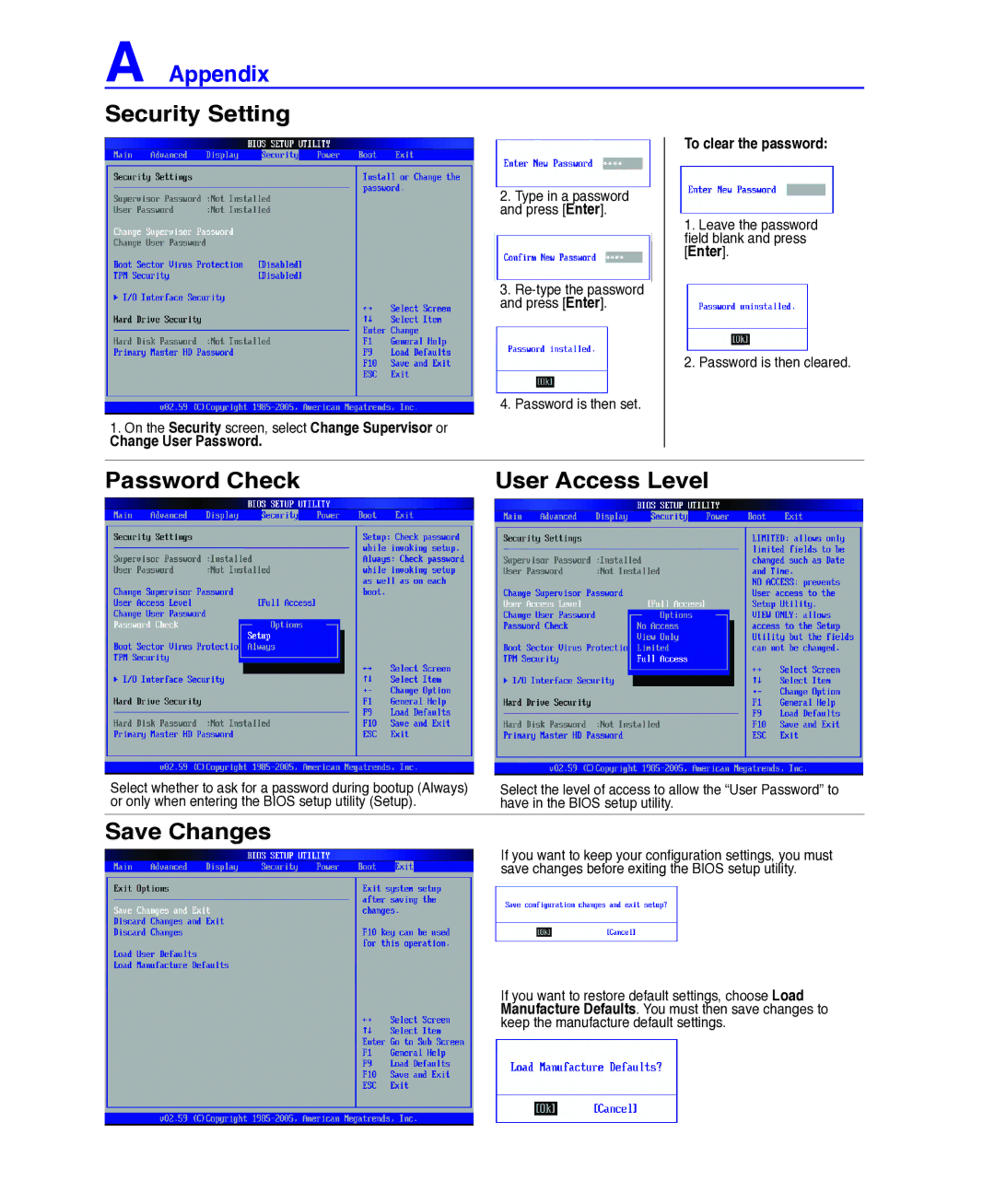A Appendix
Security Setting
2. Type in a password and press [Enter].
3.
4. Password is then set.
1.On the Security screen, select Change Supervisor or
Change User Password.
To clear the password:
1.Leave the password field blank and press
[Enter].
2.Password is then cleared.
Password Check | User Access Level |
Select whether to ask for a password during bootup (Always) | Select the level of access to allow the “User Password” to |
or only when entering the BIOS setup utility (Setup). | have in the BIOS setup utility. |
Save Changes
If you want to keep your configuration settings, you must save changes before exiting the BIOS setup utility.
If you want to restore default settings, choose Load Manufacture Defaults. You must then save changes to keep the manufacture default settings.