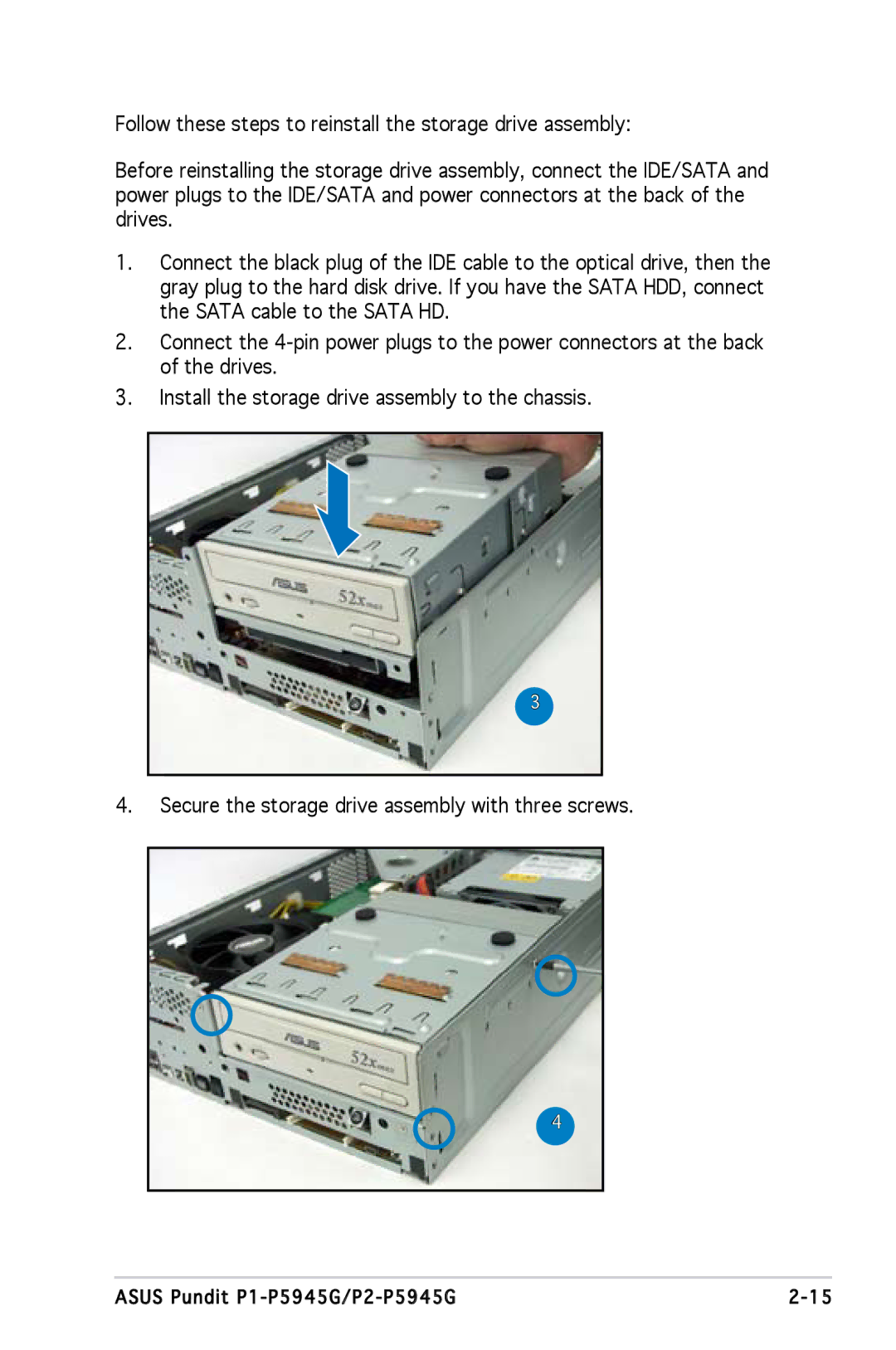Follow these steps to reinstall the storage drive assembly:
Before reinstalling the storage drive assembly, connect the IDE/SATA and power plugs to the IDE/SATA and power connectors at the back of the drives.
1.Connect the black plug of the IDE cable to the optical drive, then the gray plug to the hard disk drive. If you have the SATA HDD, connect the SATA cable to the SATA HD.
2.Connect the
3.Install the storage drive assembly to the chassis.
3
4.Secure the storage drive assembly with three screws.
4
ASUS Pundit |