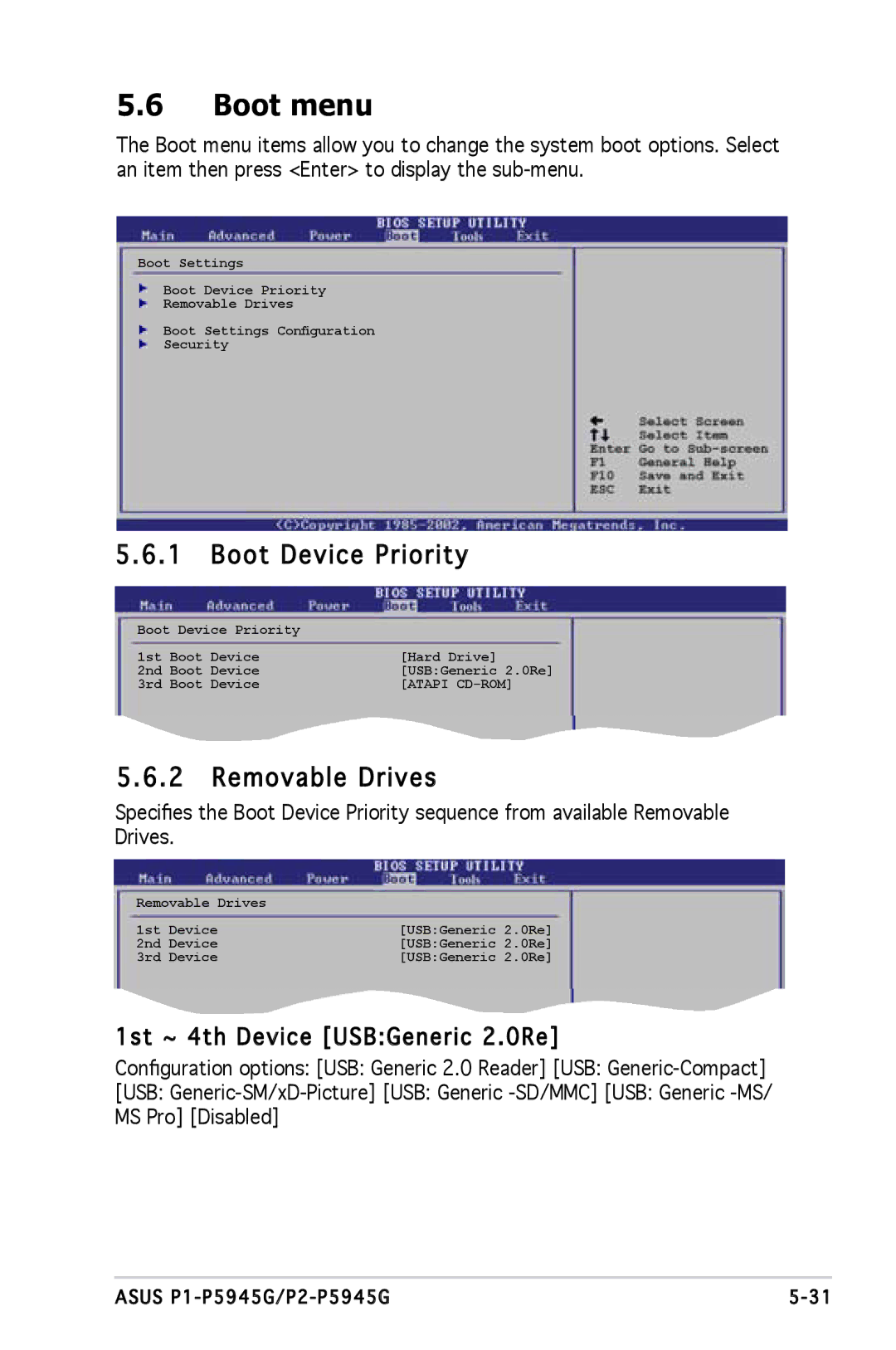5.6Boot menu
The Boot menu items allow you to change the system boot options. Select an item then press <Enter> to display the
Boot Settings
Boot Device Priority
Removable Drives
Boot Settings Configuration
Security
5.6.1 Boot Device Priority
Boot Device Priority |
|
1st Boot Device | [Hard Drive] |
2nd Boot Device | [USB:Generic 2.0Re] |
3rd Boot Device | [ATAPI |
5.6.2 Removable Drives
Specifies the Boot Device Priority sequence from available Removable Drives.
Removable Drives |
|
|
1st Device | [USB:Generic 2.0Re] | |
2nd Device | [USB:Generic | 2.0Re] |
3rd Device | [USB:Generic | 2.0Re] |
1st ~ 4th Device [USB:Generic
 2.0Re]
2.0Re]

Configuration options: [USB: Generic 2.0 Reader] [USB:
[USB:
ASUS |