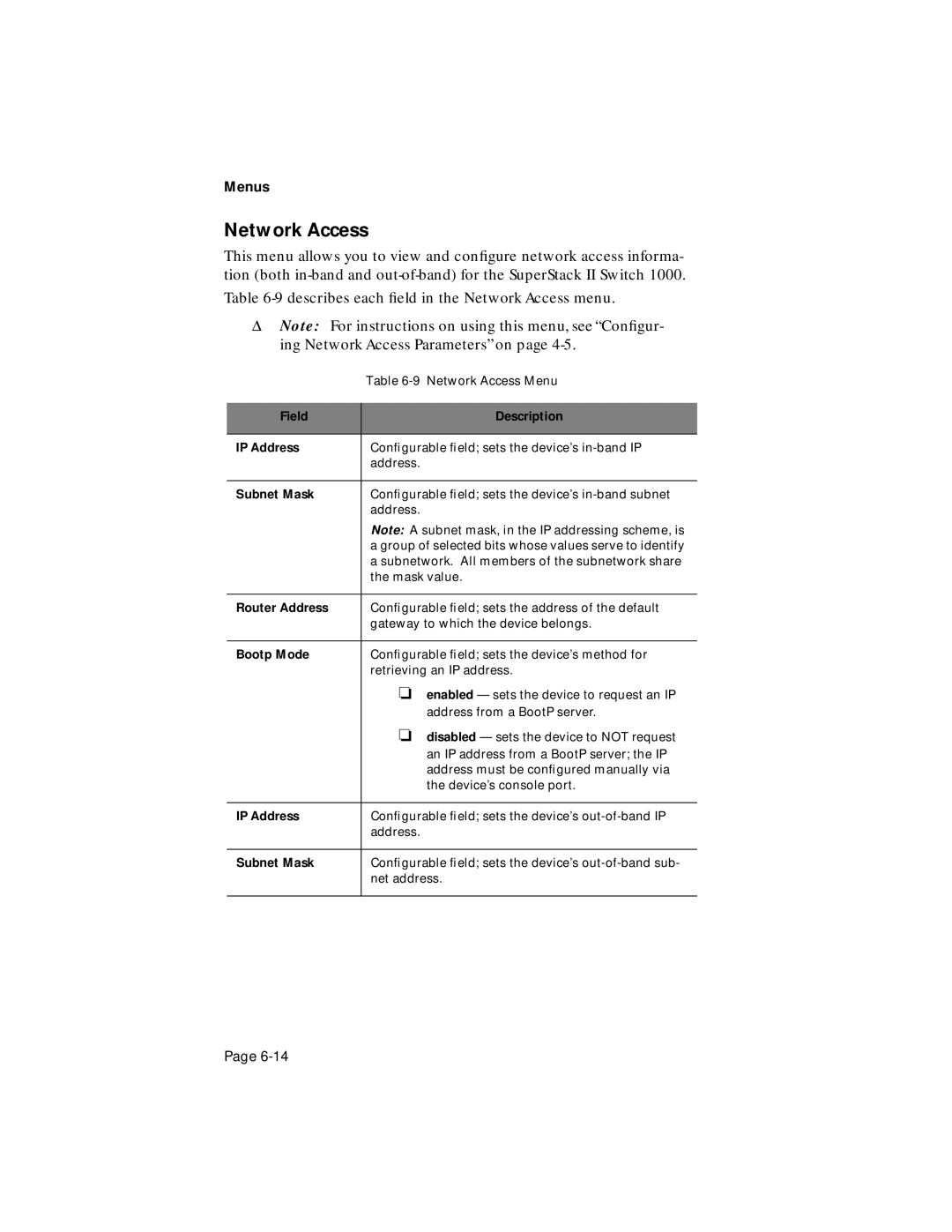Menus
Network Access
This menu allows you to view and configure network access informa- tion (both
Table
ΔNote: For instructions on using this menu, see “Configur- ing Network Access Parameters” on page
| Table |
|
|
Field | Description |
|
|
IP Address | Configurable field; sets the device’s |
| address. |
|
|
Subnet Mask | Configurable field; sets the device’s |
| address. |
| Note: A subnet mask, in the IP addressing scheme, is |
| a group of selected bits whose values serve to identify |
| a subnetwork. All members of the subnetwork share |
| the mask value. |
|
|
Router Address | Configurable field; sets the address of the default |
| gateway to which the device belongs. |
|
|
Bootp Mode | Configurable field; sets the device’s method for |
| retrieving an IP address. |
| ❏ enabled — sets the device to request an IP |
| address from a BootP server. |
| ❏ disabled — sets the device to NOT request |
| an IP address from a BootP server; the IP |
| address must be configured manually via |
| the device’s console port. |
|
|
IP Address | Configurable field; sets the device’s |
| address. |
|
|
Subnet Mask | Configurable field; sets the device’s |
| net address. |
|
|
Page