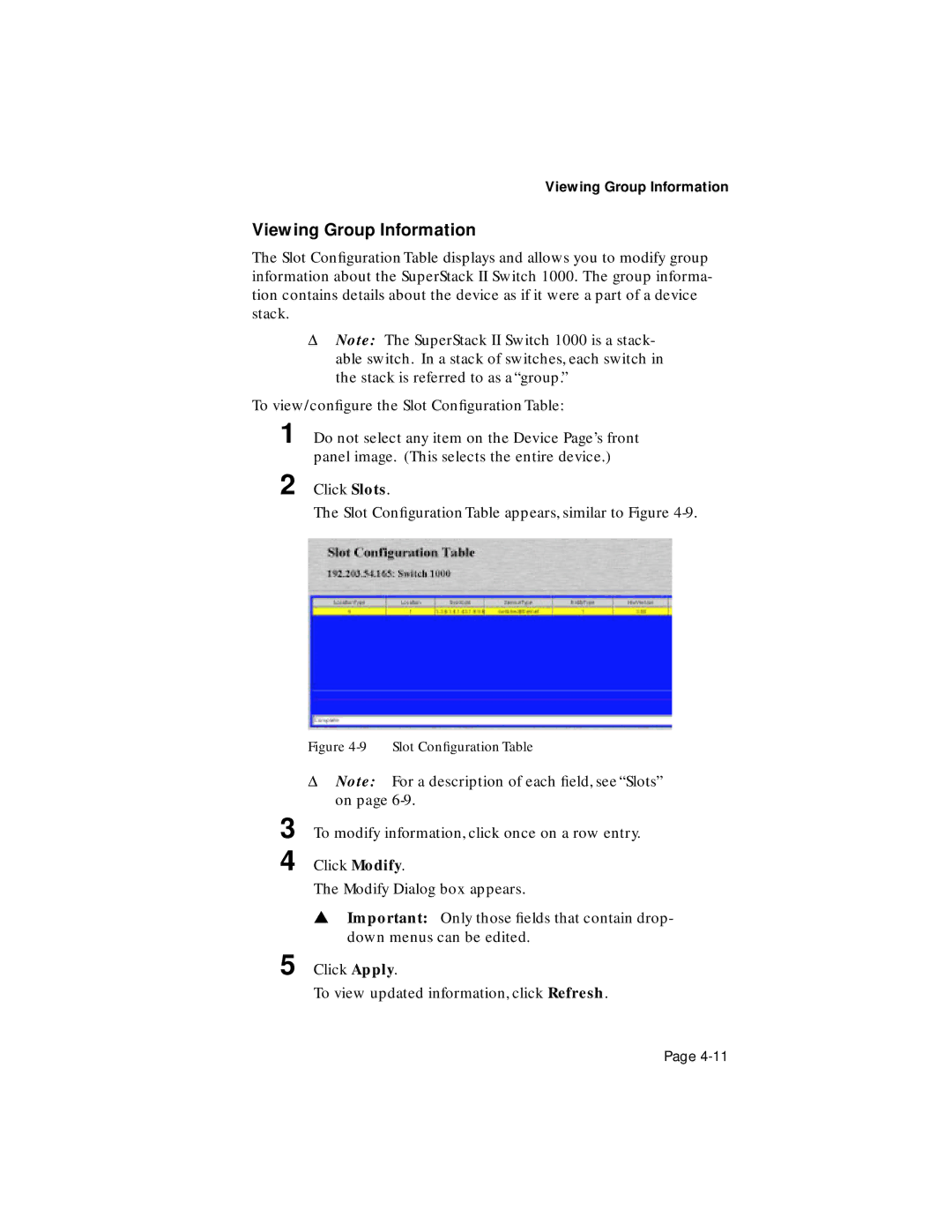Viewing Group Information
Viewing Group Information
The Slot Configuration Table displays and allows you to modify group information about the SuperStack II Switch 1000. The group informa- tion contains details about the device as if it were a part of a device stack.
ΔNote: The SuperStack II Switch 1000 is a stack- able switch. In a stack of switches, each switch in the stack is referred to as a “group.”
To view/configure the Slot Configuration Table:
1 Do not select any item on the Device Page’s front panel image. (This selects the entire device.)
2 Click Slots.
The Slot Configuration Table appears, similar to Figure
Figure 4-9 Slot Configuration Table
3
4
5
ΔNote: For a description of each field, see “Slots” on page
To modify information, click once on a row entry.
Click Modify.
The Modify Dialog box appears.
▲Important: Only those fields that contain drop- down menus can be edited.
Click Apply.
To view updated information, click Refresh.
Page