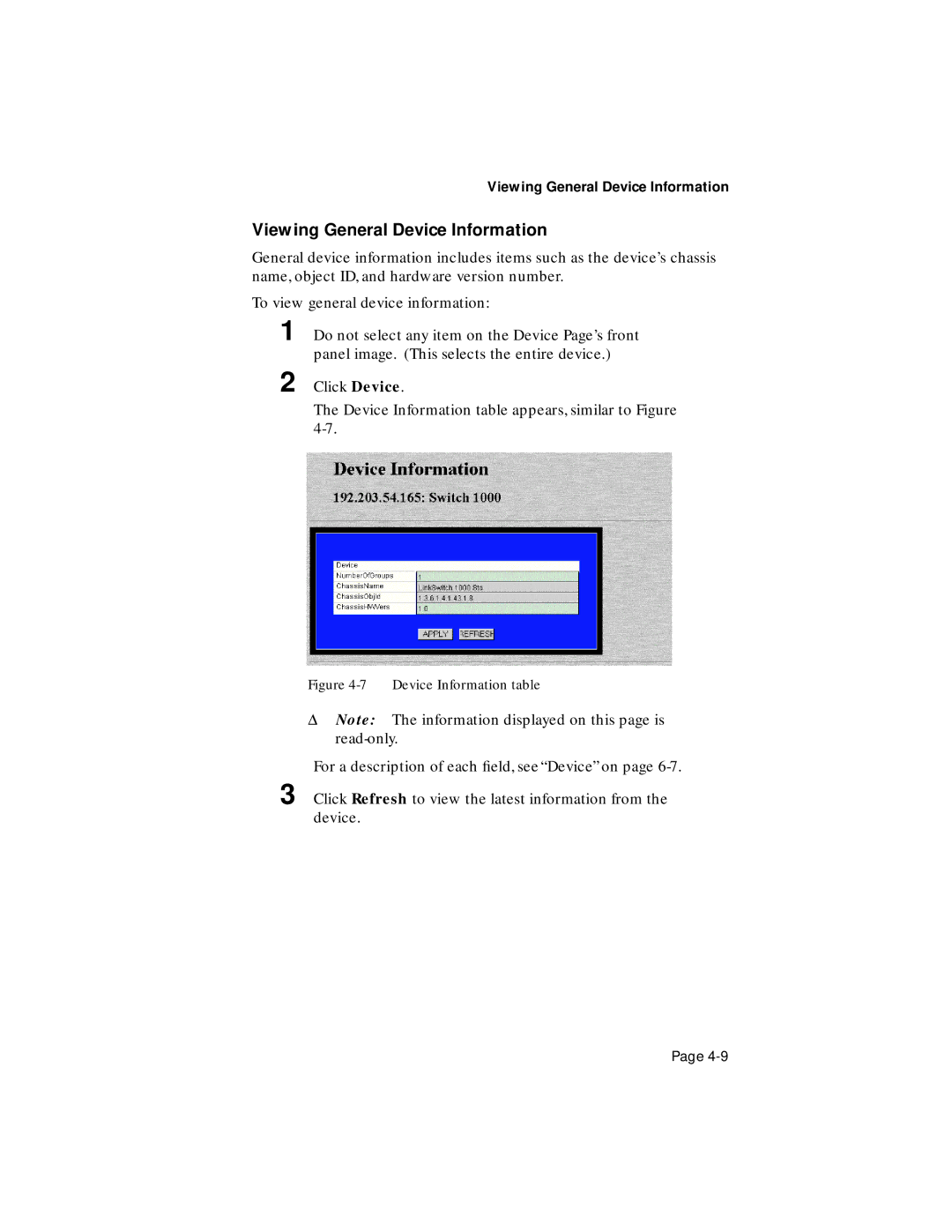Viewing General Device Information
Viewing General Device Information
General device information includes items such as the device’s chassis name, object ID, and hardware version number.
To view general device information:
1 Do not select any item on the Device Page’s front panel image. (This selects the entire device.)
2 Click Device.
The Device Information table appears, similar to Figure
Figure 4-7 Device Information table
ΔNote: The information displayed on this page is
For a description of each field, see “Device” on page
3 Click Refresh to view the latest information from the device.
Page