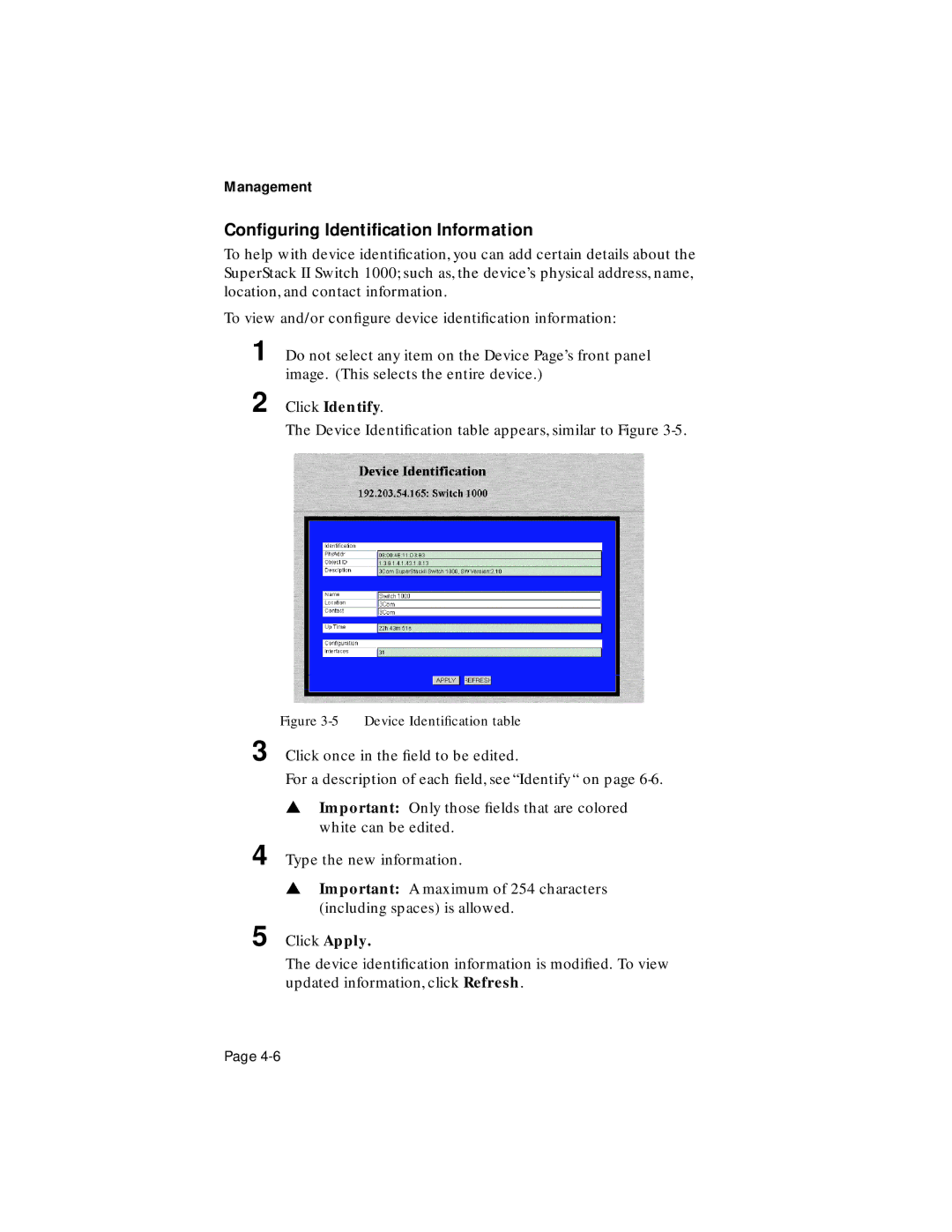Management
Configuring Identification Information
To help with device identification, you can add certain details about the SuperStack II Switch 1000; such as, the device’s physical address, name, location, and contact information.
To view and/or configure device identification information:
1
2
Do not select any item on the Device Page’s front panel image. (This selects the entire device.)
Click Identify.
The Device Identification table appears, similar to Figure
Figure 3-5 Device Identification table
3 Click once in the field to be edited.
For a description of each field, see “Identify “ on page
▲Important: Only those fields that are colored white can be edited.
4 Type the new information.
▲Important: A maximum of 254 characters (including spaces) is allowed.
5 Click Apply.
The device identification information is modified. To view updated information, click Refresh.
Page