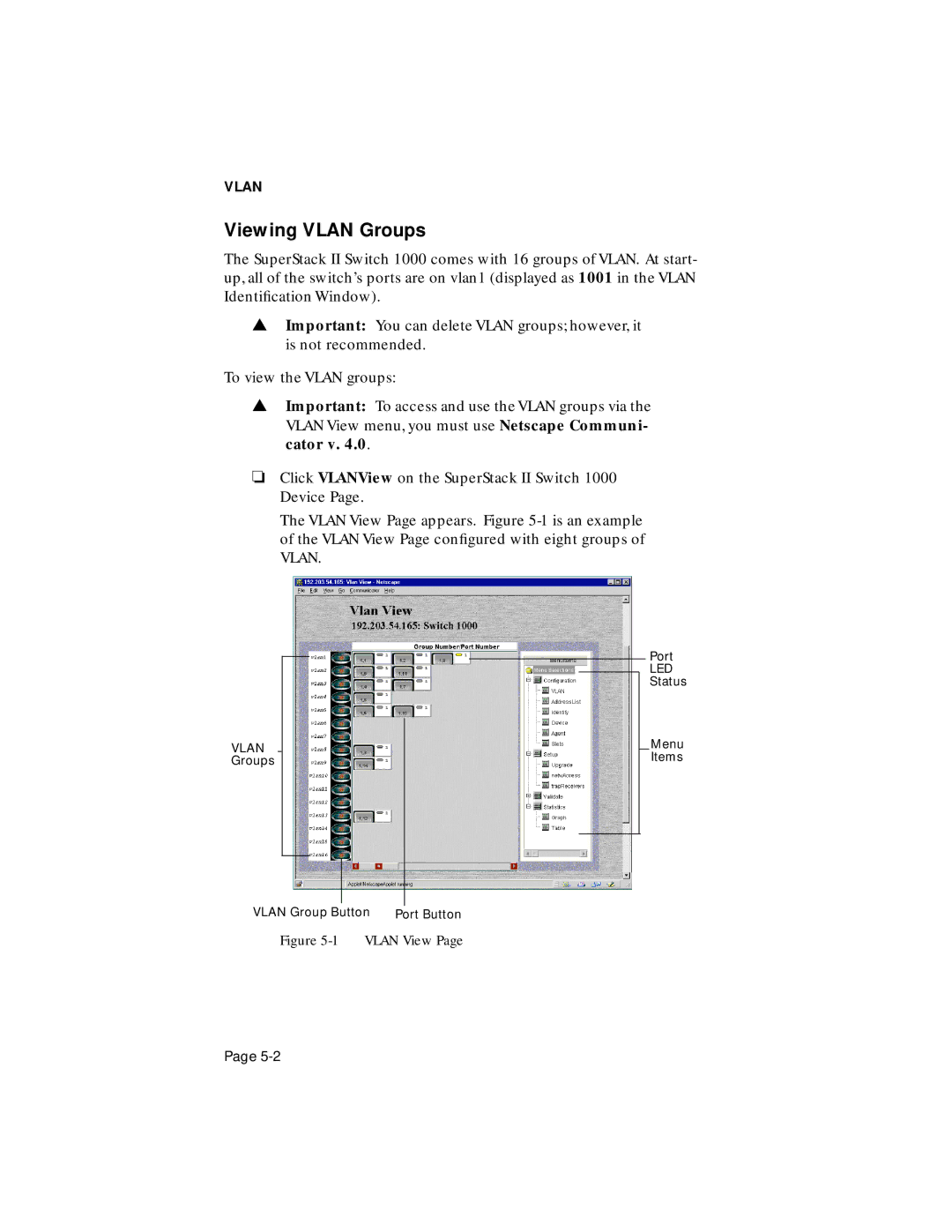VLAN
Viewing VLAN Groups
The SuperStack II Switch 1000 comes with 16 groups of VLAN. At start- up, all of the switch’s ports are on vlan1 (displayed as 1001 in the VLAN Identification Window).
▲Important: You can delete VLAN groups; however, it is not recommended.
To view the VLAN groups:
▲Important: To access and use the VLAN groups via the VLAN View menu, you must use Netscape Communi- cator v. 4.0.
❏Click VLANView on the SuperStack II Switch 1000 Device Page.
The VLAN View Page appears. Figure
Port
LED
Status
VLAN Groups
Menu Items
VLAN Group Button Port Button
Figure 5-1 VLAN View Page
Page