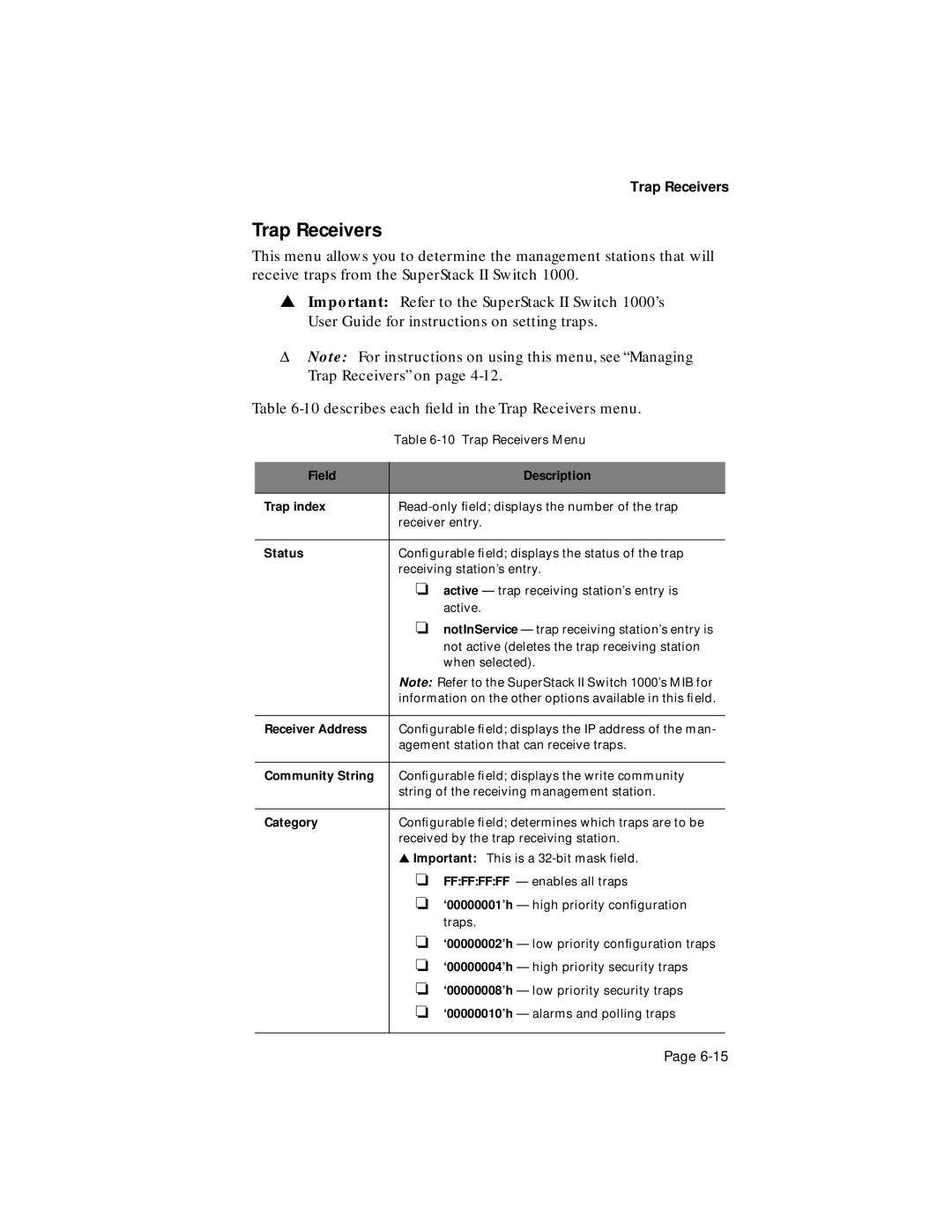Trap Receivers
Trap Receivers
This menu allows you to determine the management stations that will receive traps from the SuperStack II Switch 1000.
▲Important: Refer to the SuperStack II Switch 1000’s User Guide for instructions on setting traps.
ΔNote: For instructions on using this menu, see “Managing Trap Receivers” on page
Table
| Table |
|
|
Field | Description |
|
|
Trap index | |
| receiver entry. |
|
|
Status | Configurable field; displays the status of the trap |
| receiving station’s entry. |
| ❏ active — trap receiving station’s entry is |
| active. |
| ❏ notInService — trap receiving station’s entry is |
| not active (deletes the trap receiving station |
| when selected). |
| Note: Refer to the SuperStack II Switch 1000’s MIB for |
| information on the other options available in this field. |
|
|
Receiver Address | Configurable field; displays the IP address of the man- |
| agement station that can receive traps. |
|
|
Community String | Configurable field; displays the write community |
| string of the receiving management station. |
|
|
Category | Configurable field; determines which traps are to be |
| received by the trap receiving station. |
| ▲ Important: This is a |
| ❏ FF:FF:FF:FF — enables all traps |
| ❏ ‘00000001’h — high priority configuration |
| traps. |
| ❏ ‘00000002’h — low priority configuration traps |
| ❏ ‘00000004’h — high priority security traps |
| ❏ ‘00000008’h — low priority security traps |
| ❏ ‘00000010’h — alarms and polling traps |
|
|
Page