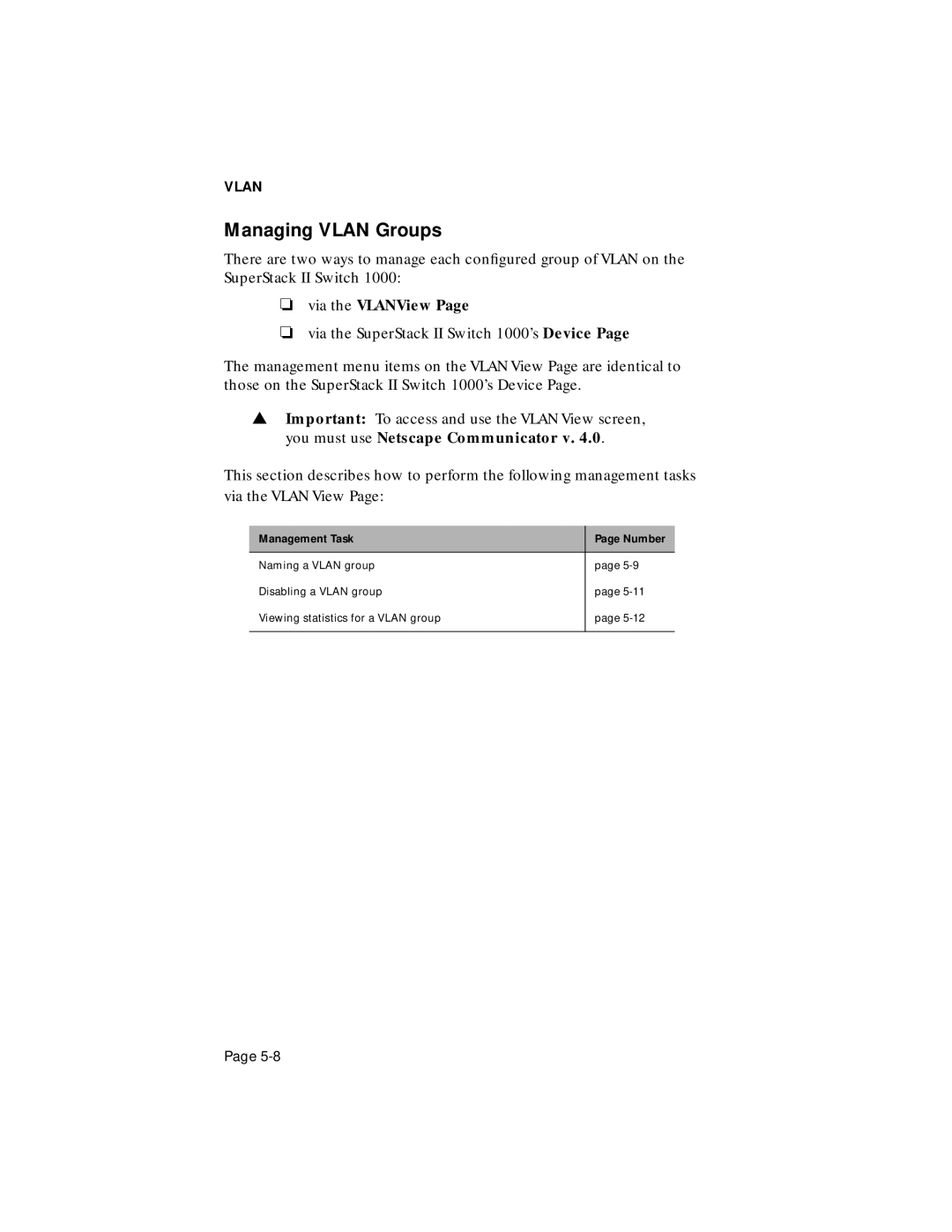VLAN
Managing VLAN Groups
There are two ways to manage each configured group of VLAN on the SuperStack II Switch 1000:
❏via the VLANView Page
❏via the SuperStack II Switch 1000’s Device Page
The management menu items on the VLAN View Page are identical to those on the SuperStack II Switch 1000’s Device Page.
▲Important: To access and use the VLAN View screen, you must use Netscape Communicator v. 4.0.
This section describes how to perform the following management tasks via the VLAN View Page:
Management Task
Page Number
Naming a VLAN group
page
Disabling a VLAN group
page
Viewing statistics for a VLAN group
page
Page