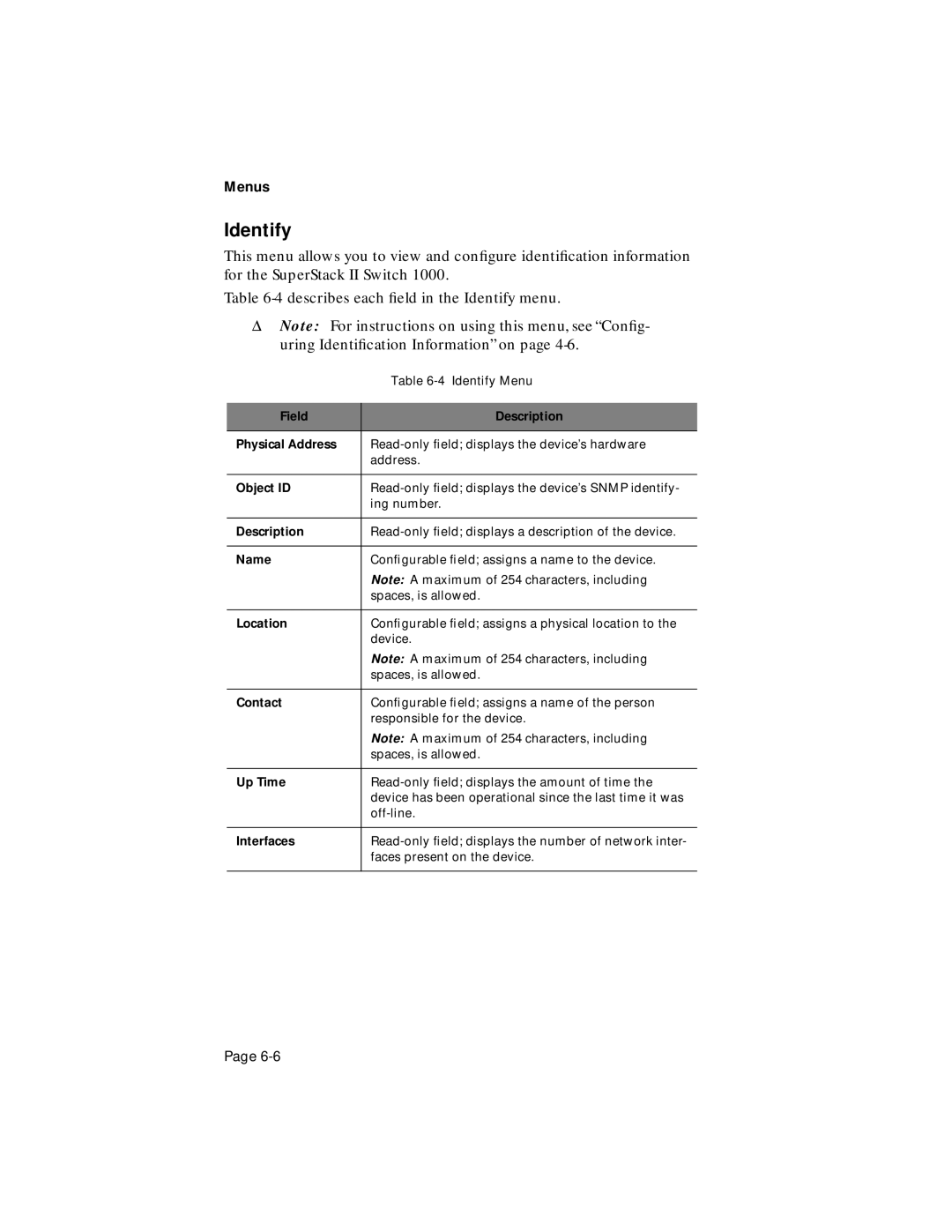Menus
Identify
This menu allows you to view and configure identification information for the SuperStack II Switch 1000.
Table
ΔNote: For instructions on using this menu, see “Config- uring Identification Information” on page
| Table |
|
|
Field | Description |
|
|
Physical Address | |
| address. |
|
|
Object ID | |
| ing number. |
|
|
Description | |
|
|
Name | Configurable field; assigns a name to the device. |
| Note: A maximum of 254 characters, including |
| spaces, is allowed. |
|
|
Location | Configurable field; assigns a physical location to the |
| device. |
| Note: A maximum of 254 characters, including |
| spaces, is allowed. |
|
|
Contact | Configurable field; assigns a name of the person |
| responsible for the device. |
| Note: A maximum of 254 characters, including |
| spaces, is allowed. |
|
|
Up Time | |
| device has been operational since the last time it was |
| |
|
|
Interfaces | |
| faces present on the device. |
|
|
Page