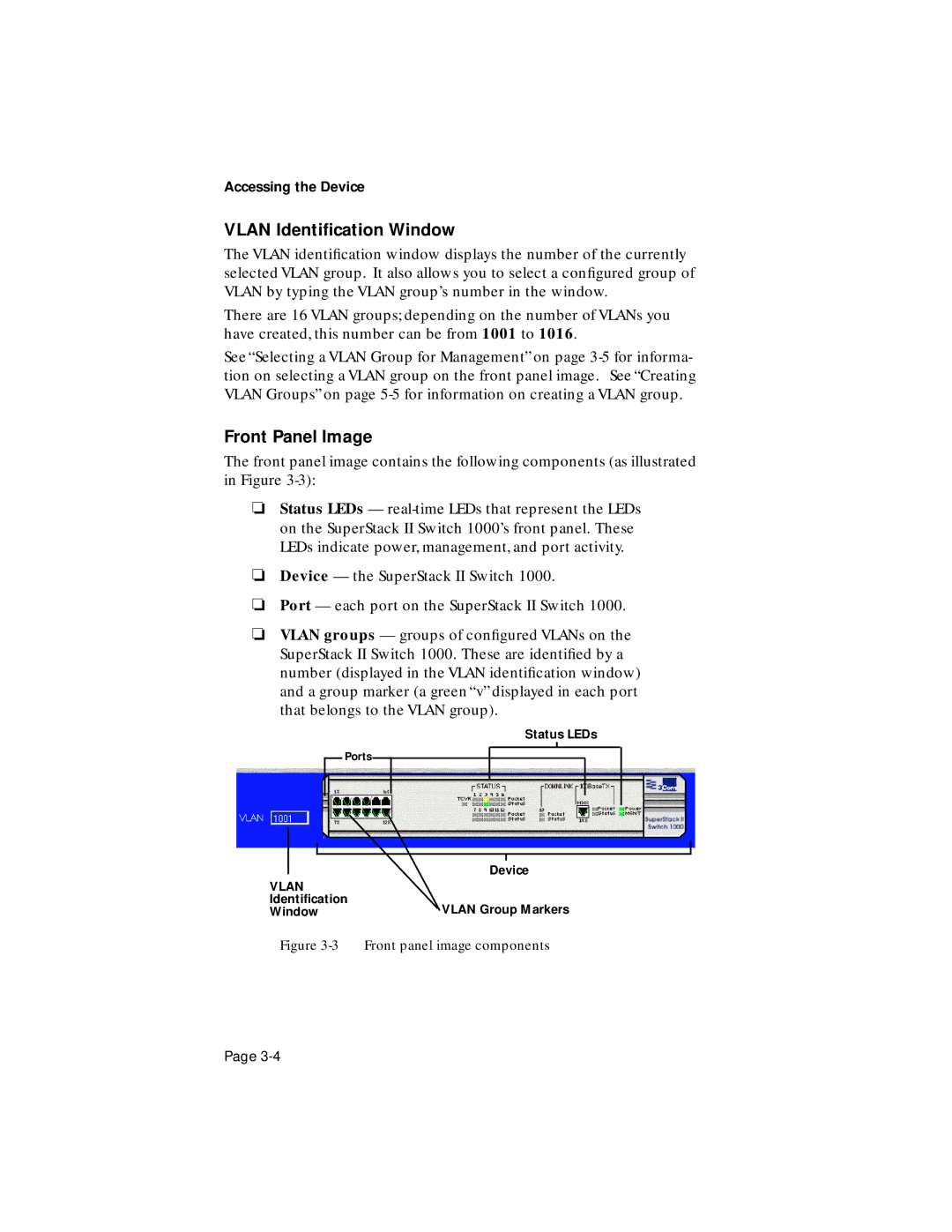Accessing the Device
VLAN Identification Window
The VLAN identification window displays the number of the currently selected VLAN group. It also allows you to select a configured group of VLAN by typing the VLAN group’s number in the window.
There are 16 VLAN groups; depending on the number of VLANs you have created, this number can be from 1001 to 1016.
See “Selecting a VLAN Group for Management” on page
Front Panel Image
The front panel image contains the following components (as illustrated in Figure
❏Status LEDs —
❏Device — the SuperStack II Switch 1000.
❏Port — each port on the SuperStack II Switch 1000.
❏VLAN groups — groups of configured VLANs on the SuperStack II Switch 1000. These are identified by a number (displayed in the VLAN identification window) and a group marker (a green “v” displayed in each port that belongs to the VLAN group).
Status LEDs
Ports
|
|
|
|
| |
|
|
|
|
| |
|
|
|
|
| |
|
|
| Device | ||
VLAN | |||||
|
| ||||
Identification | VLAN Group Markers | ||||
Window | |||||
Figure 3-3 Front panel image components
Page