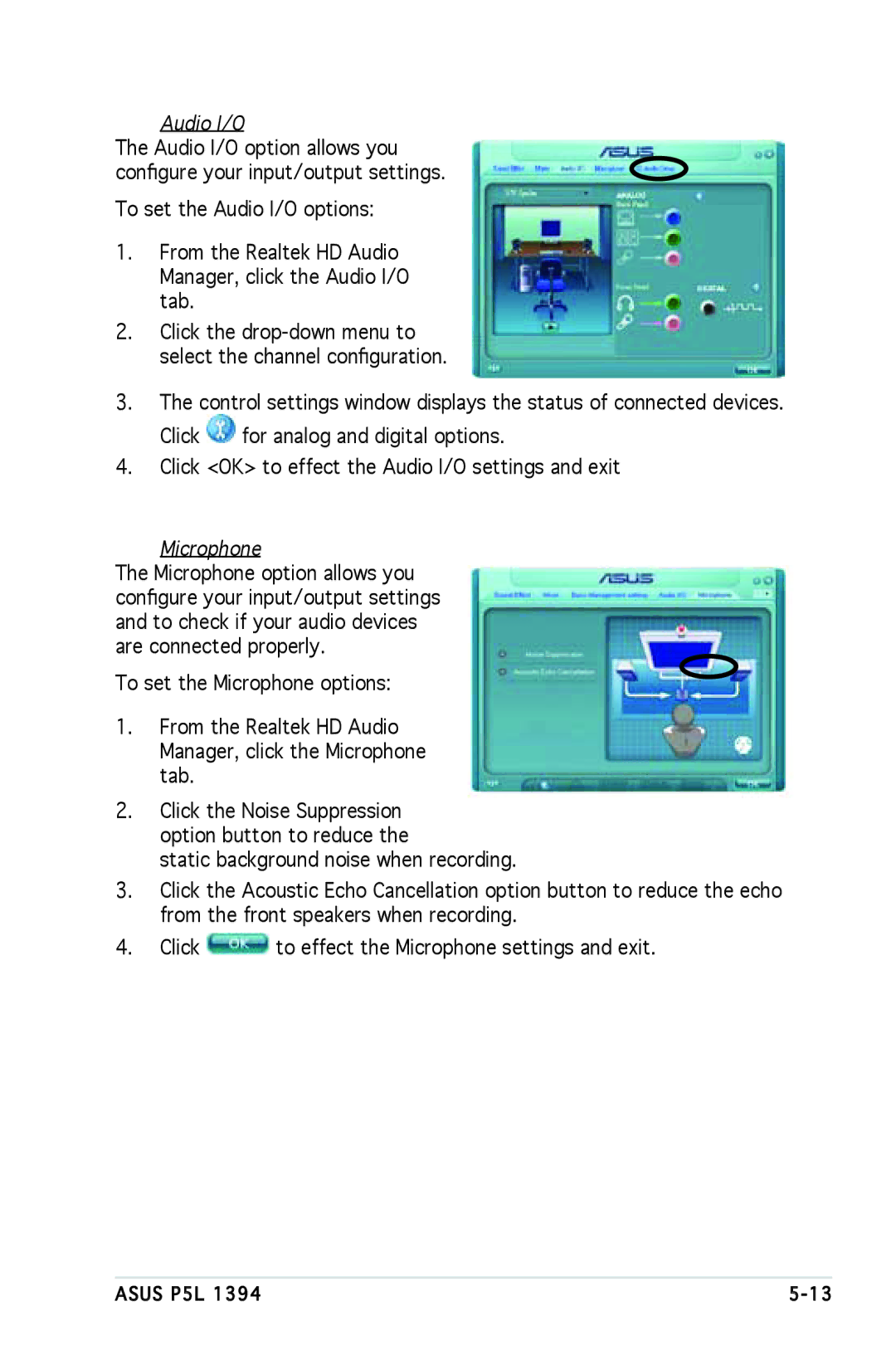Audio I/O
The Audio I/O option allows you configure your input/output settings.
To set the Audio I/O options:
1.From the Realtek HD Audio Manager, click the Audio I/O tab.
2.Click the
3.The control settings window displays the status of connected devices. Click ![]() for analog and digital options.
for analog and digital options.
4.Click <OK> to effect the Audio I/O settings and exit
Microphone
The Microphone option allows you configure your input/output settings and to check if your audio devices are connected properly.
To set the Microphone options:
1.From the Realtek HD Audio Manager, click the Microphone tab.
2.Click the Noise Suppression option button to reduce the
static background noise when recording.
3.Click the Acoustic Echo Cancellation option button to reduce the echo from the front speakers when recording.
4.Click ![]() to effect the Microphone settings and exit.
to effect the Microphone settings and exit.
ASUS P5L 1394 |