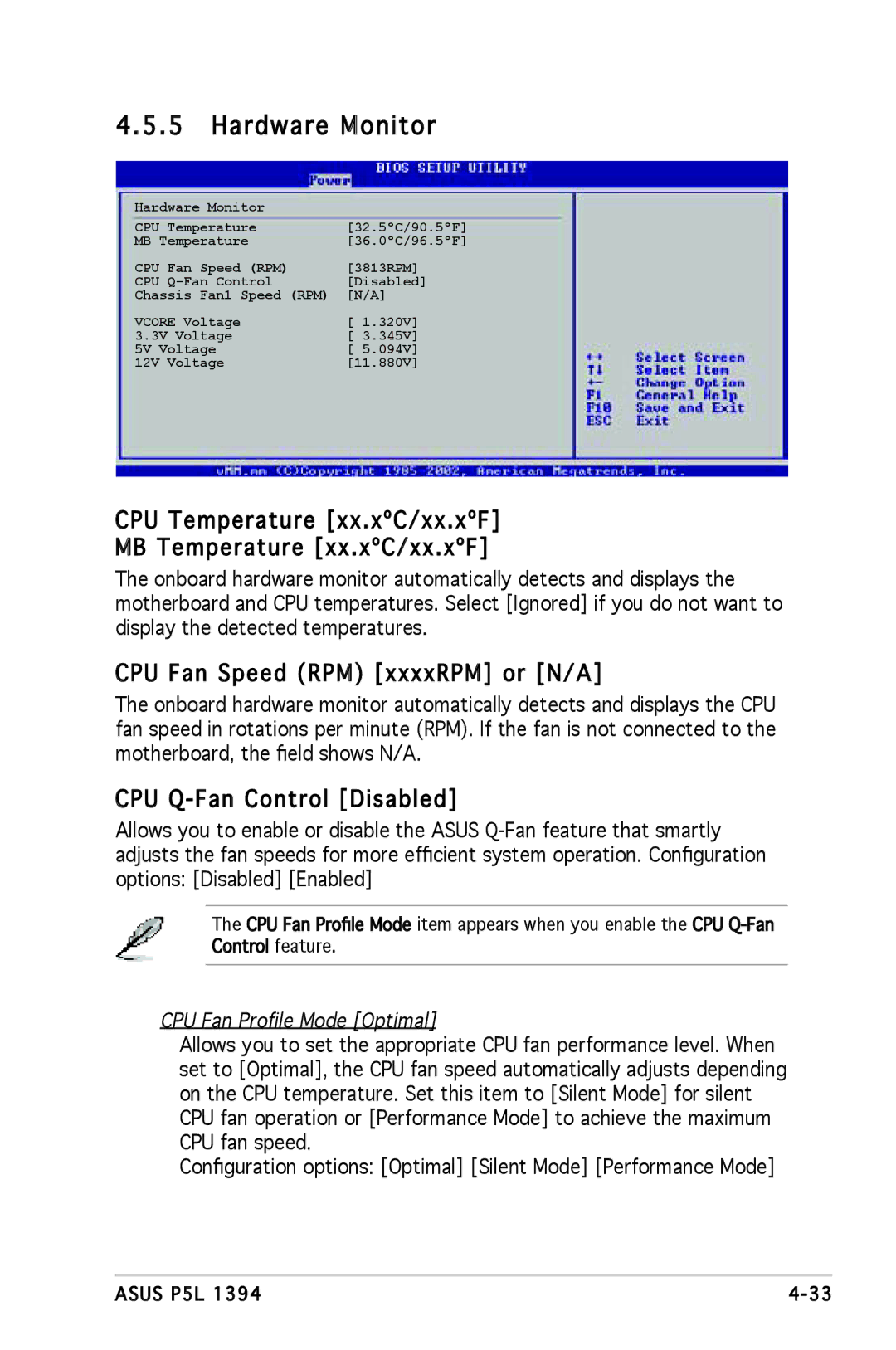4.5.5 Hardware Monitor
Monitor
Hardware Monitor |
|
CPU Temperature | [32.5ºC/90.5ºF] |
MB Temperature | [36.0ºC/96.5ºF] |
CPU Fan Speed (RPM) | [3813RPM] |
CPU | [Disabled] |
Chassis Fan1 Speed (RPM) | [N/A] |
VCORE Voltage | [ 1.320V] |
3.3V Voltage | [ 3.345V] |
5V Voltage | [ 5.094V] |
12V Voltage | [11.880V] |
CPU Temperature [xx![]()
![]() .xºC/xx.xºF]
.xºC/xx.xºF]![]()
![]()
MB Temperature [xx![]()
![]() .xºC/xx.xºF]
.xºC/xx.xºF]![]()
![]()
The onboard hardware monitor automatically detects and displays the motherboard and CPU temperatures. Select [Ignored] if you do not want to display the detected temperatures.
CPU Fan
 Speed (RPM) [xxxxRPM]
Speed (RPM) [xxxxRPM]


 or [N/A]
or [N/A]



The onboard hardware monitor automatically detects and displays the CPU fan speed in rotations per minute (RPM). If the fan is not connected to the motherboard, the field shows N/A.
CPU Q-Fan

Control [Disabled]
[Disabled]



Allows you to enable or disable the ASUS
The CPU Fan![]()
![]() Profile Mode item appears when you enable the CPU
Profile Mode item appears when you enable the CPU ![]()
![]()
![]()
![]() feature.
feature.
CPU Fan Profile Mode [Optimal]
Allows you to set the appropriate CPU fan performance level. When set to [Optimal], the CPU fan speed automatically adjusts depending on the CPU temperature. Set this item to [Silent Mode] for silent CPU fan operation or [Performance Mode] to achieve the maximum CPU fan speed.
Configuration options: [Optimal] [Silent Mode] [Performance Mode]
ASUS P5L 1394 |