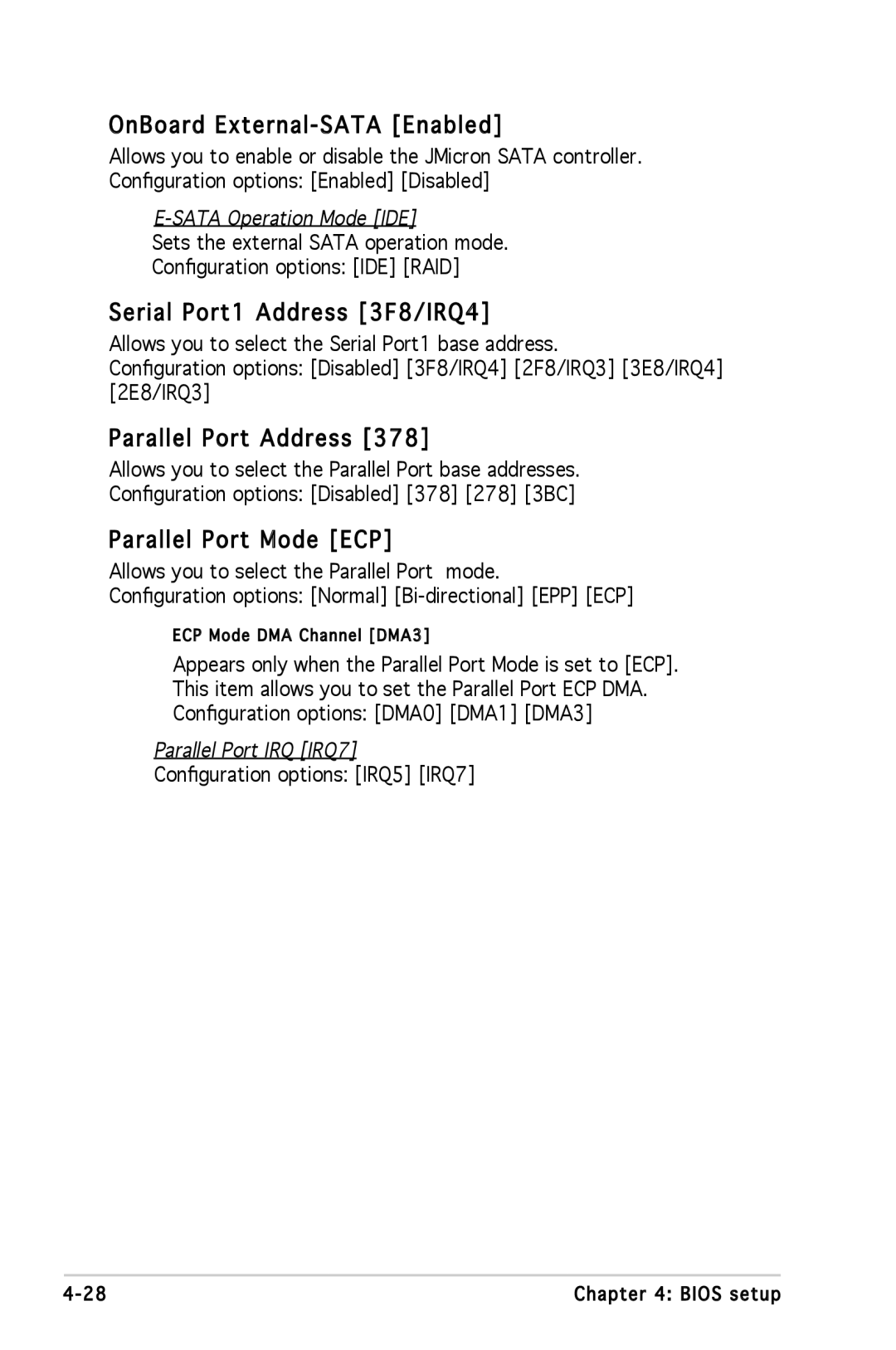OnBoard External


-SATA [Enabled]



Allows you to enable or disable the JMicron SATA controller. Configuration options: [Enabled] [Disabled]
Sets the external SATA operation mode.
Configuration options: [IDE] [RAID]
Serial Port1 Address [3F8/IRQ4]
Port1 Address [3F8/IRQ4]



Allows you to select the Serial Port1 base address.
Configuration options: [Disabled] [3F8/IRQ4] [2F8/IRQ3] [3E8/IRQ4] [2E8/IRQ3]
Parallel Port Address [378]
Port Address [378]



Allows you to select the Parallel Port base addresses. Configuration options: [Disabled] [378] [278] [3BC]
Parallel
 Port Mode [ECP]
Port Mode [ECP]



Allows you to select the Parallel Port mode.
Configuration options: [Normal]
ECP![]()
![]() Mode DMA Channel
Mode DMA Channel![]()
![]() [DMA3]
[DMA3]![]()
![]()
![]()
![]()
Appears only when the Parallel Port Mode is set to [ECP]. This item allows you to set the Parallel Port ECP DMA. Configuration options: [DMA0] [DMA1] [DMA3]
Parallel Port IRQ [IRQ7]
Configuration options: [IRQ5] [IRQ7]
Chapter 4: BIOS setup |