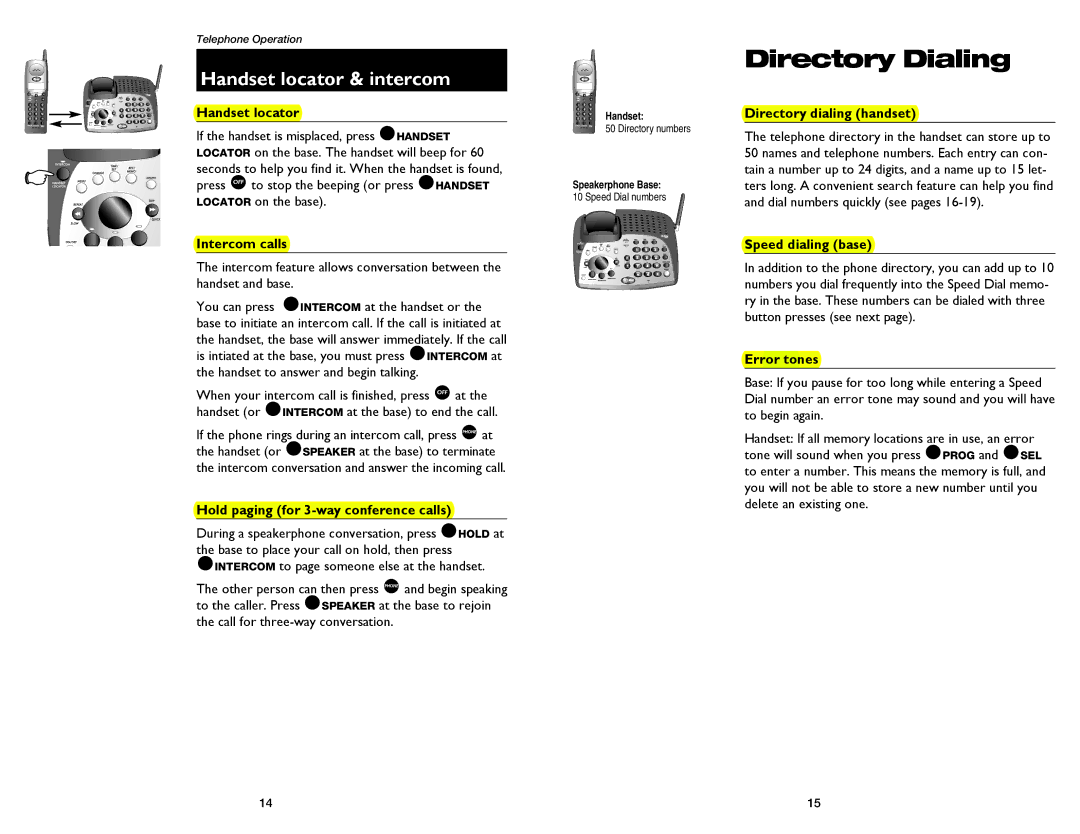Telephone Operation
Handset locator & intercom
Handset locator
If the handset is misplaced, press @HANDSET LOCATOR on the base. The handset will beep for 60 seconds to help you find it. When the handset is found, press Oto stop the beeping (or press @HANDSET LOCATOR on the base).
Intercom calls
The intercom feature allows conversation between the handset and base.
You can press @INTERCOM at the handset or the base to initiate an intercom call. If the call is initiated at the handset, the base will answer immediately. If the call is intiated at the base, you must press @INTERCOM at the handset to answer and begin talking.
When your intercom call is finished, press Oat the handset (or @INTERCOM at the base) to end the call.
If the phone rings during an intercom call, press Pat the handset (or @SPEAKER at the base) to terminate the intercom conversation and answer the incoming call.
Hold paging (for 3-way conference calls)
During a speakerphone conversation, press @HOLD at the base to place your call on hold, then press @INTERCOM to page someone else at the handset.
The other person can then press Pand begin speaking to the caller. Press @SPEAKER at the base to rejoin the call for
Handset:
50 Directory numbers
Speakerphone Base:
10 Speed Dial numbers
Directory Dialing
Directory dialing (handset)
The telephone directory in the handset can store up to 50 names and telephone numbers. Each entry can con- tain a number up to 24 digits, and a name up to 15 let- ters long. A convenient search feature can help you find and dial numbers quickly (see pages
Speed dialing (base)
In addition to the phone directory, you can add up to 10 numbers you dial frequently into the Speed Dial memo- ry in the base. These numbers can be dialed with three button presses (see next page).
Error tones
Base: If you pause for too long while entering a Speed Dial number an error tone may sound and you will have to begin again.
Handset: If all memory locations are in use, an error tone will sound when you press @PROG and @SEL to enter a number. This means the memory is full, and you will not be able to store a new number until you delete an existing one.
14 | 15 |