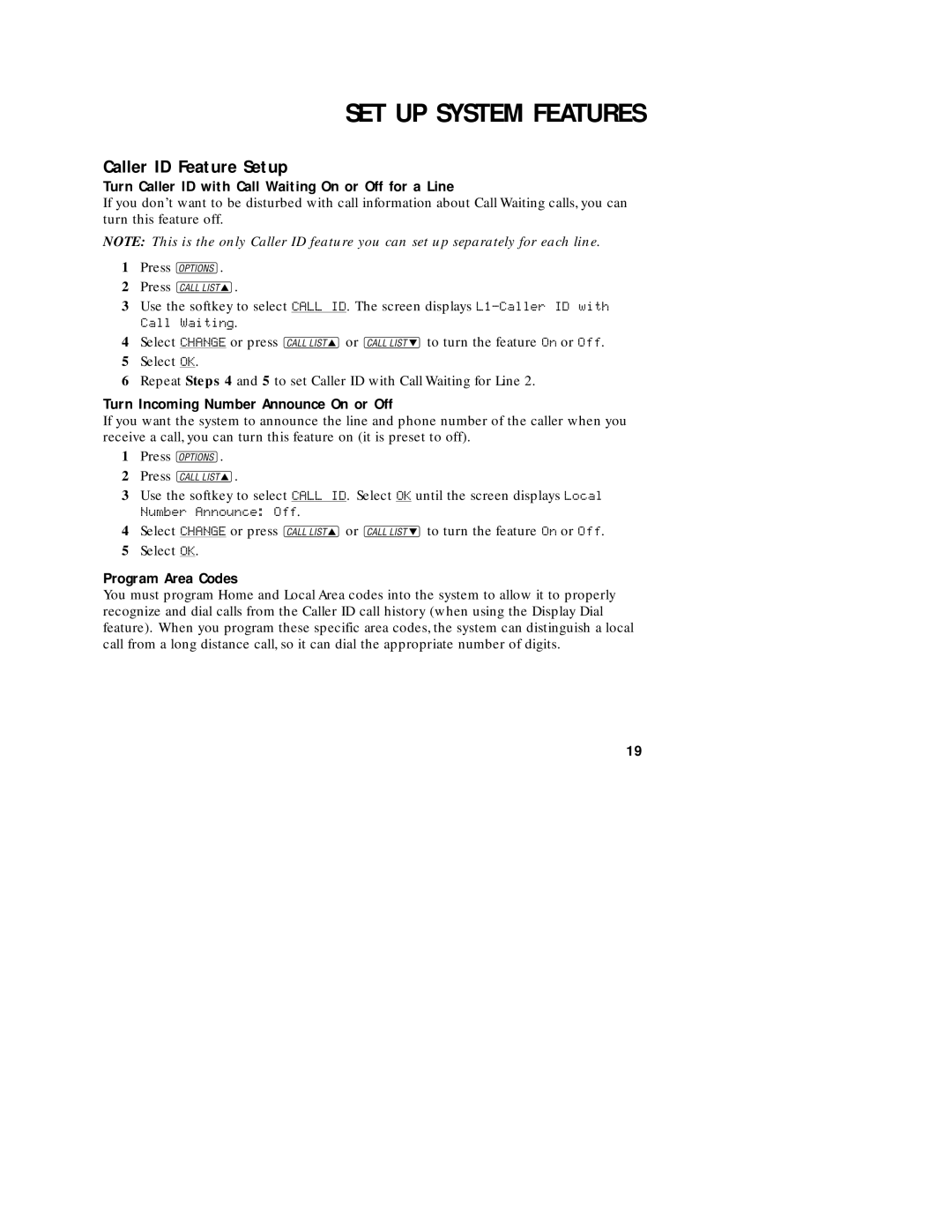1782 specifications
AT&T 1782 is a significant telecommunications switch that was deployed primarily in the late 20th century, forming an integral part of the phone network infrastructure. This technology played a crucial role in the transition from analog to digital telephony, enhancing the efficiency and reliability of communication services. The AT&T 1782 switch utilized a digital processing architecture, allowing for improved call handling capabilities and a reduction in operational costs.One of the main features of the AT&T 1782 is its ability to support a high volume of simultaneous calls. With a digital switching capacity, it could handle numerous lines and connections without the performance degradation often seen in older analog systems. This scalability made it an attractive option for many service providers looking to expand their networks while maintaining low latency calls.
In terms of technology, the AT&T 1782 was based on time division multiplexing (TDM), a technique that divides the available bandwidth of a communication medium into time slots. This method allowed multiple signals to share the same transmission medium efficiently, ensuring optimal utilization of resources. The digital nature of the switch also facilitated easier integration with emerging technologies, paving the way for more advanced telecommunication services such as data transmission and multimedia communication.
Another characteristic of the AT&T 1782 switch was its reliability. The design emphasized redundancy and fault tolerance, which minimized downtime and improved service quality. This reliability made the switch suitable for various applications, from residential telephony to larger corporate communications.
The AT&T 1782 also supported advanced features like call routing, billing services, and maintenance monitoring. Service providers could implement these functionalities easily, allowing for personalized customer services and more efficient network management.
Overall, the AT&T 1782 embodies a critical advancement in telecommunication technology, providing the backbone for many service providers during a transformative time in the industry. Its combination of high capacity, digital processing, and reliability positioned it as a preferred choice for many communications networks, influencing how calls and data were managed for years to come.