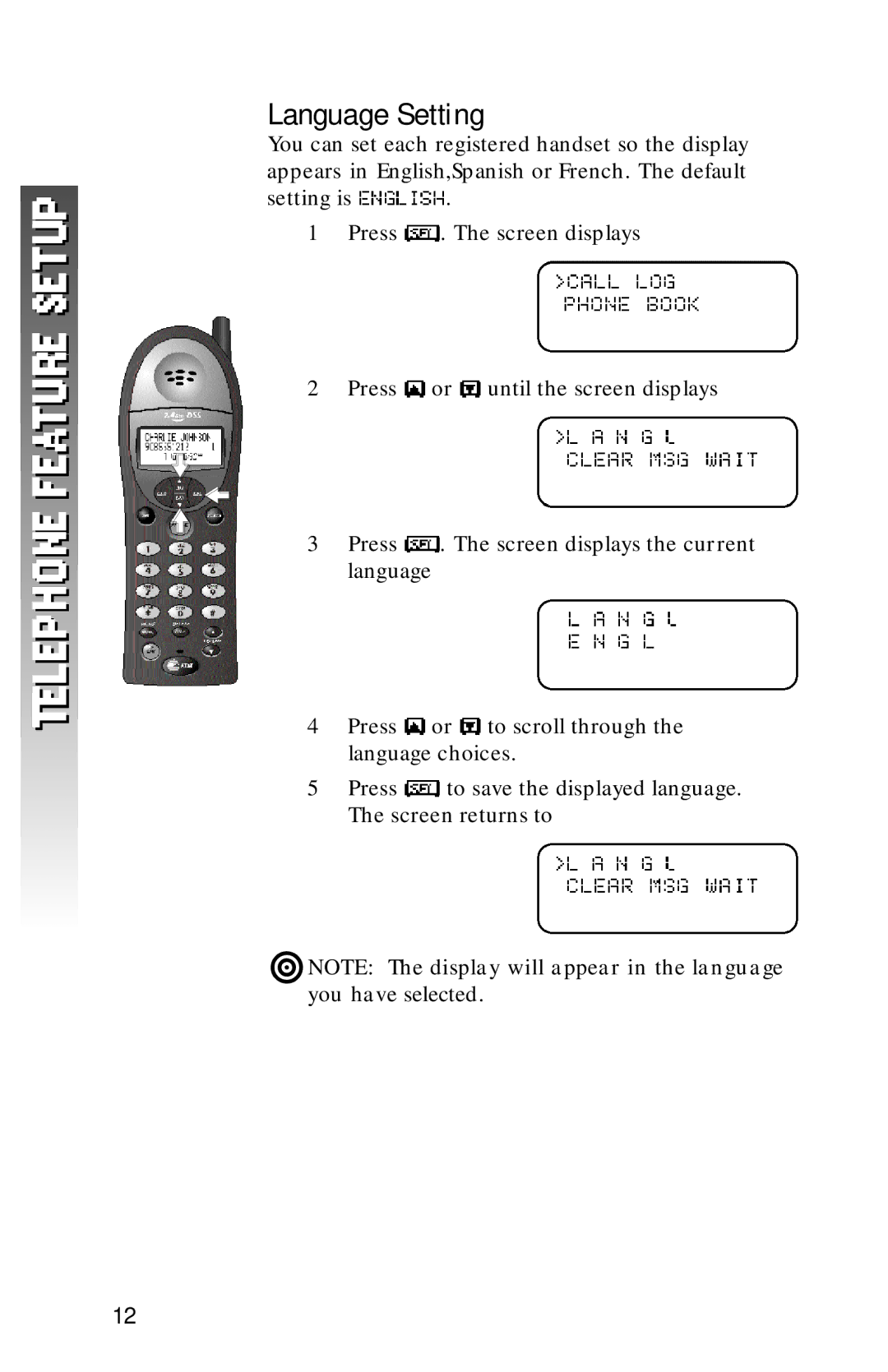Language Setting
You can set each registered handset so the display appears in English,Spanish or French. The default
setting is ![]() .
.
1Press ![]() . The screen displays
. The screen displays
2Press ![]() or
or ![]() until the screen displays
until the screen displays
3Press ![]() . The screen displays the current language
. The screen displays the current language
4Press ![]() or
or ![]() to scroll through the language choices.
to scroll through the language choices.
5Press ![]() to save the displayed language. The screen returns to
to save the displayed language. The screen returns to
¥NOTE: The display will appear in the language you have selected.
12