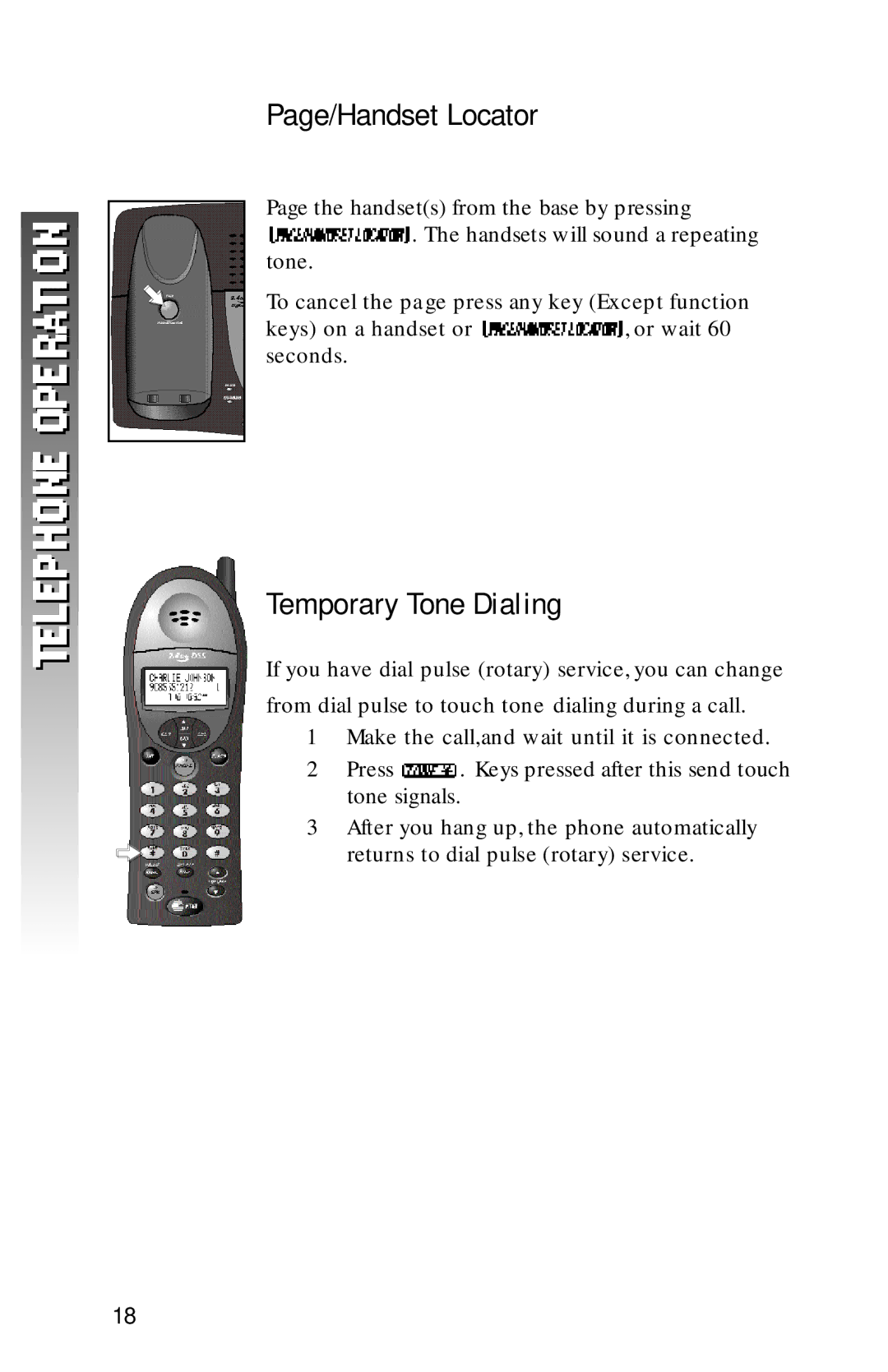Page/Handset Locator
Page the handset(s) from the base by pressing
. The handsets will sound a repeating
tone.
To cancel the page press any key (Except function
keys) on a handset or ![]() , or wait 60 seconds.
, or wait 60 seconds.
Temporary Tone Dialing
If you have dial pulse (rotary) service, you can change from dial pulse to touch tone dialing during a call.
1Make the call,and wait until it is connected.
2Press ![]() . Keys pressed after this send touch tone signals.
. Keys pressed after this send touch tone signals.
3After you hang up, the phone automatically returns to dial pulse (rotary) service.
18