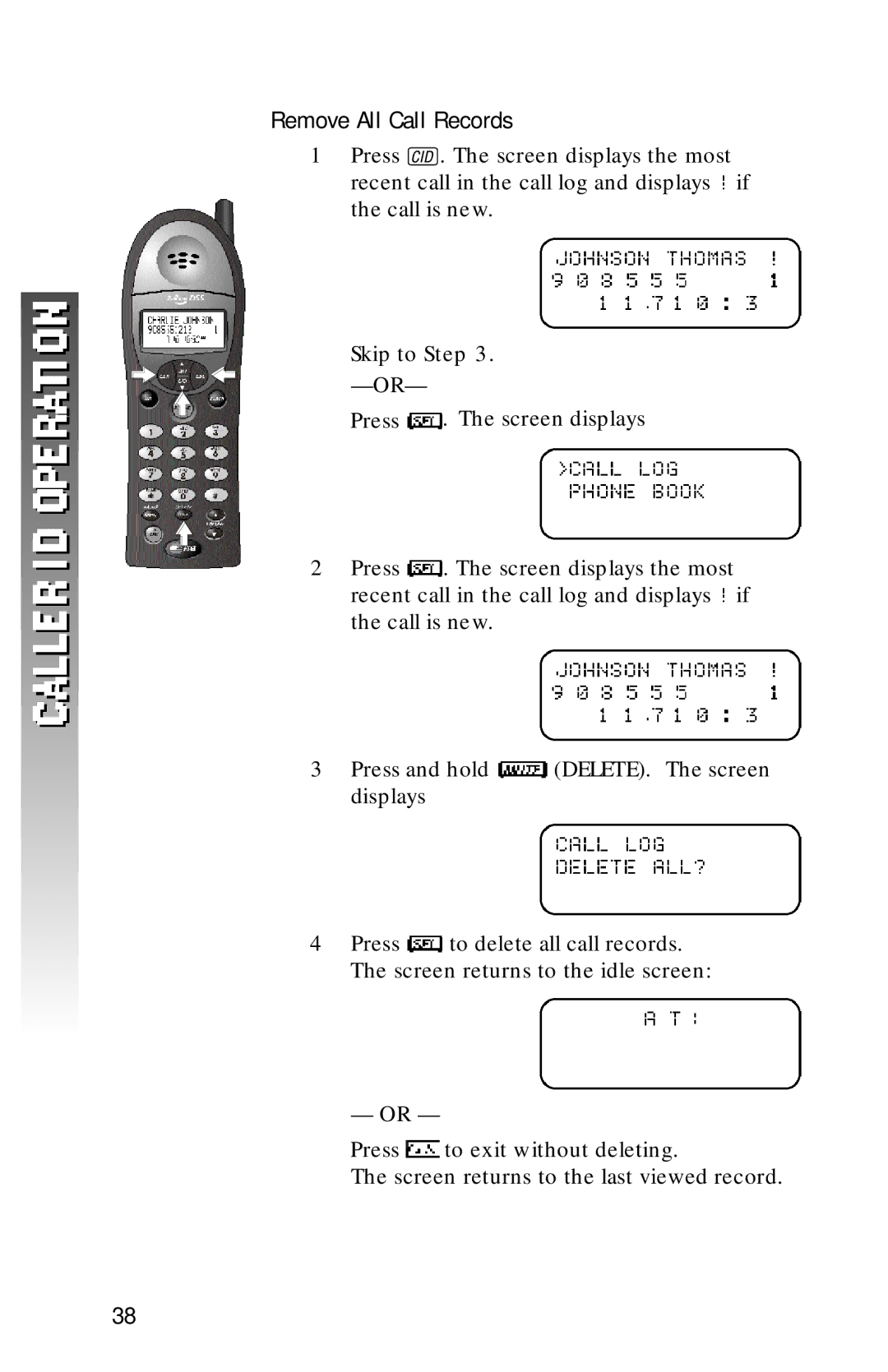Remove All Call Records
1Press ![]() . The screen displays the most
. The screen displays the most
recent call in the call log and displays ![]() if the call is new.
if the call is new.
Skip to Step 3.
Press ![]() . The screen displays
. The screen displays
2Press ![]() . The screen displays the most
. The screen displays the most
recent call in the call log and displays ![]() if the call is new.
if the call is new.
3Press and hold ![]() (DELETE). The screen displays
(DELETE). The screen displays
4Press ![]() to delete all call records. The screen returns to the idle screen:
to delete all call records. The screen returns to the idle screen:
— OR —
Press ![]() to exit without deleting.
to exit without deleting.
The screen returns to the last viewed record.
38