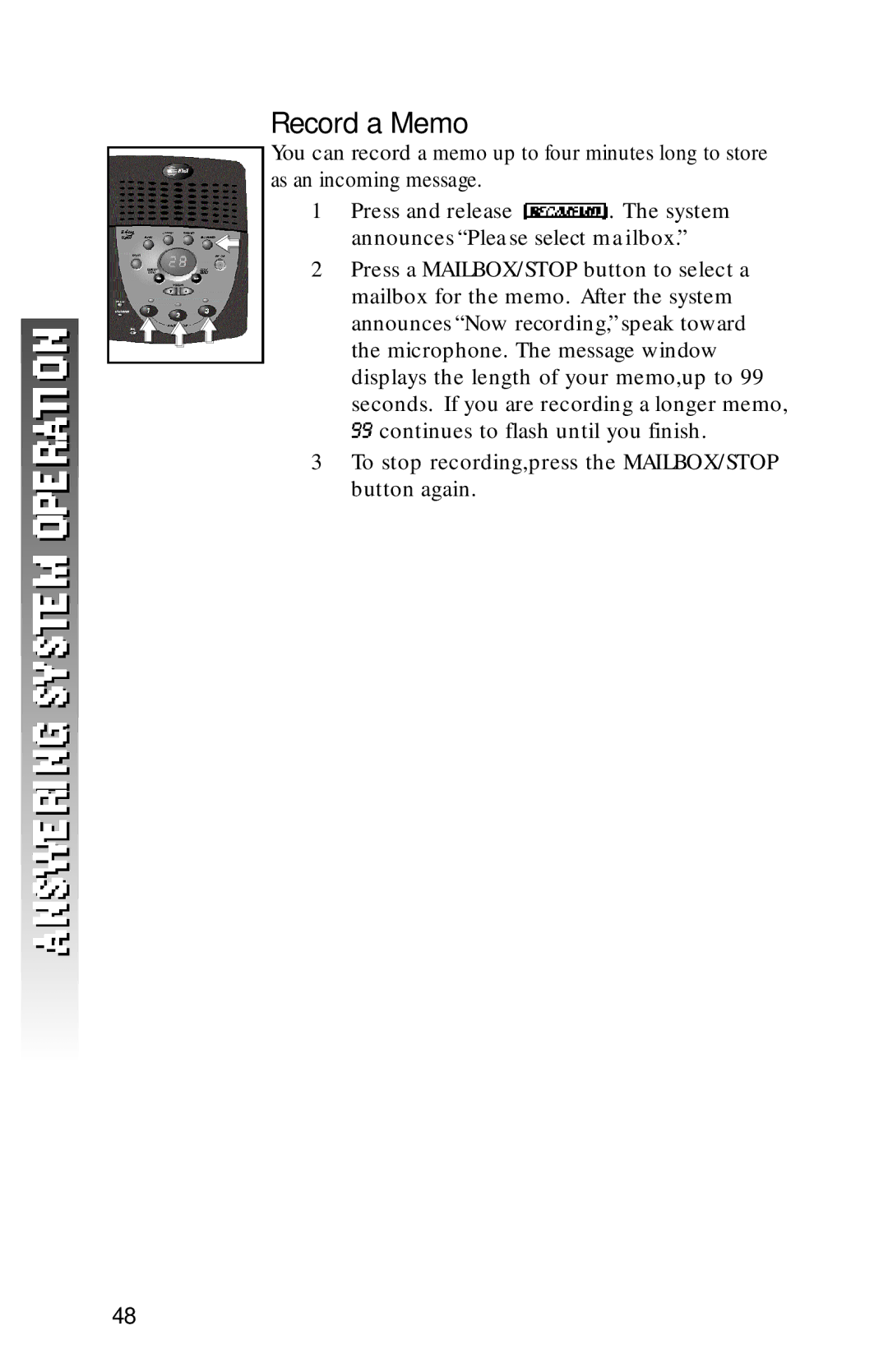Record a Memo
You can record a memo up to four minutes long to store as an incoming message.
1Press and release ![]() . The system announces “Please select mailbox.”
. The system announces “Please select mailbox.”
2Press a MAILBOX/STOP button to select a mailbox for the memo. After the system announces “Now recording,” speak toward the microphone. The message window displays the length of your memo,up to 99 seconds. If you are recording a longer memo, ![]() continues to flash until you finish.
continues to flash until you finish.
3To stop recording,press the MAILBOX/STOP button again.
48