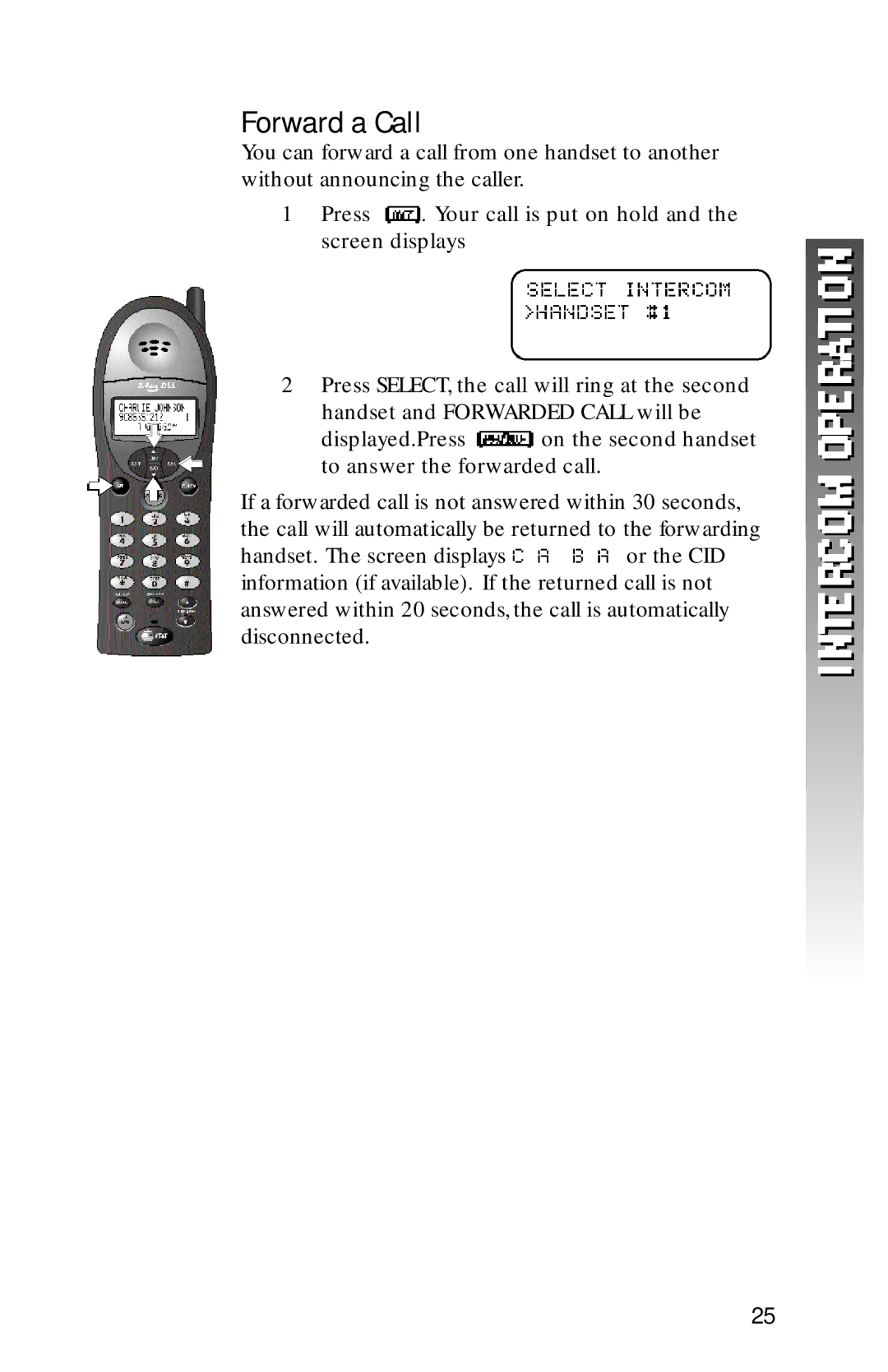Forward a Call
You can forward a call from one handset to another without announcing the caller.
1Press ![]() . Your call is put on hold and the screen displays
. Your call is put on hold and the screen displays
2Press SELECT, the call will ring at the second handset and FORWARDED CALL will be
displayed.Press ![]() on the second handset to answer the forwarded call.
on the second handset to answer the forwarded call.
If a forwarded call is not answered within 30 seconds, the call will automatically be returned to the forwarding
handset. The screen displays ![]()
![]() or the CID information (if available). If the returned call is not answered within 20 seconds, the call is automatically disconnected.
or the CID information (if available). If the returned call is not answered within 20 seconds, the call is automatically disconnected.
25