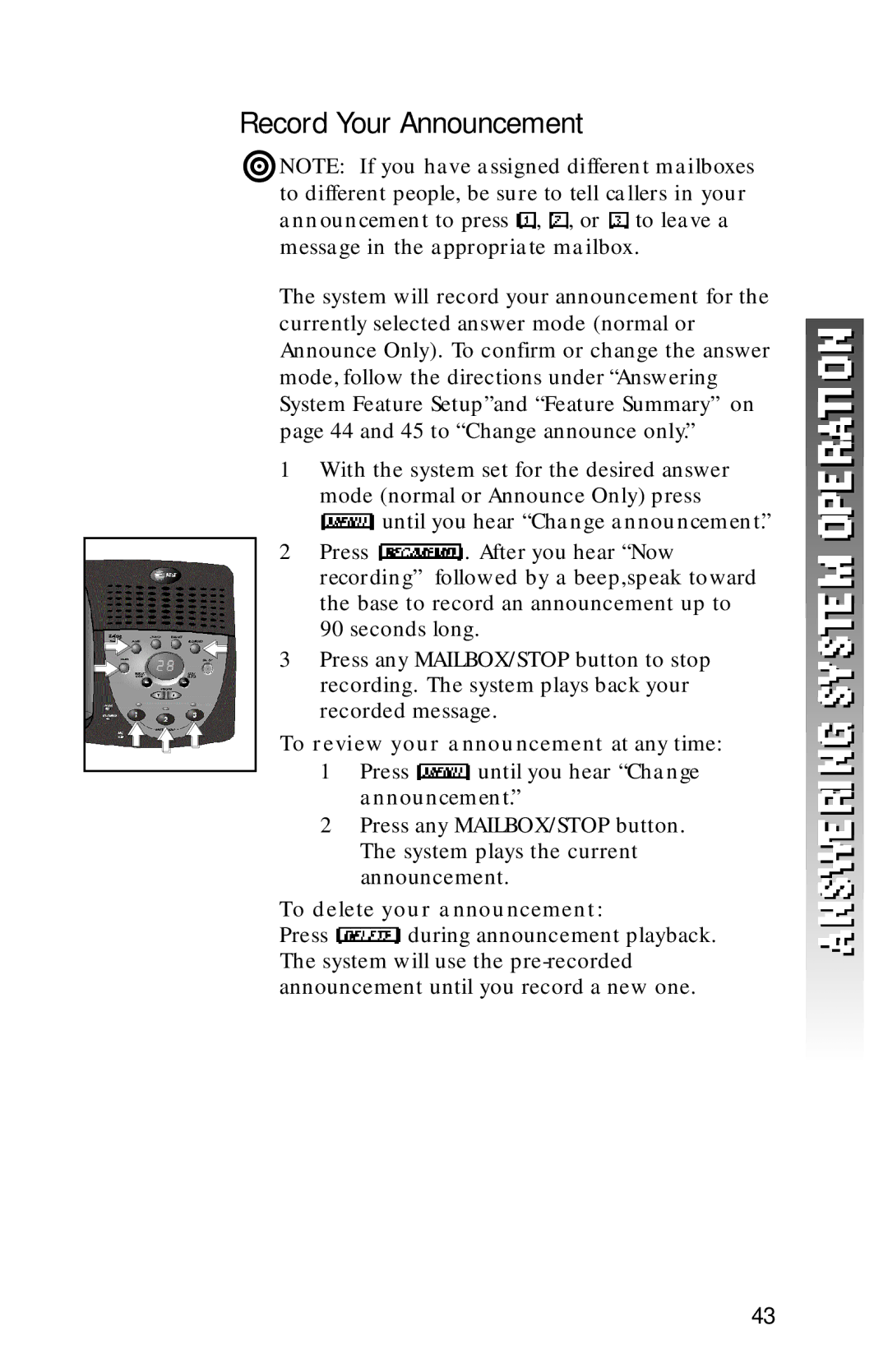Record Your Announcement
¥NOTE: If you have assigned different mailboxes to different people, be sure to tell callers in your announcement to press ![]() ,
, ![]() , or
, or ![]() to leave a message in the appropriate mailbox.
to leave a message in the appropriate mailbox.
The system will record your announcement for the currently selected answer mode (normal or Announce Only). To confirm or change the answer mode, follow the directions under “Answering System Feature Setup”and “Feature Summary” on page 44 and 45 to “Change announce only.”
1With the system set for the desired answer mode (normal or Announce Only) press ![]() until you hear “Change announcement.”
until you hear “Change announcement.”
2Press ![]() . After you hear “Now recording” followed by a beep,speak toward the base to record an announcement up to 90 seconds long.
. After you hear “Now recording” followed by a beep,speak toward the base to record an announcement up to 90 seconds long.
3 Press any MAILBOX/STOP button to stop recording. The system plays back your recorded message.
To review your announcement at any time:
1Press ![]() until you hear “Change announcement.”
until you hear “Change announcement.”
2Press any MAILBOX/STOP button. The system plays the current announcement.
To delete your announcement:
Press ![]() during announcement playback. The system will use the
during announcement playback. The system will use the
43