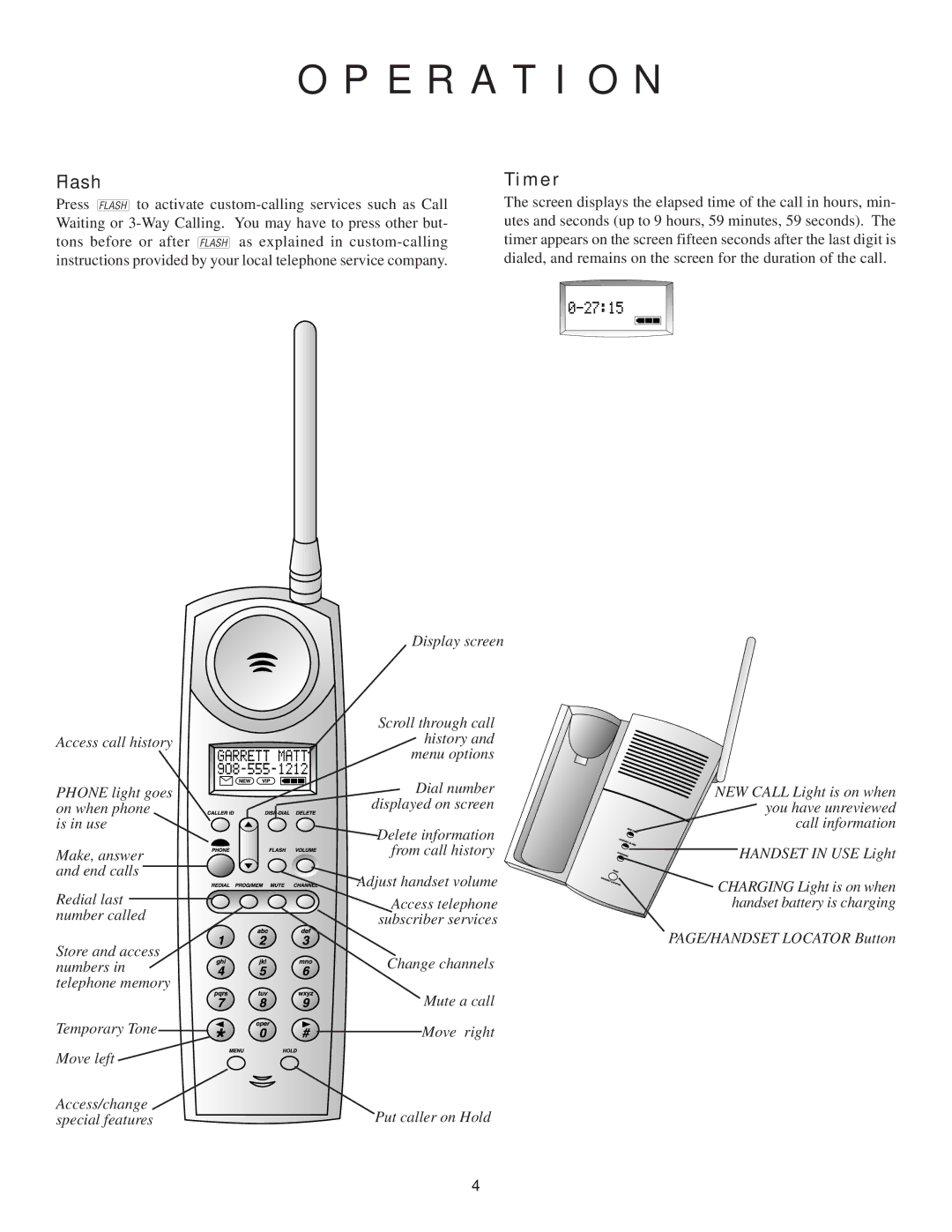O P E R A T I O N
Flash
Press F to activate
T i m e r
The screen displays the elapsed time of the call in hours, min- utes and seconds (up to 9 hours, 59 minutes, 59 seconds). The timer appears on the screen fifteen seconds after the last digit is dialed, and remains on the screen for the duration of the call.
Access call history |
|
PHONE light goes |
|
on when phone |
|
is in use |
|
Make, answer |
|
and end calls |
|
Redial last |
|
number called |
|
Store and access |
|
numbers in |
|
telephone memory |
|
Temporary Tone | # |
Move left |
|
Access/change |
|
special features |
|
Display screen
Scroll through call history and menu options
Dial number displayed on screen
Delete information from call history
Adjust handset volume
Access telephone subscriber services
Change channels
Mute a call
Move right
Put caller on Hold
NEW CALL Light is on when you have unreviewed call information
HANDSET IN USE Light
CHARGING Light is on when handset battery is charging
PAGE/HANDSET LOCATOR Button
4