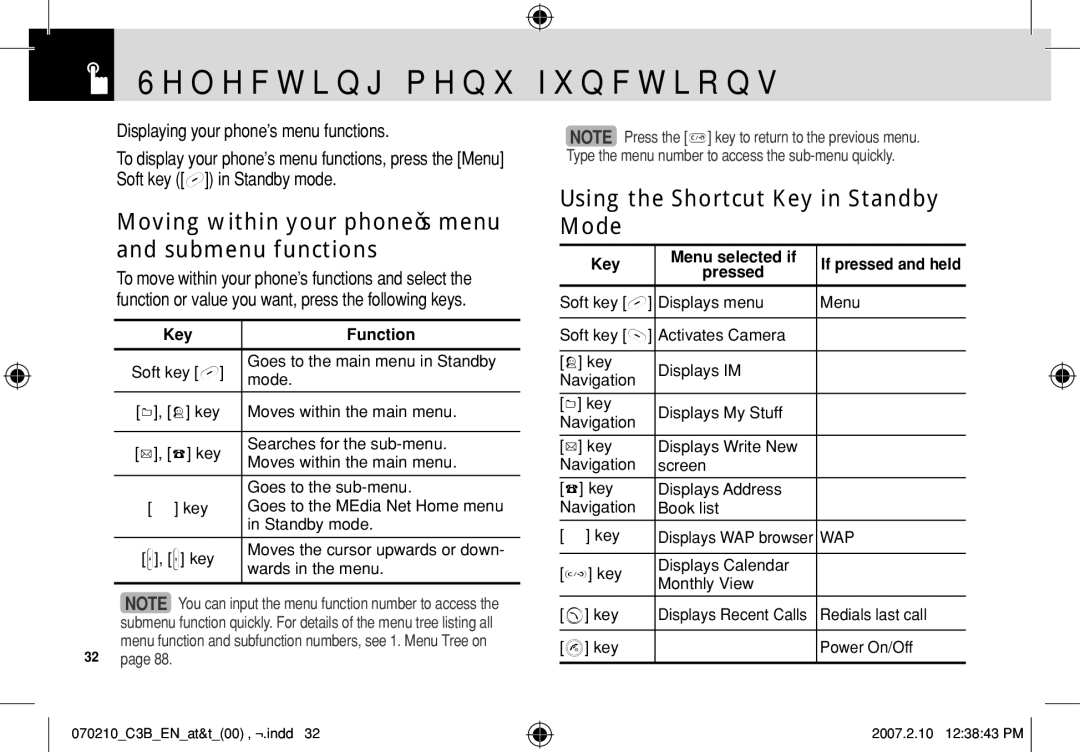Page
C3b
Phone Specifications
Pantech C3b at a glance
Keys Functions
Quick & Easy
Keys
Contents
Contents
Applications
Contents
Contents
Appendix
070210C3BENat&t00‚¬.indd 2007.2.10 123819 PM
Getting Started
Package Contents
SIM Card & Changeable Cover
Installing/Removing your SIM card
About your SIM card
Removing cover
Inserting your battery
Battery
Removing your battery
Charging your battery
Internal & External Displays
Battery & Internal & External Displays
Internal display
Internal display icons
Internal & External Displays
IconsDescription
070210C3BENat&t00‚¬.indd 2007.2.10 123839 PM
Selecting functions and options when your phone is closed
Selecting functions and options when your phone is open
Selecting functions and options
Automatic display off
Keypad Lock
Selecting functions and options & Keypad Lock
Side Key Special Functions
To lock the keypad
Basic functions
Making and ending a call
Switching your phone on or off & Making and ending a call
Making and ending a call
To make a call using Entry
To make an International call
❸ Press the s key to dial the selected number
To speed-dial from Entry
Answering a call
To make an emergency call
To answer a call
Options during a call
Options during a call
To put a call on hold, and return to a held call
Transferring a call
Multi-party calls
To remove one participant from a multi- party-call
Searching for a number in Address Book during a call
To search for a name or group Address Book
To find a name manually in Address Book
Using Dtmf tones
Using your headset
Reading or writing a message during a call
Retrieving Call in Headset Handsfree/Phone
Selecting menu functions
Using the Shortcut Key in Standby Mode
Moving within your phone’s menu and submenu functions
Displaying your phone’s menu functions
Entering text
Entering text
Using T9 mode
Using ABC mode
Changing case
Using Symbol mode
Using 123 mode
Using My Words
Adding a new word to My Words Spell function
T9 mode
Deleting a word from My Words Delete function
Deleting all words from My Words Delete All function
Editing a word in My Words Edit function
Applications
Camera
Taking photos when your phone is open
Take a Photo
Icon Description
Preview mode
Using your camera options
Single or Frame Capture mode
Display Icons Turns the display icons On or Off
Taking photos when your phone is closed
Using the photo options
Photo Album
Viewing the saved photos
Camera & Messaging
Settings
Messaging
Text Message
Receiving a new message
Messaging
Managing memory
Write New Writes a multimedia message MMS or a text
Text Message
Write New
Message SMS
See the icon
Multimedia Message
Image, or sound from the slide
Messaging
Slide page after the specified time
Text at Top
Priority Set Normal, High, or Low
Edit Edits text
Call Log Shows the recent calls
Press the Menu Soft key, select 2. Messaging, select
Inbox
❶ Press Menu Soft key, select 2. Messaging, and then
Starting Instant Messenger
Outbox
Sent
Viewing the Conversation Log
To manage messages in Sent
Browser Msg
Draft
Voicemail
Templates
Text messages and multimedia messages
Common Settings
When the user receives an SL Service Load message
Read Reports When this option is set to On,
Voice Mail
Browser SL Message
Recent Calls
Messaging & Recent Calls
Memory Info
Missed Calls
Received Calls
Recent Calls
Dialed Calls
Delete Deletes the selected number
Call Time
Delete Call Logs
Gprs Info
Person if you missed the call
MEdia Net
OTA Settings Service
MEdia Net Home
Bookmarks
Profiles
Go to URL
Profile Name Press the o key to change the profile name
Connection Type Select either WAP or Http
Cache
Cache Mode
Clear Cache
This function sets up your phone’s cache
AT&T Mall
MEdia Net & AT&T Mall
Mobile Email
AT&T Mall & Mobile Email
Shop Applications
Starting Mobile Email
DRM/ Forward Lock
My Stuff
Games & Apps
Audio
Graphics
Shop Graphics
Graphics
❶ Press the Menu Soft key, select 1. Camera, and then
To set an alarm
Alarm
To manage existing alarms
Other Files
Monthly View
Calendar
Press the New Soft key to add a new event
Press
Daily View
Memory Info Displays the number of stored events up to
Delete Deletes an event Delete All Deletes all events
Event View & Edit
World Time
Voice Memo
To record a voice memo
To manage voice memos
Press the Reset Soft key to initialize all
Length, area, volume, weight and temperature
Calculator
Converter
Address Book
My Stuff & Address Book
Memory Status
Contact List
Add Contact
Address Book
Speed Dial
To set Speed Dial
To edit Speed Dial
Group
To remove from Speed Dial
To set Speed Dial in Contact List
My Business Card
Service Numbers
Memory in Use
Delete All
Display
Settings
Volume
Settings
Ringtone
Alert Tones
Key Tone
Call
Flip Open Tone
Sound Effects
When not Found
When Busy
Call Forward
Forward Always
Answer Type
Cancel All
Auto Redial
Call Waiting
Connectivity
Phone
Paired Device
Deactivates Bluetooth
Registered device type is PC/PDA
Search All Audio Accessory Phone Others
To Search a device
To Pair with a device
Outgoing call device
Security
Visibility
Name
PIN1 Check
Change Password
Change PIN1
Phone Lock
Fixed Dialing Fixed Dialing Numbers
Software Version
Change PIN2
Network Barring
TTY
Reset
Appendix
Menu tree
Settings
Access codes
Troubleshooting checklist
Performance and safety
Troubleshooting checklist & Performance and safety
When you are unable to charge the battery
When you are unable to input data into your Address Book
Glossary
Performance and safety & Glossary
Glossary
FCC & Industry Canada Regulatory Compliance
Statement according to FCC part
RF exposure FCC
Health and Safety Information FCC
FCC & Industry Canada Regulatory Compliance
To account for any variations
Safety precautions
Mobile phones and other electronic devices
Protect Your Warranty
Warranty
Month Limited Warranty
This Warranty does not apply to
100
Warland Drive, Cypress, CA 90630 800
Manual DEL Usuario DEL Teléfono
Especificaciones del teléfono
Un vistazo al Pantech C3b
TeclasFunciones
Rápido y fácil
Ingresa un prefijo de marcación internacional 011, +
Teclas
Inicio
Contenidos
Para agregar una nueva persona a una llamada
Aplicaciones
Contenidos
Contenidos
Contenidos
070210C3bSPat&t00.indd 2007.2.10 125110 PM
Inicio
Contenido del paquete
El contenido real puede variar dependiendo de la región
Teléfono Batería Cargador de viaje
Acerca de la tarjeta SIM
Tarjeta SIM & Cubierta intercambiable
Instalación y extracción de la tarjeta
Extracción de la cubierta
Inserción de la batería
Batería
Extracción de la batería
Carga de la batería
Pantallas interna y externa
Batería & Pantallas interna y externa
Pantalla interna
Iconos de la pantalla interna
Iconos
Pantallas interna y externa
Iconos Descripción
070210C3bSPat&t00.indd 2007.2.10 125129 PM
Selección de funciones y opciones
Apagado automático de la pantalla
Cada tecla
Bloqueo de teclas
Selección de funciones y opciones & Bloqueo de teclas
Funciones especiales de las teclas laterales
Para bloquear el teclado
Encendido y apagado del teléfono
Funciones básicas
Para encender el teléfono
Realización y finalización de llamadas
Para apagar el teléfono
Para realizar una llamada
Para realizar una llamada usando los Registros de llamadas
Realización y finalización de llamadas
Para realizar una llamada usando los Contactos
Para realizar llamadas internacionales
Para realizar marcación rápida desde los Contactos
Contestación de llamadas
Para realizar llamadas de emergencia
Para contestar una llamada
Para contestar una segunda llamada
Para rechazar una llamada
Para intercambiar entre dos llamadas
Para finalizar la llamada actual
Opciones durante una llamada
Para ajustar el volumen de la llamada
Para desactivar Mudo o activar Hablar el micrófono
Para retener una llamada y volver a una llamada retenida
Opciones durante una llamada
Transferencia de llamadas
Llamadas multipartitas
Para agregar a otra persona a una llamada multipartita
Para agregar una nueva persona a una llamada multipartita
Para mantener una conversación privada con un participante
❹ Presione la tecla o
Uso de tonos Dtmf
Búsqueda de un número en los Contactos durante una llamada
Uso del audífono
Opciones durante una llamada & Uso del audífono
Lectura o escritura de un mensaje durante una llamada
Recuperar llamada en audífono Manos libres/teléfono
Uso de teclas de atajo en el modo de espera
Selección de funciones del menú
Tecla
Tecla Menú seleccionado Si se mantiene Cuando se presiona
Ingreso de texto
Selección de funciones del menú & Ingreso de texto
Modo de ingreso
Modo T9
Ingreso de texto
Borrado de letras y palabras
Desplazamiento
Retorno a la pantalla anterior
Uso del modo T9
Cambio entre mayúsculas y minúsculas
Uso del modo ABC
❺ Continúe con el ingreso de la siguiente palabra
Tecla Caracteres, en el orden que aparecen
Uso del modo
Uso del modo de símbolos
Uso de Mis palabras
Borrado de una palabra de Mis palabras función Borrar
La palabra en el editor Agregar palabra
Ingreso de texto
Edición de una palabra en Mis palabras función Editar
Opción. Seleccione 1.Editar y presione o para editar
Aplicaciones
Cámara
Tomar una foto
Toma de fotos cuando la tapa del teléfono está abierta
El modo de Vista previa
Uso de las opciones de la cámara
Ir a álbum lo lleva al Álbum de fotos
Mostrar iconos Activa o Desactiva los iconos de la pantalla
Visualización de las fotos guardadas
Álbum de fotos
El modo de captura simple o en marco
Cerrada
Uso de las opciones de foto
Configuración
Enviar vía
Borrar borra una foto
Mensaje de texto
Mensajes
Mensaje mult
Recepción de un nuevo mensaje
Administración de memoria
Escribir nvo
Mensaje de texto
Un elemento y presione la tecla o
Definir Imagen arriba o Texto arriba
Mensaje mult
No con éxito esto depende de la red
Añadir texto añade texto nuevo
Editar asunto edita el asunto
Añadir diapo. añade una nueva diapositiva
Editar edita el texto
Nota de voz sonido ya grabado Descargado sonido descargado
Registros de llamadas muestra las llamadas recientes
Buz. entr
Dev. llam. llama al remitente del mensaje
Respon. responde al remitente del mensaje
Enviado
Para administrar mensajes en Enviado
Inicio de Mensajero instantáneo
Visualización del registro de conversaciones
Para administrar mensajes en Borrador
Para administrar mensajes en el Buzón salida
Buzón salida
Borrador
Correo de voz
Config. común
Plantillas
Editar edita la plantilla seleccionada
Funciones
Correo de voz
Info. Memoria
Mensaje SL del navegador
Cuando el usuario recibe un mensaje SL Carga de servicio
Llamadas recientes
Perdidas
Llam. recibidas
Llam. marcadas
Borrar registros de llam
Presione la tecla u/d para seleccionar una llamada marcada
MEdia Net
Llamadas recientes & MEdia Net
Tiempo de llam
Info. Gprs
Favoritos
Servicio de configuraciones OTA
Ir a URL
Aprovisionamiento OTA/WAP
Servicio Tipo de conexión seleccione WAP o Http
Perfiles
Caché
Esta función configura el caché de su teléfono
Modo Caché
Eliminar caché
Versión
Certif. Seguridad
Comprar timbres
Comprar juegos
AT&T Mall & Correo de celular
Correo de celular
Inicio de Correo de celular
Mi material
DRM/ Bloqueo de transferencia
Juegos y apl
Comprar gráficos
Gráficos
Gráficos
Renombrar renombra un sonido
Renombrar renombra una imagen
Bloqueada con un icono en la lista de imágenes
Menú para acceder a las fotos
Otros archivos
Alarma
Herramientas
Presione la tecla programable Menú, seleccione 7.Mi
Para administrar las alarmas existentes
Para programar una alarma
Calendario
Vista mensual
Esta función muestra los eventos registrados para una fecha
Vista diaria
Borrar borra un evento Borrar todos borra todos los eventos
Para Presione
Nota de voz
Bloc notas
Vista de eventos y edición
Para crear un nuevo evento en Vista de eventos y edición
Hora mundial
Para administrar notas de voz
Calculadora
Para reproducir una nota de voz
Cronómetro
Conversor
Kit de herramientas SIM
El Kit de herramientas SIM realiza la función admitida
Contactos
Mi material & Contactos
Estado de memoria
Lista contactos
Agr contacto
Contactos
Marcación rápida
Para programar la Marcación rápida
Para editar una Marcación rápida
Grupos
Para eliminar de marcación rápida
Para programar Marcación rápida en Lista contactos
Memoria en uso
Mi tarjeta de negocios
Borrar todo
Copiar todos
Configuración
Contactos & Configuración
Núm. de servicio
Pantalla
Saludo
Configuración
Contraste
Luz de fondo
Tonos alerta
Volumen
Tono de tecla
Tono al abrir tapa
Llamada
Configuración y luego seleccione 3. Llamada
Efectos de sonido
Transferir llamada
Tipo de contestar
Cancelar todas
Si está ocupada
Si no contesta
Llamada en espera
Remarc. autom
ID de llamada
Teléfono
Conectividad
Hora y fecha
Modo de vuelo
Presione la tecla programable Opción para
Dispositivos asoc
Buscar todos Accesorio audio Teléfono Otros
Dispositivo de llamada saliente
Teléfono Otros
Para buscar un dispositivo
Visibilidad
Seguridad
Nombre
Dirección
Cambiar PIN1
Verif. PIN1
Bloqueo de teléfono
Cambiar contraseña
Cambiar PIN2
Marcación fija números de marcación fija
Restricc. Llamada
Grupo de usuario cerrado GUC
Versión de software
Reiniciar
Este servicio depende de la tarjeta SIM
Árbol de menús Códigos de acceso
Apéndice
Cámara
Árbol de menús
Mensajes
Correo de celular Mi material
Contactos
Configuración
Códigos de acceso
Cuando aparezca el mensaje Ingrese PIN1
Cuando aparezca el mensaje Inserte SIM
Cuando aparezca Sin servicio o Buscando red
Cuando la calidad del audio sea débil
Cuando no pueda enviar un mensaje
Lista de control de solución de problemas
Cuando no pueda realizar una llamada
Cuando no pueda cargar la batería
Glosario
Desempeño y seguridad & Glosario
Glosario
Correo de voz
Teclas programables
Cumplimiento con las normas de la FCC y de Industry Canada
Cumplimiento con las normas de la FCC y de Industry Canada
Declaración conforme a la parte 15,105 de la FCC
Declaración conforme a la parte 15.21 de la FCC
El límite de SAR definido por la FCC es 1,6W/kg
Exposición a RF según la FCC
Apáguelo en áreas restringidas
Medidas de seguridad
Apáguelo en áreas de explosivos o peligrosas
Apáguelo dentro de los aviones
Teléfonos móviles y otros dispositivos electrónicos
Garantía
Proteja su Garantía
Garantía limitada por 12 meses
Pantech WIRELESS, INC
Nota

 Selecting menu functions
Selecting menu functions![]()