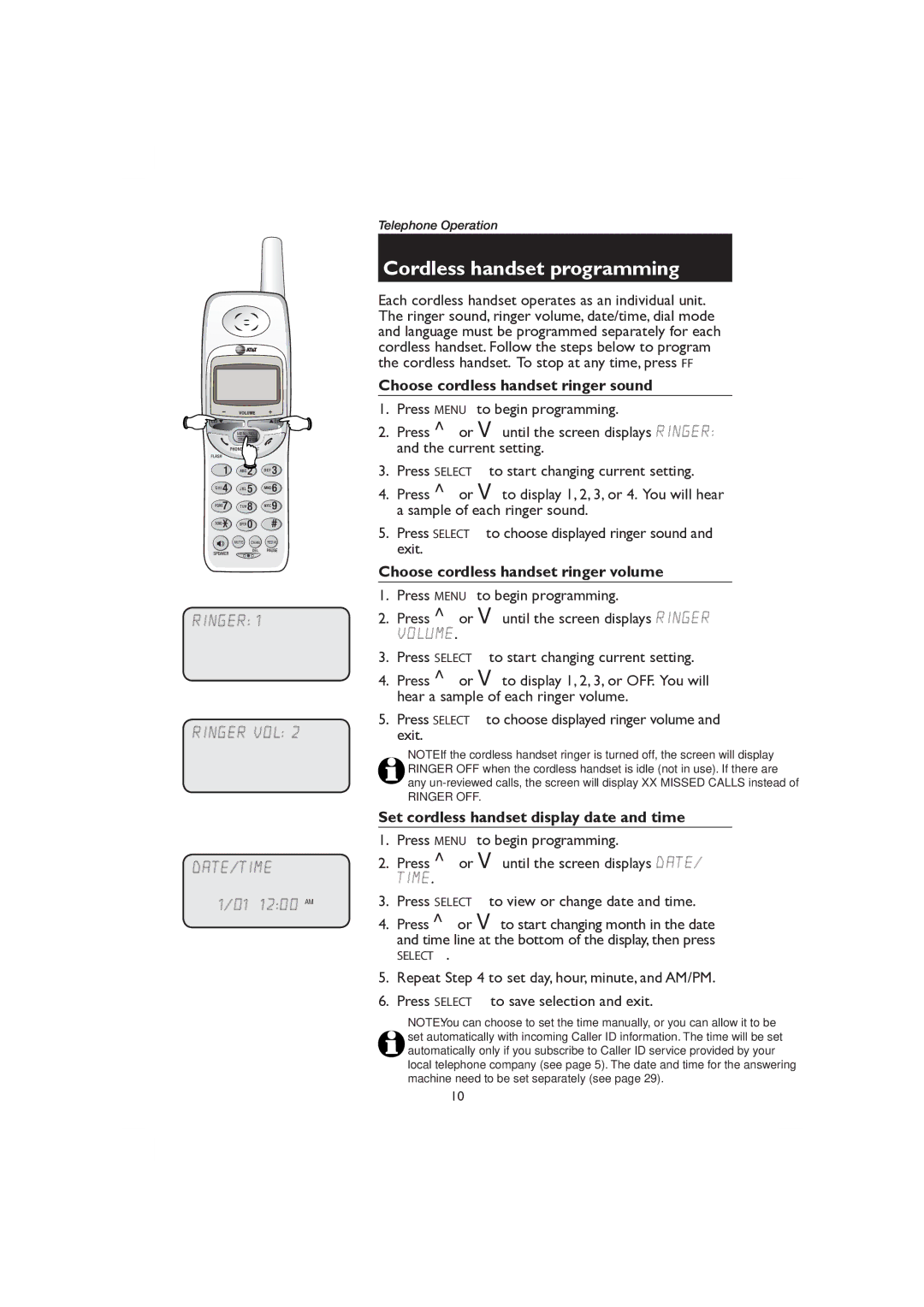MENU /SEL
TRANSFER
MUTE CHAN REDIAL
RINGER: 1
RINGER VOL: 2
DATE/TIME
1/01 12:00 AM
Telephone Operation
Cordless handset programming
Each cordless handset operates as an individual unit. The ringer sound, ringer volume, date/time, dial mode and language must be programmed separately for each cordless handset. Follow the steps below to program the cordless handset. To stop at any time, press OFF.
Choose cordless handset ringer sound
1.Press MENU to begin programming.
2.Press ^or Vuntil the screen displays RINGER: and the current setting.
3.Press SELECT to start changing current setting.
4.Press ^or Vto display 1, 2, 3, or 4. You will hear a sample of each ringer sound.
5.Press SELECT to choose displayed ringer sound and exit.
Choose cordless handset ringer volume
1.Press MENU to begin programming.
2.Press ^or Vuntil the screen displays RINGER VOLUME.
3.Press SELECT to start changing current setting.
4.Press ^or Vto display 1, 2, 3, or OFF. You will hear a sample of each ringer volume.
5.Press SELECT to choose displayed ringer volume and exit.
NOTE: If the cordless handset ringer is turned off, the screen will display RINGER OFF when the cordless handset is idle (not in use). If there are any
RINGER OFF.
Set cordless handset display date and time
1.Press MENU to begin programming.
2.Press ^or Vuntil the screen displays DATE/ TIME.
3.Press SELECT to view or change date and time.
4.Press ^or Vto start changing month in the date and time line at the bottom of the display, then press
SELECT.
5.Repeat Step 4 to set day, hour, minute, and AM/PM.
6.Press SELECT to save selection and exit.
NOTE: You can choose to set the time manually, or you can allow it to be set automatically with incoming Caller ID information. The time will be set automatically only if you subscribe to Caller ID service provided by your local telephone company (see page 5). The date and time for the answering machine need to be set separately (see page 29).
10