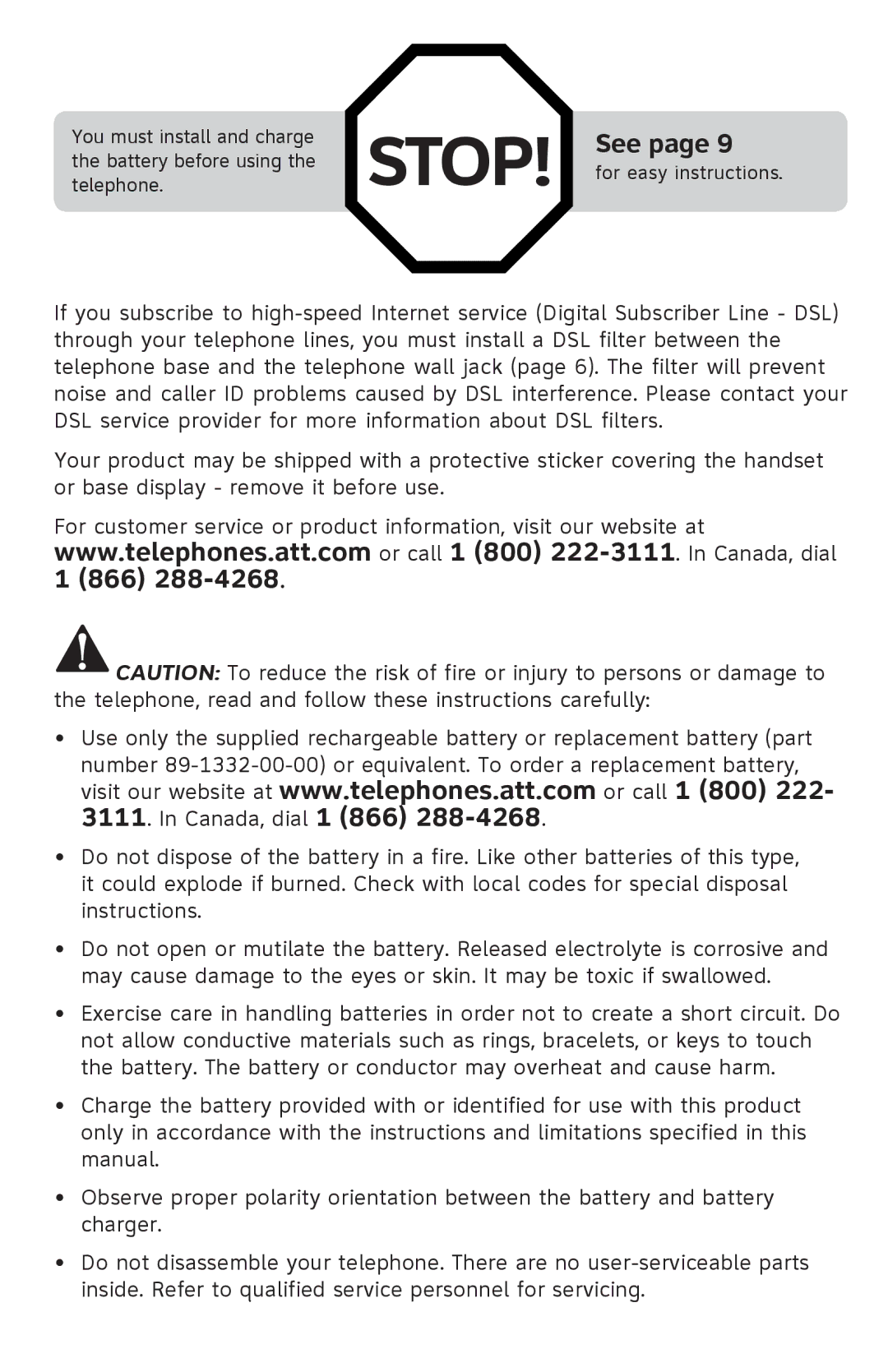telephone. | STOP! |
|
You must install and charge |
| See page 9 |
the battery before using the |
| for easy instructions. |
|
|
If you subscribe to
Your product may be shipped with a protective sticker covering the handset or base display - remove it before use.
For customer service or product information, visit our website at www.telephones.att.com or call 1 (800)
![]() CAUTION: To reduce the risk of fire or injury to persons or damage to the telephone, read and follow these instructions carefully:
CAUTION: To reduce the risk of fire or injury to persons or damage to the telephone, read and follow these instructions carefully:
•Use only the supplied rechargeable battery or replacement battery (part number
visit our website at www.telephones.att.com or call 1 (800) 222- 3111. In Canada, dial 1 (866)
•Do not dispose of the battery in a fire. Like other batteries of this type, it could explode if burned. Check with local codes for special disposal instructions.
•Do not open or mutilate the battery. Released electrolyte is corrosive and may cause damage to the eyes or skin. It may be toxic if swallowed.
•Exercise care in handling batteries in order not to create a short circuit. Do not allow conductive materials such as rings, bracelets, or keys to touch the battery. The battery or conductor may overheat and cause harm.
•Charge the battery provided with or identified for use with this product only in accordance with the instructions and limitations specified in this manual.
•Observe proper polarity orientation between the battery and battery charger.
•Do not disassemble your telephone. There are no