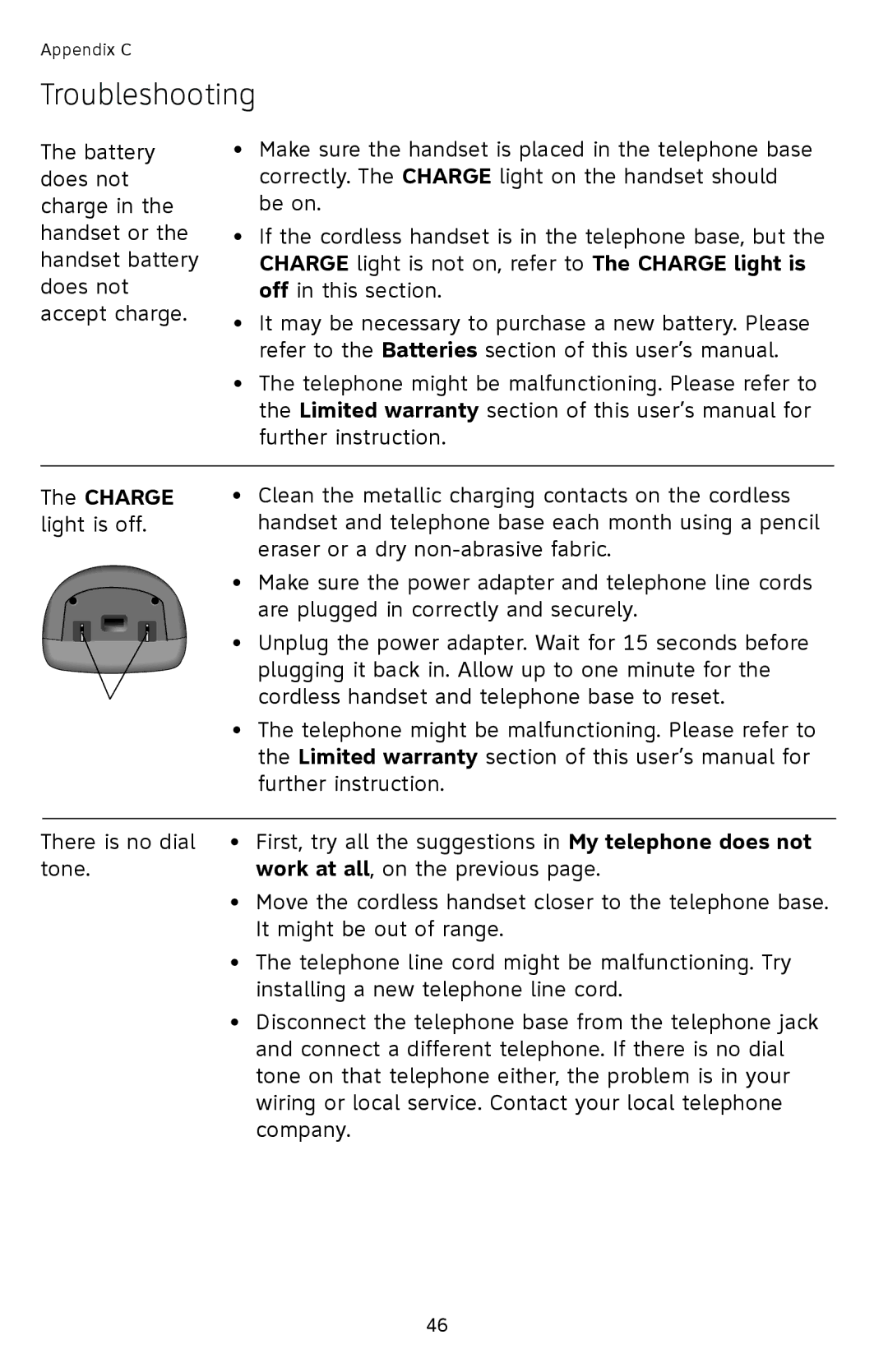Appendix C
Troubleshooting
The battery does not charge in the handset or the handset battery does not accept charge.
•Make sure the handset is placed in the telephone base correctly. The CHARGE light on the handset should be on.
•If the cordless handset is in the telephone base, but the CHARGE light is not on, refer to The CHARGE light is off in this section.
•It may be necessary to purchase a new battery. Please refer to the Batteries section of this user’s manual.
•The telephone might be malfunctioning. Please refer to the Limited warranty section of this user’s manual for further instruction.
The CHARGE light is off.
•Clean the metallic charging contacts on the cordless handset and telephone base each month using a pencil eraser or a dry
•Make sure the power adapter and telephone line cords are plugged in correctly and securely.
•Unplug the power adapter. Wait for 15 seconds before plugging it back in. Allow up to one minute for the cordless handset and telephone base to reset.
•The telephone might be malfunctioning. Please refer to the Limited warranty section of this user’s manual for further instruction.
There is no dial • | First, try all the suggestions in My telephone does not |
tone. | work at all, on the previous page. |
• | Move the cordless handset closer to the telephone base. |
| It might be out of range. |
• | The telephone line cord might be malfunctioning. Try |
| installing a new telephone line cord. |
• | Disconnect the telephone base from the telephone jack |
| and connect a different telephone. If there is no dial |
| tone on that telephone either, the problem is in your |
| wiring or local service. Contact your local telephone |
| company. |
46