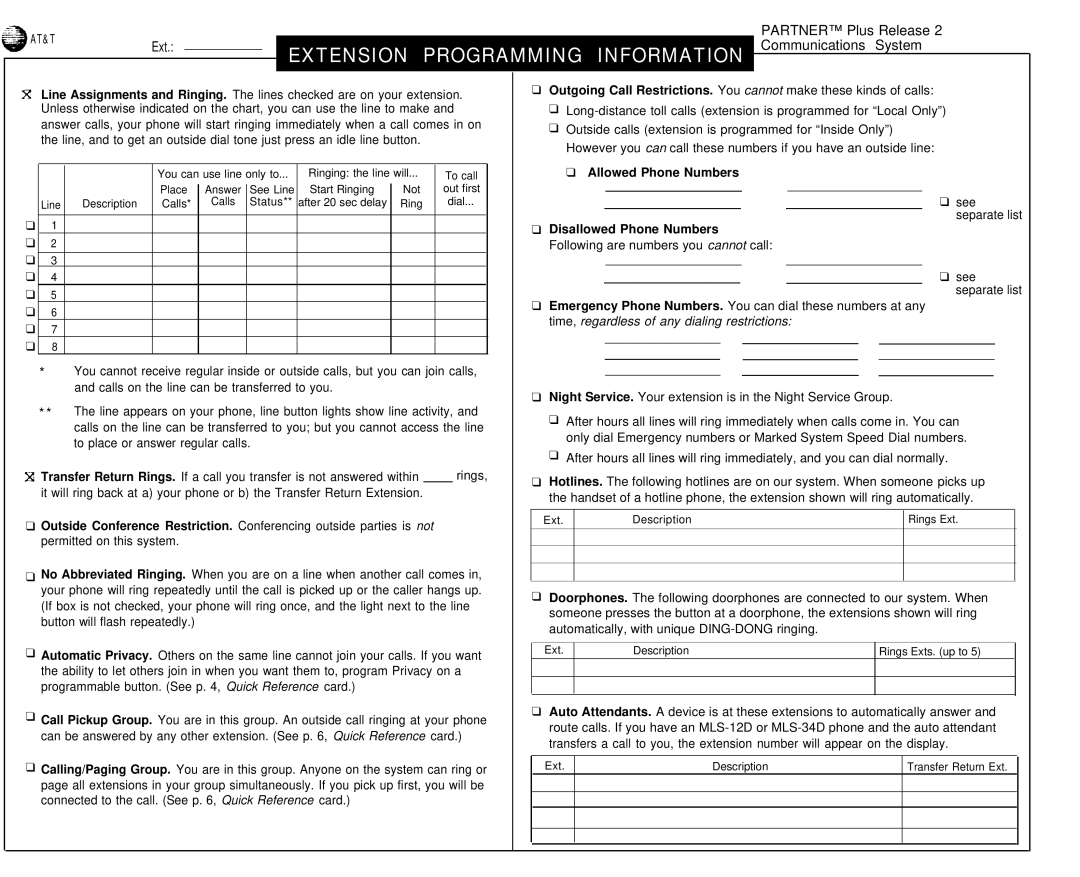AT&T |
|
| PARTNER™ Plus Release 2 |
Ext.: |
| Communications System | |
|
| ||
|
|
EXTENSION PROGRAMMING INFORMATION
Line Assignments and Ringing. The lines checked are on your extension. Unless otherwise indicated on the chart, you can use the line to make and
answer calls, your phone will start ringing immediately when a call comes in on the line, and to get an outside dial tone just press an idle line button.
|
| You can use line only to... | Ringing: the line will... | To call | |||
|
| Place | Answer | See Line | Start Ringing | Not | out first |
Line | Description | Calls* | Calls | Status** | after 20 sec delay | Ring | dial... |
❑1
❑2
❑3
❑4
❑5
❑6
❑7
❑8
*You cannot receive regular inside or outside calls, but you can join calls, and calls on the line can be transferred to you.
* * | The line appears on your phone, line button lights show line activity, and | ||
| calls on the line can be transferred to you; but you cannot access the line | ||
| to place or answer regular calls. |
|
|
Transfer Return Rings. If a call you transfer is not answered within |
| rings, | |
it will ring back at a) your phone or b) the Transfer Return Extension. |
|
| |
❑Outside Conference Restriction. Conferencing outside parties is not permitted on this system.
❑No Abbreviated Ringing. When you are on a line when another call comes in, your phone will ring repeatedly until the call is picked up or the caller hangs up.
(If box is not checked, your phone will ring once, and the light next to the line button will flash repeatedly.)
❑Automatic Privacy. Others on the same line cannot join your calls. If you want the ability to let others join in when you want them to, program Privacy on a programmable button. (See p. 4, Quick Reference card.)
❑Call Pickup Group. You are in this group. An outside call ringing at your phone can be answered by any other extension. (See p. 6, Quick Reference card.)
❑Calling/Paging Group. You are in this group. Anyone on the system can ring or page all extensions in your group simultaneously. If you pick up first, you will be connected to the call. (See p. 6, Quick Reference card.)
❑Outgoing Call Restrictions. You cannot make these kinds of calls:
❑
❑Outside calls (extension is programmed for “Inside Only”) However you can call these numbers if you have an outside line:
❑Allowed Phone Numbers
❑see separate list
❑Disallowed Phone Numbers Following are numbers you cannot call:
❑see separate list
❑Emergency Phone Numbers. You can dial these numbers at any time, regardless of any dialing restrictions:
❑Night Service. Your extension is in the Night Service Group.
❑After hours all lines will ring immediately when calls come in. You can only dial Emergency numbers or Marked System Speed Dial numbers.
❑After hours all lines will ring immediately, and you can dial normally.
❑Hotlines. The following hotlines are on our system. When someone picks up the handset of a hotline phone, the extension shown will ring automatically.
Ext. | Description | Rings Ext. |
|
|
|
|
|
|
|
|
|
|
|
|
❑Doorphones. The following doorphones are connected to our system. When someone presses the button at a doorphone, the extensions shown will ring automatically, with unique
Ext. | Description | Rings Exts. (up to 5) |
|
|
|
|
|
|
❑Auto Attendants. A device is at these extensions to automatically answer and route calls. If you have an
Ext. | Description | Transfer Return Ext. |
|
|
|
|
|
|
|
|
|
|
|
|