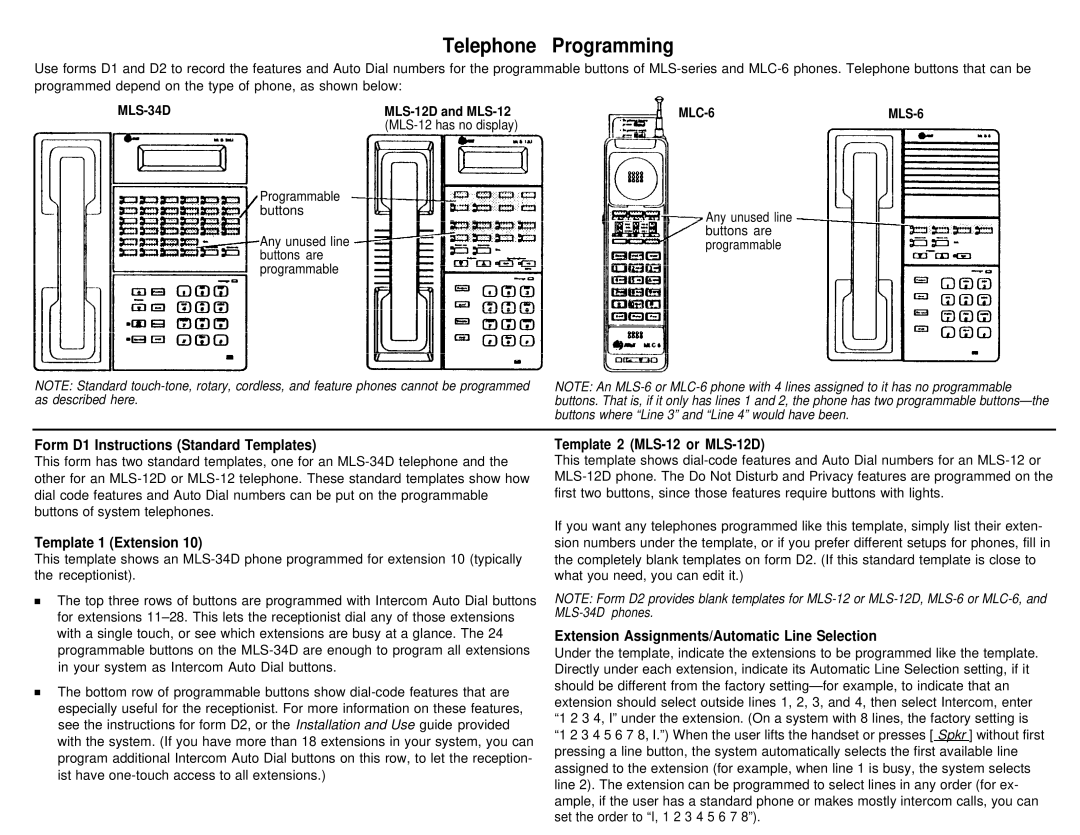Telephone Programming
Use forms D1 and D2 to record the features and Auto Dial numbers for the programmable buttons of
|
|
|
Programmable |
|
buttons | Any unused line |
| |
Any unused line | buttons are |
programmable | |
buttons are |
|
programmable |
|
NOTE: Standard
NOTE: An
Form D1 Instructions (Standard Templates)
This form has two standard templates, one for an
Template 1 (Extension 10)
This template shows an
■The top three rows of buttons are programmed with Intercom Auto Dial buttons for extensions
■The bottom row of programmable buttons show
Template 2 (MLS-12 or MLS-12D)
This template shows
If you want any telephones programmed like this template, simply list their exten- sion numbers under the template, or if you prefer different setups for phones, fill in the completely blank templates on form D2. (If this standard template is close to what you need, you can edit it.)
NOTE: Form D2 provides blank templates for
Extension Assignments/Automatic Line Selection
Under the template, indicate the extensions to be programmed like the template. Directly under each extension, indicate its Automatic Line Selection setting, if it should be different from the factory
“1 2 3 4 5 6 7 8, I.”) When the user lifts the handset or presses Spkr[ ] without first pressing a line button, the system automatically selects the first available line assigned to the extension (for example, when line 1 is busy, the system selects line 2). The extension can be programmed to select lines in any order (for ex- ample, if the user has a standard phone or makes mostly intercom calls, you can set the order to “I, 1 2 3 4 5 6 7 8”).