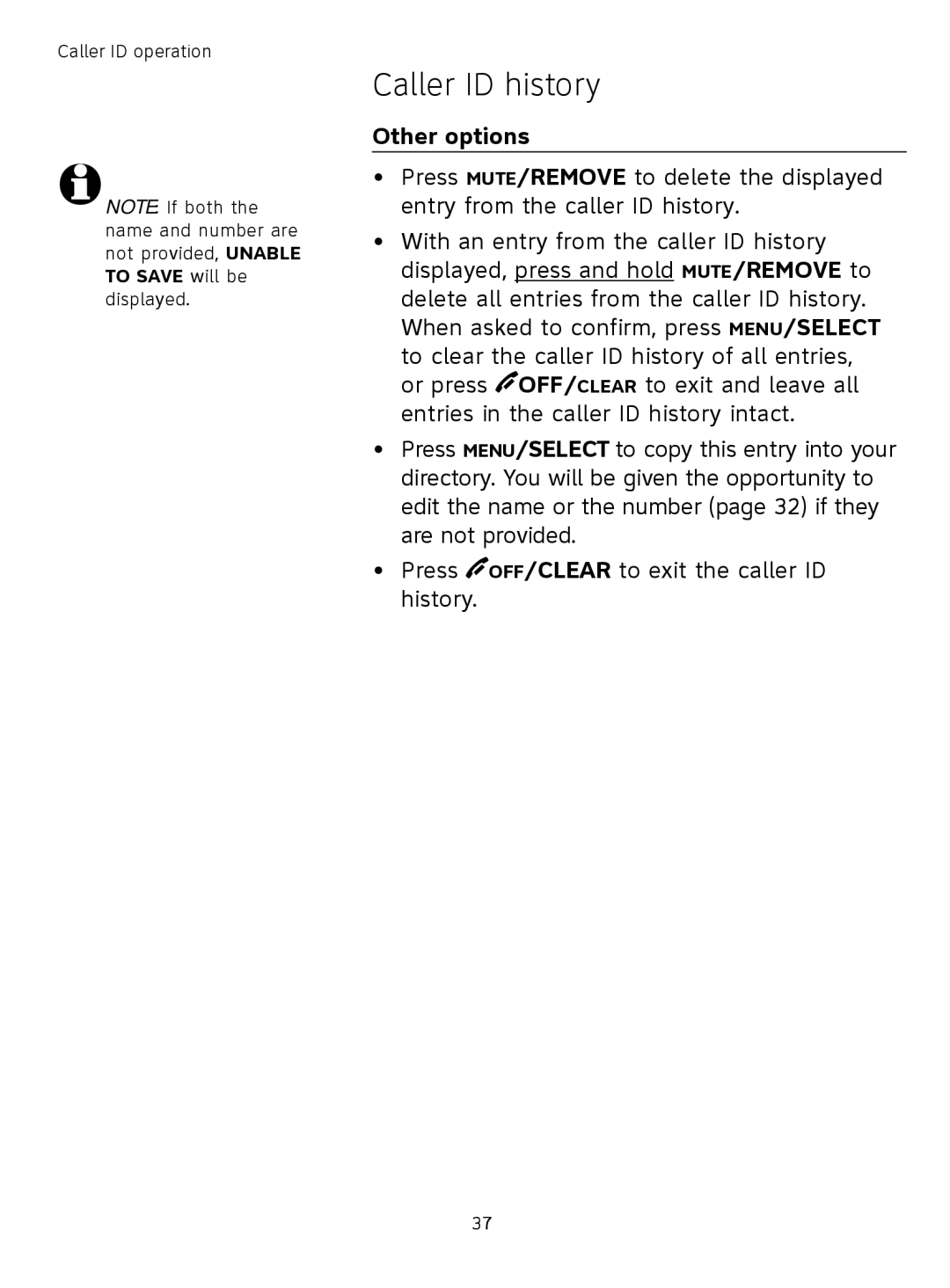Caller ID operation
![]() NOTE: If both the name and number are not provided, UNABLE TO SAVE will be displayed.
NOTE: If both the name and number are not provided, UNABLE TO SAVE will be displayed.
Caller ID history
Other options
•Press MUTE/REMOVE to delete the displayed entry from the caller ID history.
•With an entry from the caller ID history displayed, press and hold MUTE/REMOVE to delete all entries from the caller ID history. When asked to confirm, press MENU/SELECT to clear the caller ID history of all entries, or press ![]() OFF/CLEAR to exit and leave all entries in the caller ID history intact.
OFF/CLEAR to exit and leave all entries in the caller ID history intact.
•Press MENU/SELECT to copy this entry into your directory. You will be given the opportunity to edit the name or the number (page 32) if they are not provided.
•Press ![]() OFF/CLEAR to exit the caller ID history.
OFF/CLEAR to exit the caller ID history.
37