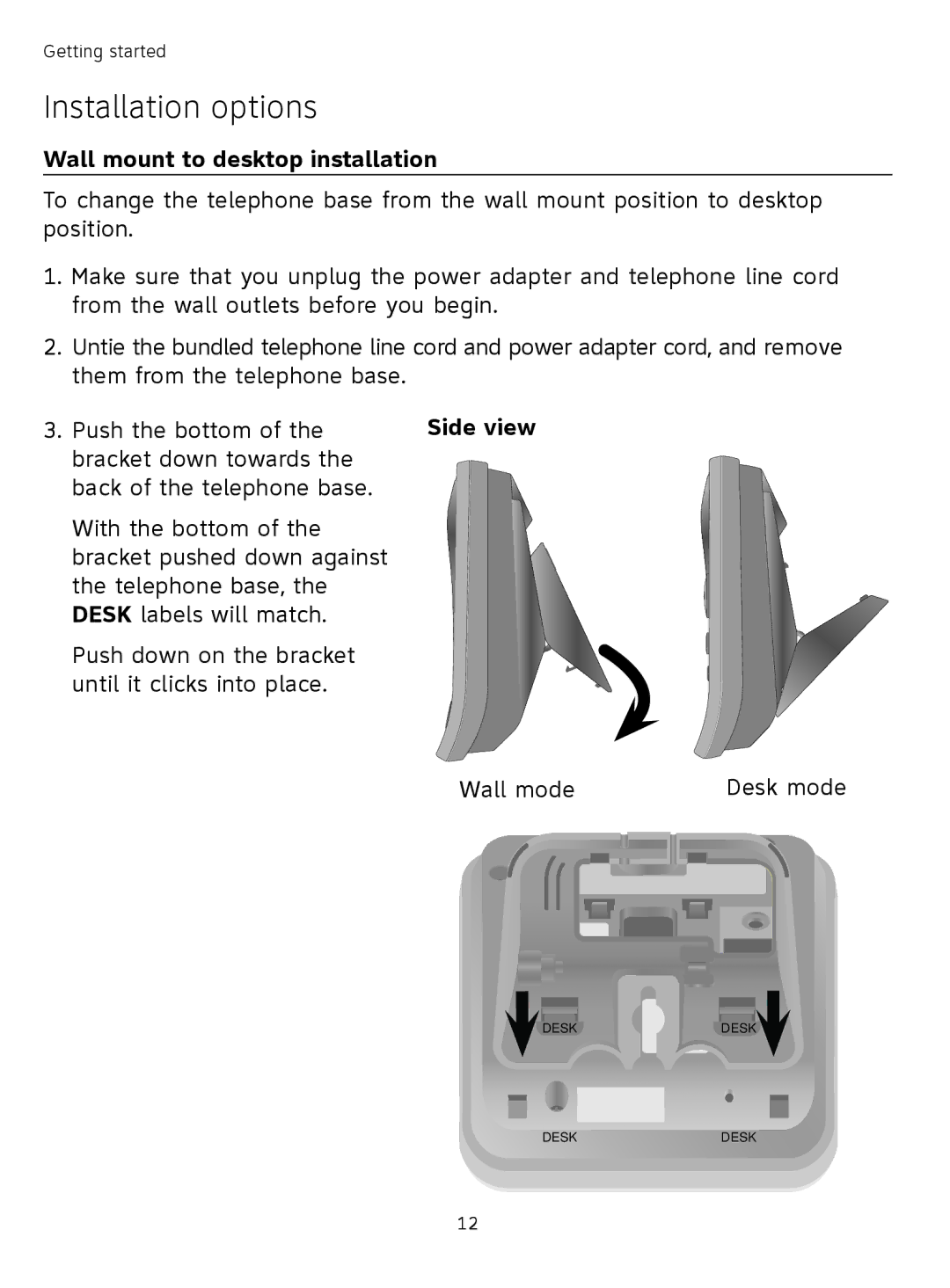Getting started
Installation options
Wall mount to desktop installation
To change the telephone base from the wall mount position to desktop position.
1.Make sure that you unplug the power adapter and telephone line cord from the wall outlets before you begin.
2.Untie the bundled telephone line cord and power adapter cord, and remove them from the telephone base.
3. Push the bottom of the | Side view |
bracket down towards the |
|
back of the telephone base. |
|
With the bottom of the bracket pushed down against the telephone base, the DESK labels will match.
Push down on the bracket until it clicks into place.
Wall mode | Desk mode |
DESKDESK
DESKDESK
12