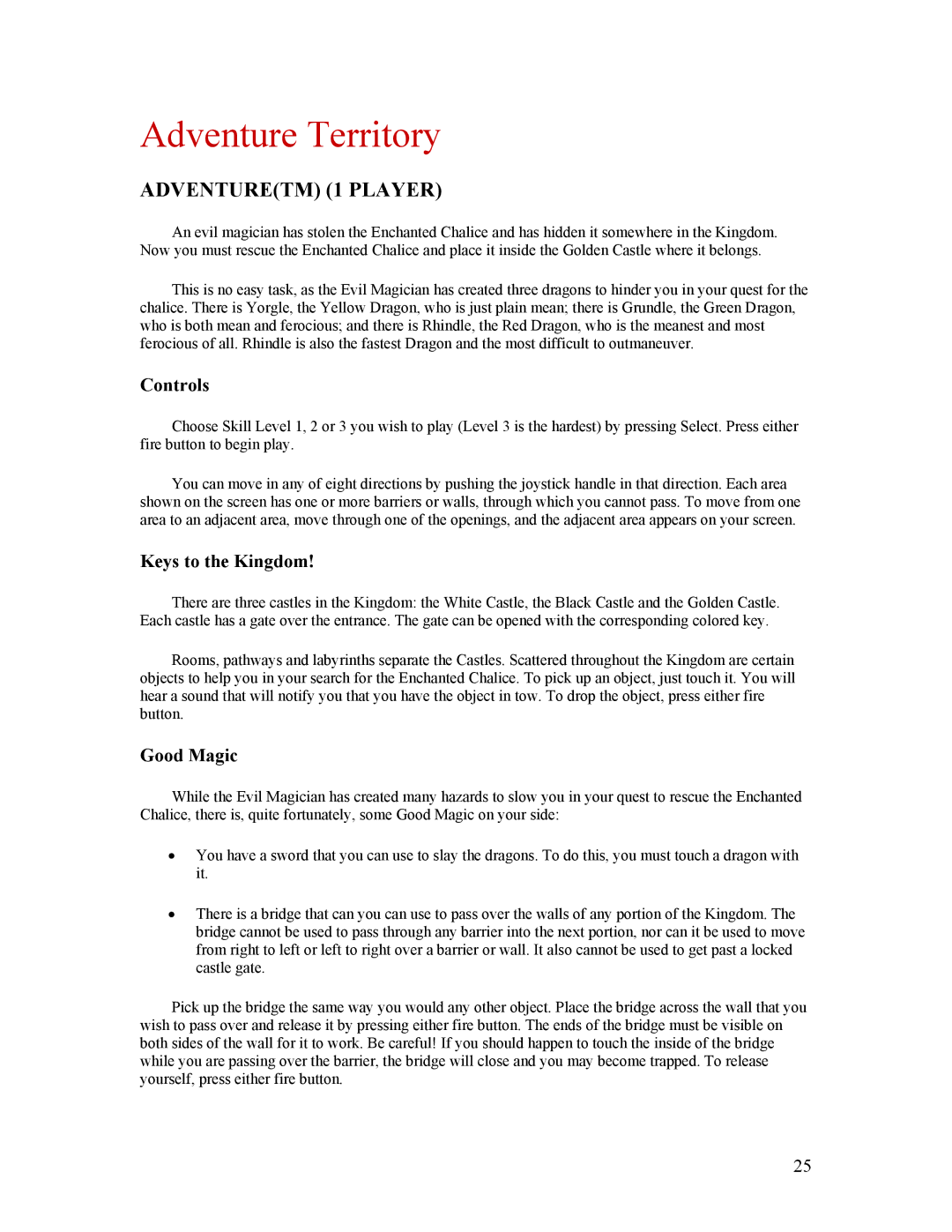Adventure Territory
ADVENTURE(TM) (1 PLAYER)
An evil magician has stolen the Enchanted Chalice and has hidden it somewhere in the Kingdom. Now you must rescue the Enchanted Chalice and place it inside the Golden Castle where it belongs.
This is no easy task, as the Evil Magician has created three dragons to hinder you in your quest for the chalice. There is Yorgle, the Yellow Dragon, who is just plain mean; there is Grundle, the Green Dragon, who is both mean and ferocious; and there is Rhindle, the Red Dragon, who is the meanest and most ferocious of all. Rhindle is also the fastest Dragon and the most difficult to outmaneuver.
Controls
Choose Skill Level 1, 2 or 3 you wish to play (Level 3 is the hardest) by pressing Select. Press either fire button to begin play.
You can move in any of eight directions by pushing the joystick handle in that direction. Each area shown on the screen has one or more barriers or walls, through which you cannot pass. To move from one area to an adjacent area, move through one of the openings, and the adjacent area appears on your screen.
Keys to the Kingdom!
There are three castles in the Kingdom: the White Castle, the Black Castle and the Golden Castle. Each castle has a gate over the entrance. The gate can be opened with the corresponding colored key.
Rooms, pathways and labyrinths separate the Castles. Scattered throughout the Kingdom are certain objects to help you in your search for the Enchanted Chalice. To pick up an object, just touch it. You will hear a sound that will notify you that you have the object in tow. To drop the object, press either fire button.
Good Magic
While the Evil Magician has created many hazards to slow you in your quest to rescue the Enchanted Chalice, there is, quite fortunately, some Good Magic on your side:
•You have a sword that you can use to slay the dragons. To do this, you must touch a dragon with it.
•There is a bridge that can you can use to pass over the walls of any portion of the Kingdom. The bridge cannot be used to pass through any barrier into the next portion, nor can it be used to move from right to left or left to right over a barrier or wall. It also cannot be used to get past a locked castle gate.
Pick up the bridge the same way you would any other object. Place the bridge across the wall that you wish to pass over and release it by pressing either fire button. The ends of the bridge must be visible on both sides of the wall for it to work. Be careful! If you should happen to touch the inside of the bridge while you are passing over the barrier, the bridge will close and you may become trapped. To release yourself, press either fire button.
25