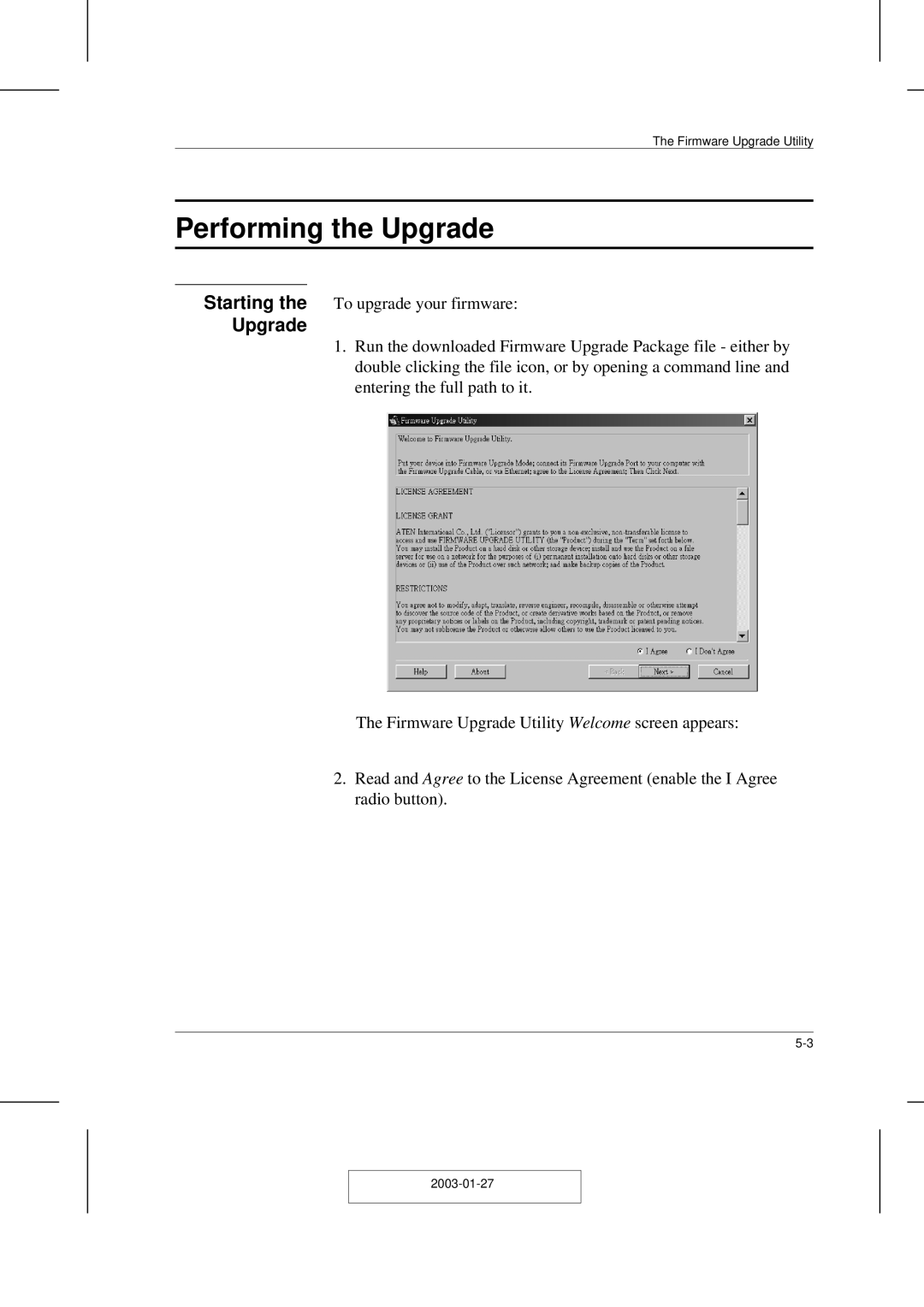The Firmware Upgrade Utility
Performing the Upgrade
Starting the To upgrade your firmware:
Upgrade
1.Run the downloaded Firmware Upgrade Package file - either by double clicking the file icon, or by opening a command line and entering the full path to it.
The Firmware Upgrade Utility Welcome screen appears:
2.Read and Agree to the License Agreement (enable the I Agree radio button).