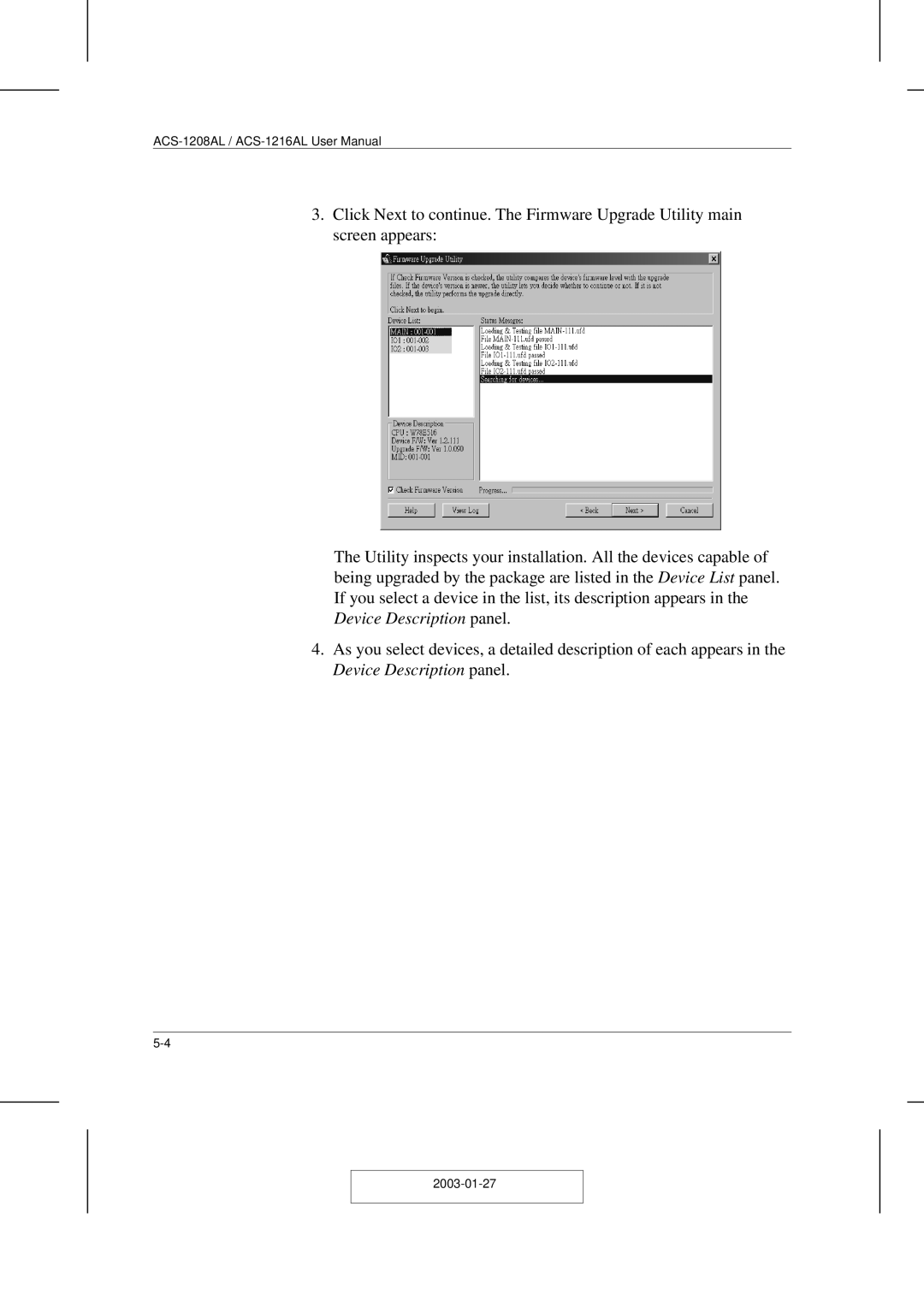3.Click Next to continue. The Firmware Upgrade Utility main screen appears:
The Utility inspects your installation. All the devices capable of being upgraded by the package are listed in the Device List panel. If you select a device in the list, its description appears in the Device Description panel.
4.As you select devices, a detailed description of each appears in the Device Description panel.