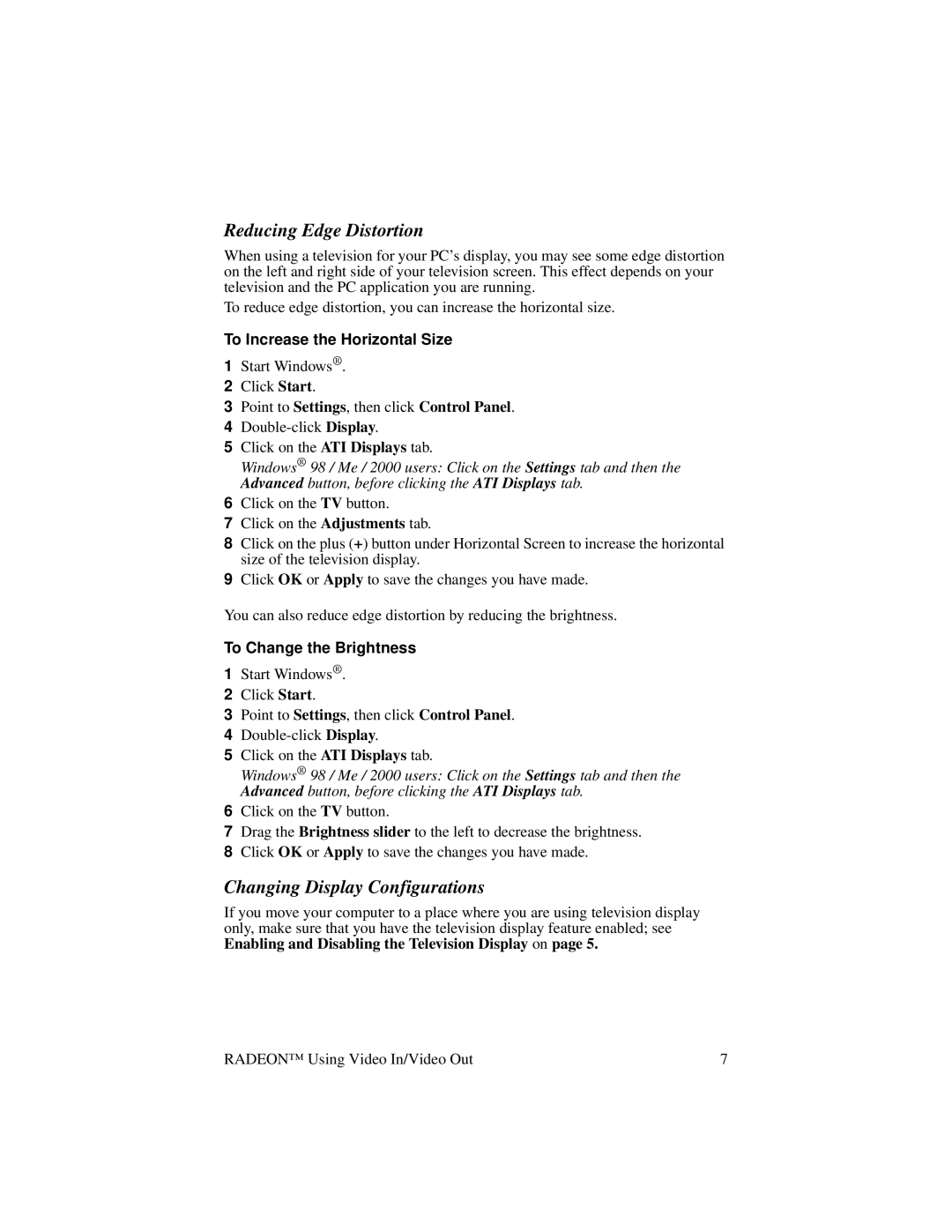Reducing Edge Distortion
When using a television for your PC’s display, you may see some edge distortion on the left and right side of your television screen. This effect depends on your television and the PC application you are running.
To reduce edge distortion, you can increase the horizontal size.
To Increase the Horizontal Size
1Start Windows® .
2Click Start.
3Point to Settings, then click Control Panel.
4
5Click on the ATI Displays tab.
Windows® 98 / Me / 2000 users: Click on the Settings tab and then the Advanced button, before clicking the ATI Displays tab.
6Click on the TV button.
7Click on the Adjustments tab.
8Click on the plus (+) button under Horizontal Screen to increase the horizontal size of the television display.
9Click OK or Apply to save the changes you have made.
You can also reduce edge distortion by reducing the brightness.
To Change the Brightness
1Start Windows® .
2Click Start.
3Point to Settings, then click Control Panel.
4
5Click on the ATI Displays tab.
Windows® 98 / Me / 2000 users: Click on the Settings tab and then the Advanced button, before clicking the ATI Displays tab.
6Click on the TV button.
7Drag the Brightness slider to the left to decrease the brightness.
8Click OK or Apply to save the changes you have made.
Changing Display Configurations
If you move your computer to a place where you are using television display only, make sure that you have the television display feature enabled; see Enabling and Disabling the Television Display on page 5.
RADEON™ Using Video In/Video Out | 7 |