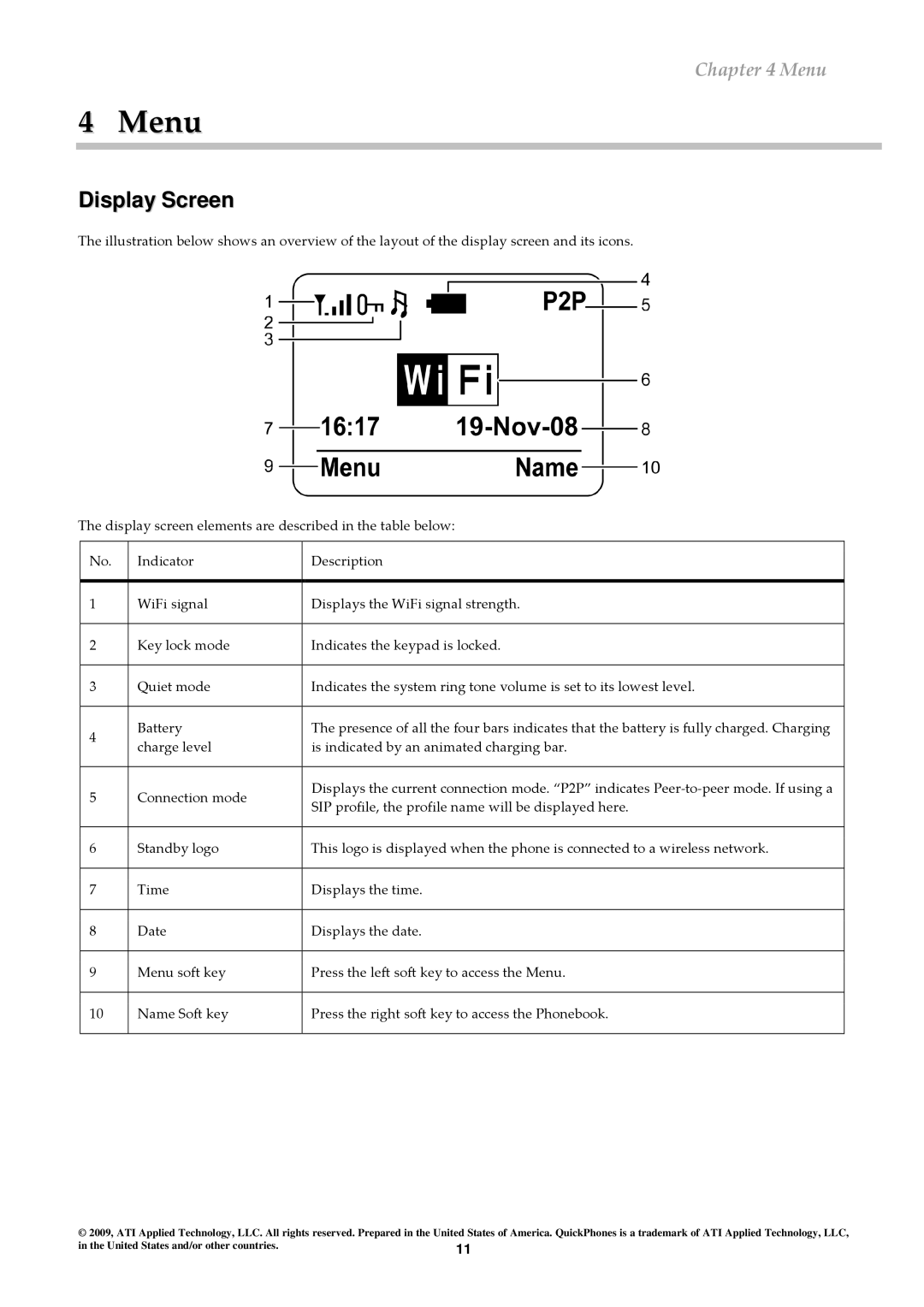Chapter 4 Menu
4 Menu
Display Screen
The illustration below shows an overview of the layout of the display screen and its icons.
The display screen elements are described in the table below:
No. | Indicator | Description | |
|
|
| |
1 | WiFi signal | Displays the WiFi signal strength. | |
|
|
| |
2 | Key lock mode | Indicates the keypad is locked. | |
|
|
| |
3 | Quiet mode | Indicates the system ring tone volume is set to its lowest level. | |
|
|
| |
4 | Battery | The presence of all the four bars indicates that the battery is fully charged. Charging | |
charge level | is indicated by an animated charging bar. | ||
| |||
|
|
| |
5 | Connection mode | Displays the current connection mode. “P2P” indicates | |
SIP profile, the profile name will be displayed here. | |||
|
| ||
|
|
| |
6 | Standby logo | This logo is displayed when the phone is connected to a wireless network. | |
|
|
| |
7 | Time | Displays the time. | |
|
|
| |
8 | Date | Displays the date. | |
|
|
| |
9 | Menu soft key | Press the left soft key to access the Menu. | |
|
|
| |
10 | Name Soft key | Press the right soft key to access the Phonebook. | |
|
|
|
© 2009, ATI Applied Technology, LLC. All rights res erved. Prepared in the United States of America. QuickPhones is a trademark of ATI Applied Technology, LLC,
in the United States and/or other countries. | 11 |