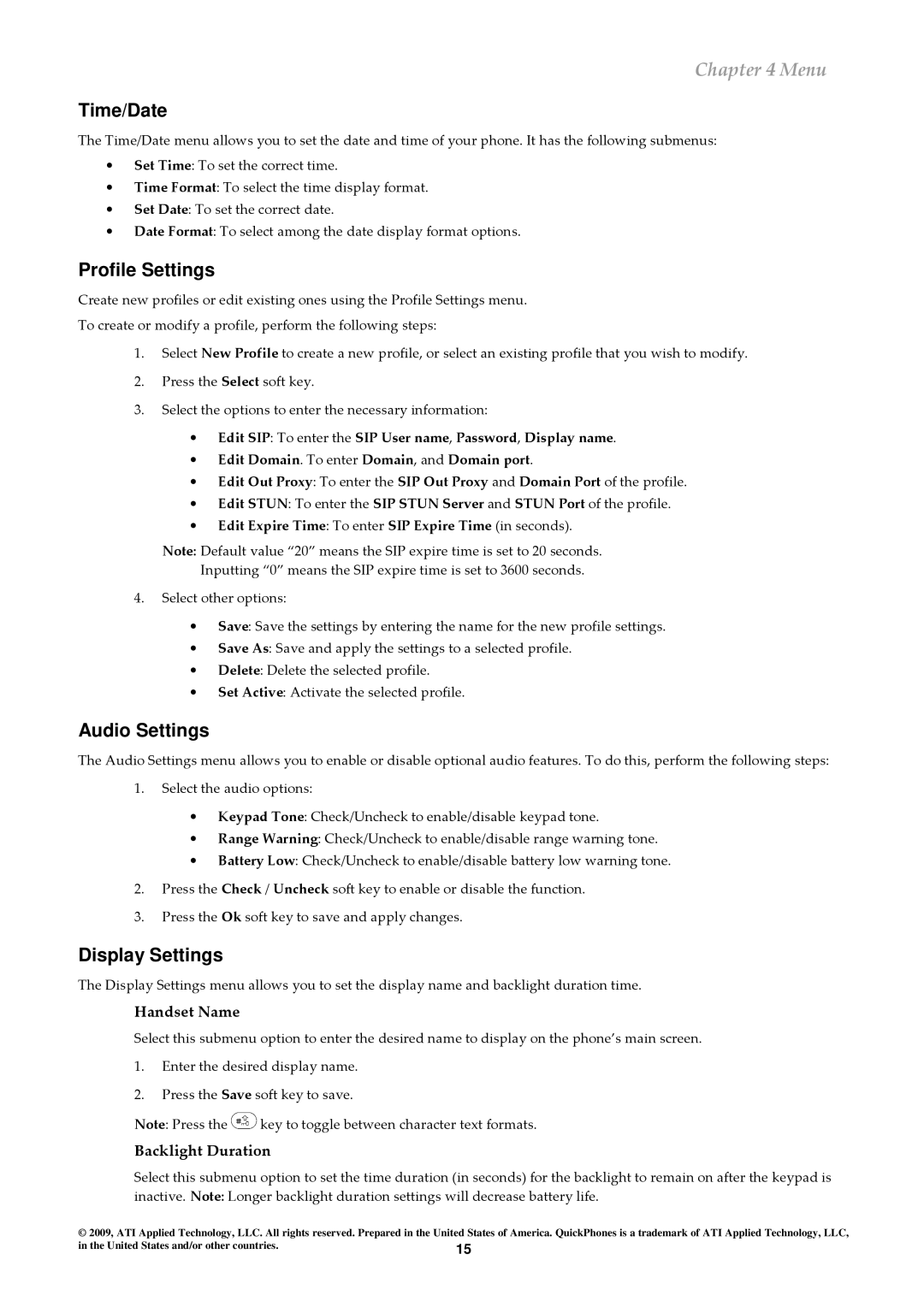Chapter 4 Menu
Time/Date
The Time/Date menu allows you to set the date and time of your phone. It has the following submenus:
∙Set Time: To set the correct time.
∙Time Format: To select the time display format.
∙Set Date: To set the correct date.
∙Date Format: To select among the date display format options.
Profile Settings
Create new profiles or edit existing ones using the Profile Settings menu.
To create or modify a profile, perform the following steps:
1.Select New Profile to create a new profile, or select an existing profile that you wish to modify.
2.Press the Select soft key.
3.Select the options to enter the necessary information:
∙Edit SIP: To enter the SIP User name, Password, Display name.
∙Edit Domain. To enter Domain, and Domain port.
∙Edit Out Proxy: To enter the SIP Out Proxy and Domain Port of the profile.
∙Edit STUN: To enter the SIP STUN Server and STUN Port of the profile.
∙Edit Expire Time: To enter SIP Expire Time (in seconds).
Note: Default value “20” means the SIP expire time is set to 20 seconds.
Inputting “0” means the SIP expire time is set to 3600 seconds.
4.Select other options:
∙Save: Save the settings by entering the name for the new profile settings.
∙Save As: Save and apply the settings to a selected profile.
∙Delete: Delete the selected profile.
∙Set Active: Activate the selected profile.
Audio Settings
The Audio Settings menu allows you to enable or disable optional audio features. To do this, perform the following steps:
1.Select the audio options:
∙Keypad Tone: Check/Uncheck to enable/disable keypad tone.
∙Range Warning: Check/Uncheck to enable/disable range warning tone.
∙Battery Low: Check/Uncheck to enable/disable battery low warning tone.
2.Press the Check / Uncheck soft key to enable or disable the function.
3.Press the Ok soft key to save and apply changes.
Display Settings
The Display Settings menu allows you to set the display name and backlight duration time.
Handset Name
Select this submenu option to enter the desired name to display on the phone’s main screen.
1.Enter the desired display name.
2.Press the Save soft key to save.
Note: Press the ![]() key to toggle between character text formats.
key to toggle between character text formats.
Backlight Duration
Select this submenu option to set the time duration (in seconds) for the backlight to remain on after the keypad is inactive. Note: Longer backlight duration settings will decrease battery life.
© 2009, ATI Applied Technology, LLC. All rights res erved. Prepared in the United States of America. QuickPhones is a trademark of ATI Applied Technology, LLC,
in the United States and/or other countries. | 15 |