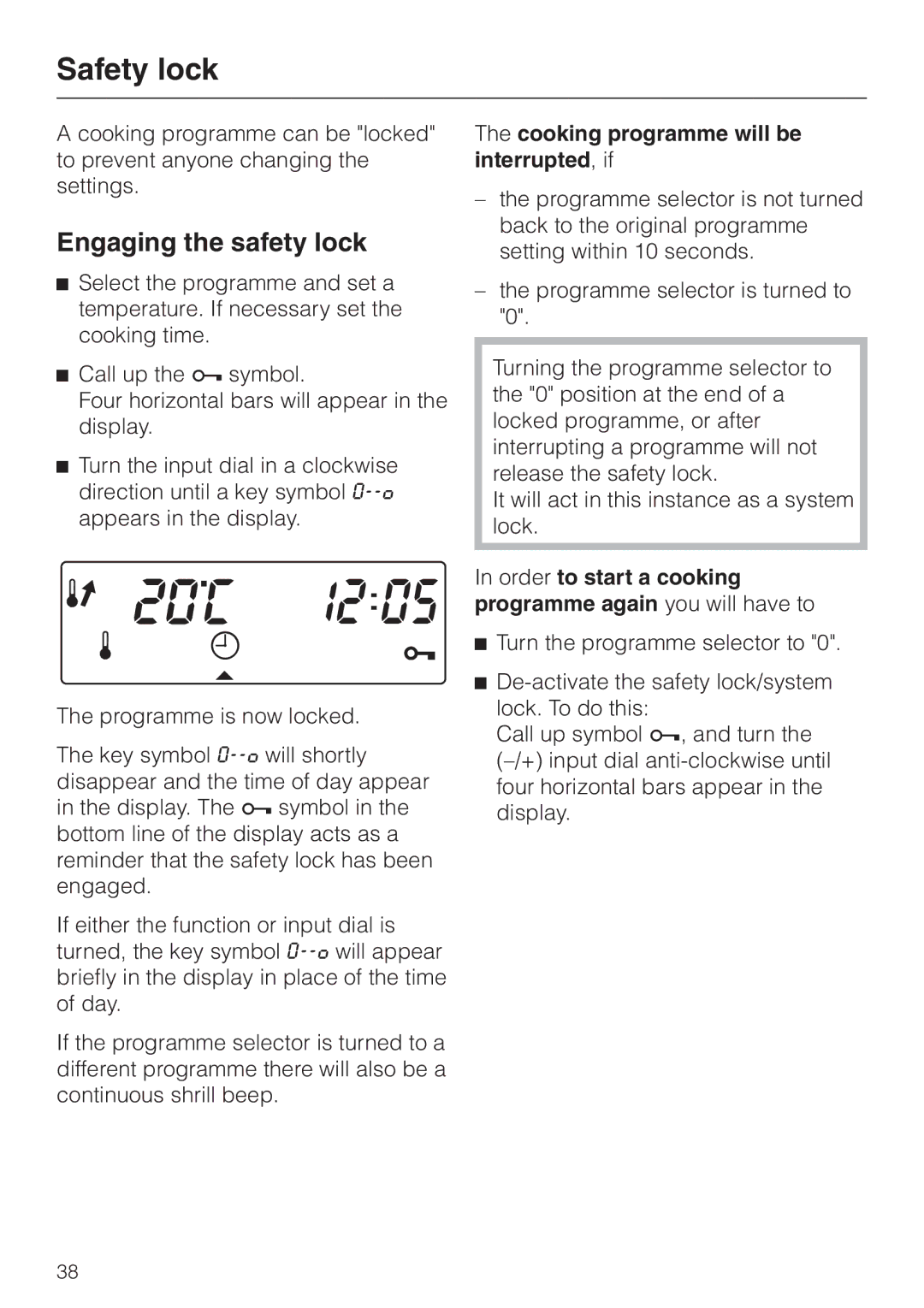H334B, H 344-2 B specifications
The Miele H 344-2 B and H 334 B are premium built-in ovens that epitomize quality and innovation in kitchen technology. Designed for enthusiasts who appreciate precision in cooking, these models combine sophisticated engineering with a user-friendly interface.One of the standout features of the Miele H 344-2 B and H 334 B ovens is their advanced cooking technologies. The TwinPower fan in the H 344-2 B enhances hot air circulation, ensuring even baking and roasting results every time. This technology minimizes cooking time while maintaining the integrity of flavors, a benefit chefs and home cooks alike will appreciate.
Both models boast a generous capacity, allowing for the preparation of large meals or multiple dishes simultaneously. The spacious interiors are complemented by elegant stainless-steel finishes that provide not only aesthetic appeal but also durability.
Another significant feature is Miele's 7-segment display, which simplifies navigation through the various cooking functions. With easy-to-use controls, users can select from an array of cooking modes, including conventional heat, fan-assisted cooking, and more, adapting to various culinary needs and preferences.
EasyClean, a patented enamel coating, is also a highlight of these ovens. This innovative finish allows for effortless cleaning, reducing the time spent on maintenance. In addition, the ovens come equipped with a pyrolytic cleaning function, which heats the interior to a high temperature, converting food residues into ashes that can be easily wiped away.
Energy efficiency is a significant concern in modern kitchen appliances, and Miele addresses this with a high energy efficiency rating. Both the H 344-2 B and H 334 B ovens are designed to minimize energy consumption without compromising power or performance.
For those who enjoy baking, the H 344-2 B's humidity control function helps manage moisture levels, ensuring perfect bread and pastry results. This feature is particularly valued by professional bakers and culinary hobbyists seeking to elevate their baking skills.
Overall, the Miele H 344-2 B and H 334 B are not just ovens; they are a testament to Miele's commitment to excellence in home cooking. With their high-performance features, sleek design, and versatile cooking options, these ovens are a worthy investment for anyone looking to enhance their culinary experience and enjoy precision in every meal prepared.