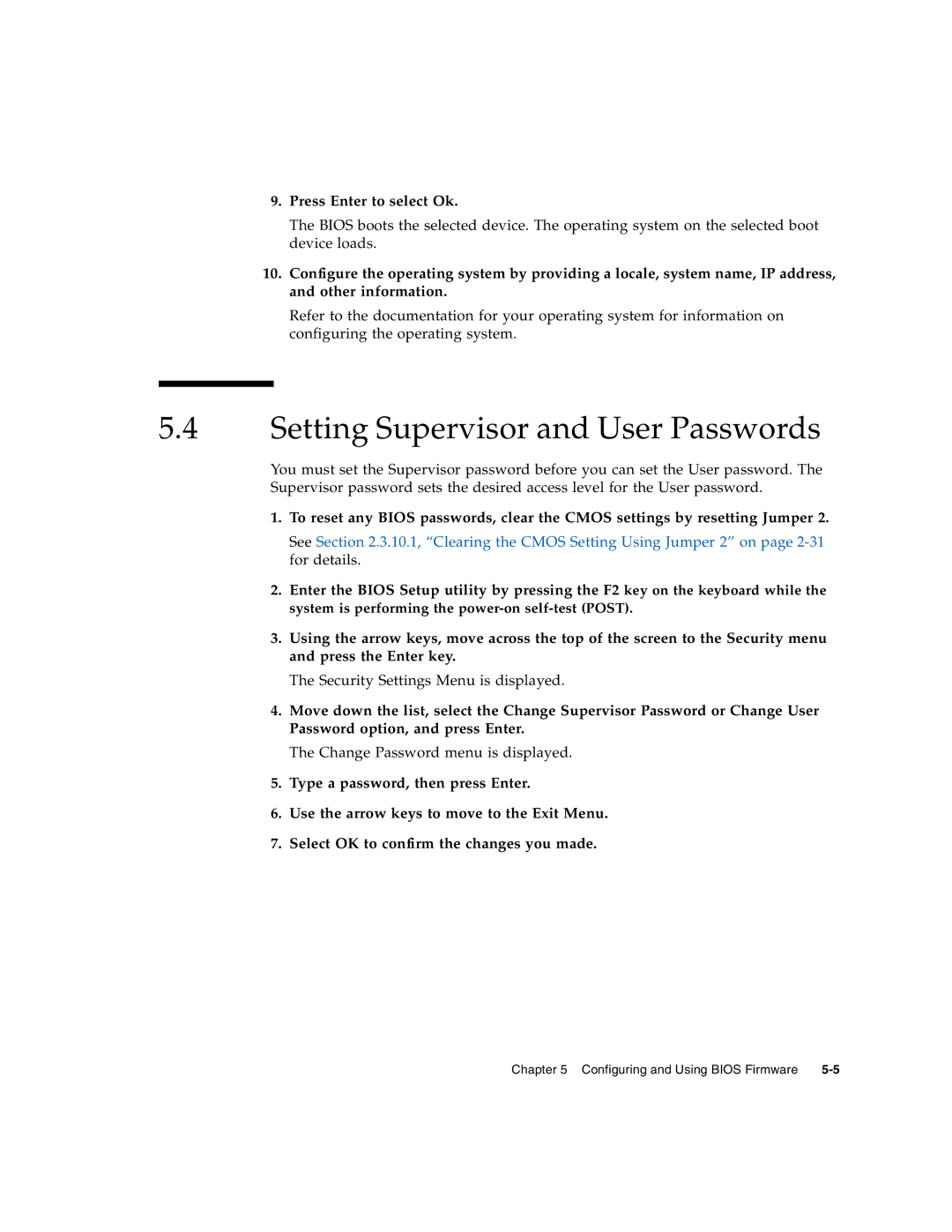9.Press Enter to select Ok.
The BIOS boots the selected device. The operating system on the selected boot device loads.
10.Configure the operating system by providing a locale, system name, IP address, and other information.
Refer to the documentation for your operating system for information on configuring the operating system.
5.4Setting Supervisor and User Passwords
You must set the Supervisor password before you can set the User password. The Supervisor password sets the desired access level for the User password.
1.To reset any BIOS passwords, clear the CMOS settings by resetting Jumper 2.
See Section 2.3.10.1, “Clearing the CMOS Setting Using Jumper 2” on page
2.Enter the BIOS Setup utility by pressing the F2 key on the keyboard while the system is performing the
3.Using the arrow keys, move across the top of the screen to the Security menu and press the Enter key.
The Security Settings Menu is displayed.
4.Move down the list, select the Change Supervisor Password or Change User Password option, and press Enter.
The Change Password menu is displayed.
5.Type a password, then press Enter.
6.Use the arrow keys to move to the Exit Menu.
7.Select OK to confirm the changes you made.
Chapter 5 Configuring and Using BIOS Firmware |