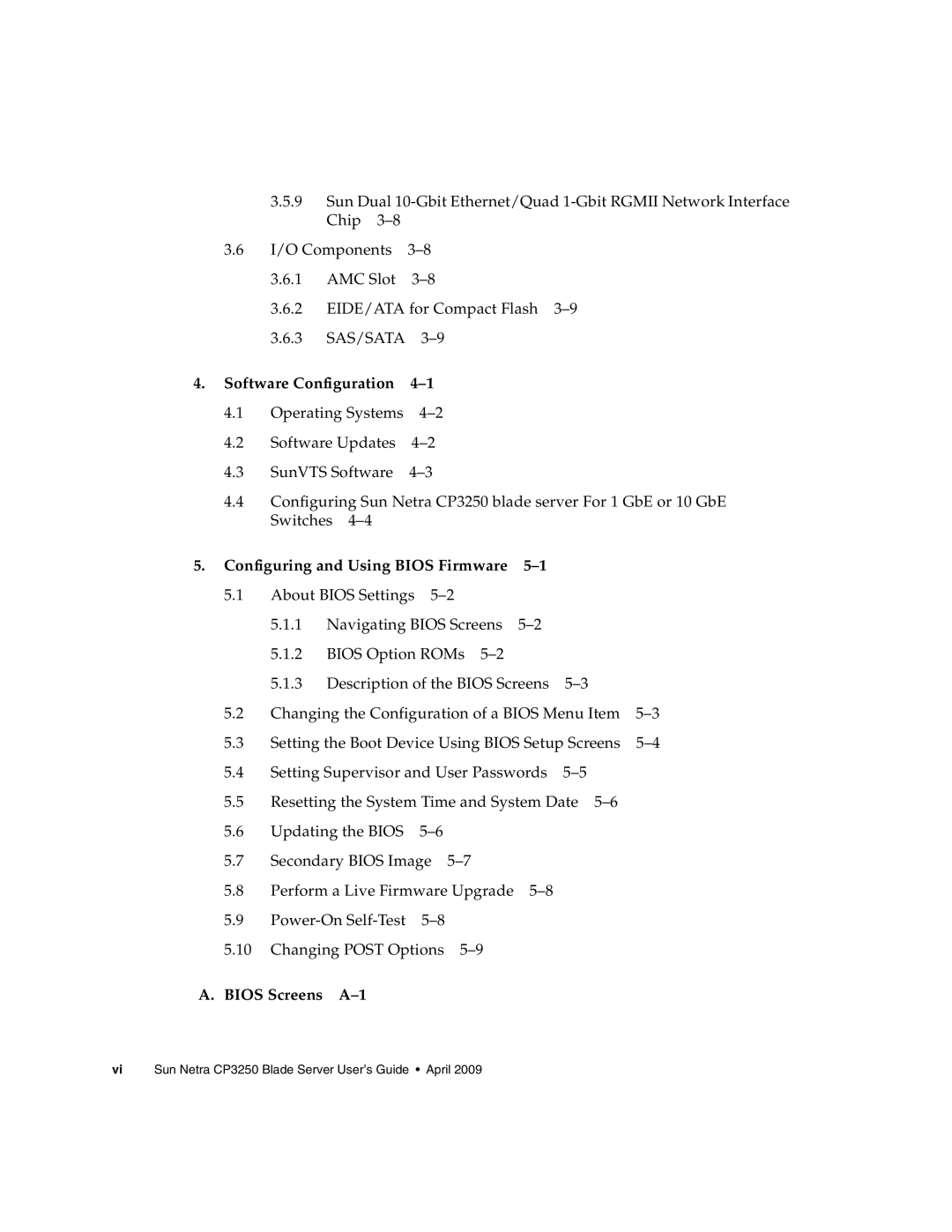3.5.9Sun Dual
3.6I/O Components
3.6.1AMC Slot
3.6.2 EIDE/ATA for Compact Flash
3.6.3 SAS/SATA
4.Software Configuration 4–1
4.1Operating Systems
4.2Software Updates
4.3SunVTS Software
4.4Configuring Sun Netra CP3250 blade server For 1 GbE or 10 GbE Switches
5. Configuring and Using BIOS Firmware |
|
| ||||
5.1 | About BIOS Settings |
|
|
| ||
| 5.1.1 | Navigating BIOS Screens |
|
| ||
| 5.1.2 | BIOS Option ROMs |
|
|
| |
| 5.1.3 Description of the BIOS Screens |
| ||||
5.2 | Changing the Configuration of a BIOS Menu Item | |||||
5.3 | Setting the Boot Device Using BIOS Setup Screens | |||||
5.4 | Setting Supervisor and User Passwords |
| ||||
5.5 | Resetting the System Time and System Date |
| ||||
5.6 | Updating the BIOS |
|
|
| ||
5.7 | Secondary BIOS Image |
|
|
| ||
5.8 | Perform a Live Firmware Upgrade |
|
| |||
5.9
5.10 Changing POST Options
A. BIOS Screens A–1
vi Sun Netra CP3250 Blade Server User’s Guide • April 2009