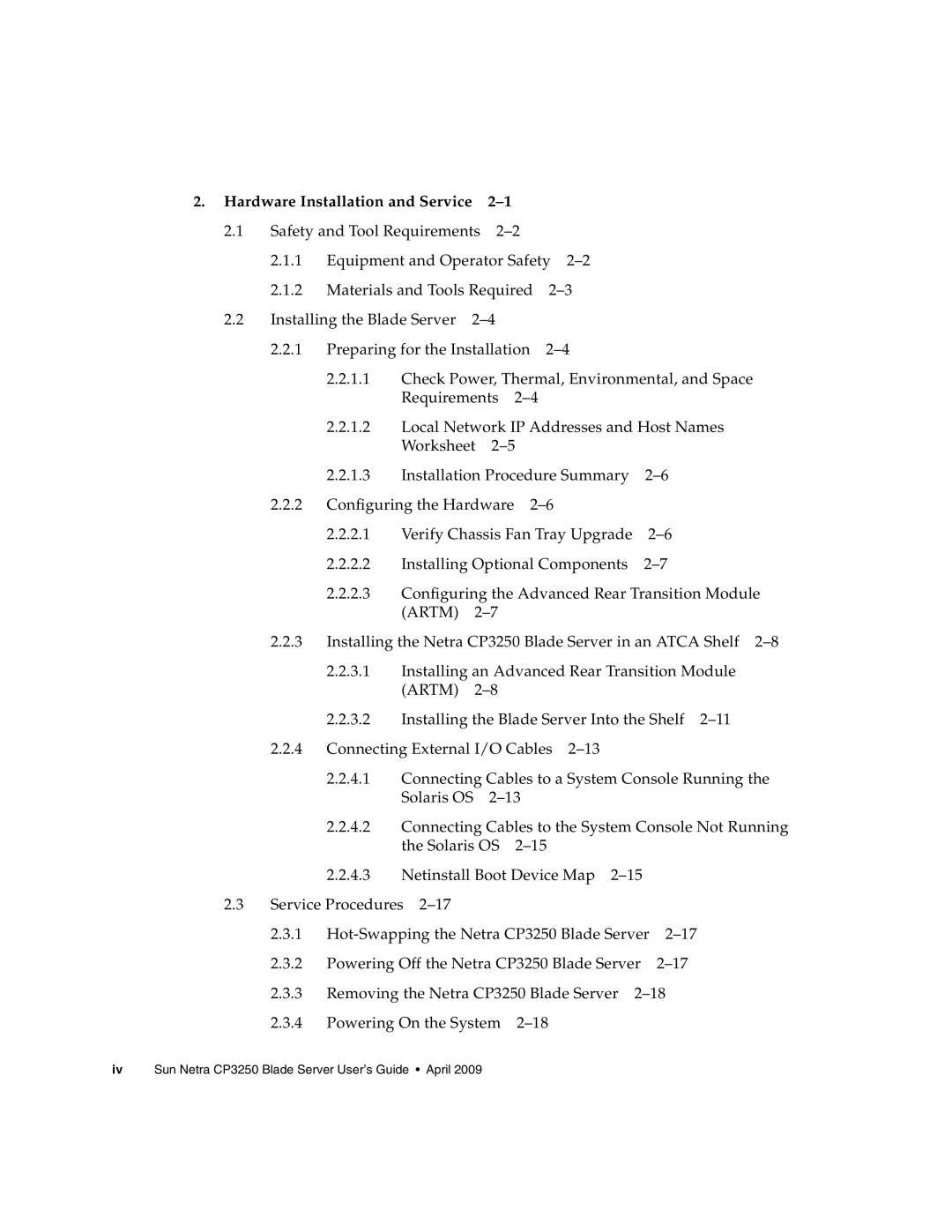2. Hardware Installation and Service |
| |||
2.1 | Safety and Tool Requirements |
| ||
| 2.1.1 | Equipment and Operator Safety | ||
| 2.1.2 | Materials and Tools Required | ||
2.2 | Installing the Blade Server |
| ||
| 2.2.1 | Preparing for the Installation | ||
2.2.1.1Check Power, Thermal, Environmental, and Space Requirements
2.2.1.2Local Network IP Addresses and Host Names Worksheet
2.2.1.3 | Installation Procedure Summary | |
2.2.2 Configuring the Hardware |
| |
2.2.2.1 | Verify Chassis Fan Tray Upgrade | |
2.2.2.2 | Installing Optional Components | |
2.2.2.3Configuring the Advanced Rear Transition Module (ARTM)
2.2.3 Installing the Netra CP3250 Blade Server in an ATCA Shelf
2.2.3.1 | Installing an Advanced Rear Transition Module |
| (ARTM) |
2.2.3.2 | Installing the Blade Server Into the Shelf |
2.2.4 | Connecting External I/O Cables |
2.2.4.1Connecting Cables to a System Console Running the Solaris OS
2.2.4.2Connecting Cables to the System Console Not Running
| the Solaris OS |
2.2.4.3 | Netinstall Boot Device Map |
2.3Service Procedures
2.3.1 | ||
2.3.2 | Powering Off the Netra CP3250 Blade Server | |
2.3.3 | Removing the Netra CP3250 Blade Server | |
2.3.4 | Powering On the System |
|
iv Sun Netra CP3250 Blade Server User’s Guide • April 2009